|
|
Show or hide the shortcuts list |
||
|
|
then T Search for a page |
||
|
|
Create a new item. This works anywhere you see a plus button |
||
|
|
Show or hide the navigation panel on the far-left side |
||
|
|
Copy |
||
|
|
Paste |
Publicité
|
|
Go to the Overview page |
||
|
|
Go to the Opportunities page |
||
|
|
Go to the Campaigns page |
||
|
|
Go to the All campaigns view, after you've clicked into a campaign |
||
|
|
Go to the Ad groups page |
||
|
|
Go to the Ads page |
||
|
|
Go to the Extensions page |
||
|
|
Go to the Keywords page |
||
|
|
Go to the Settings page |
|
|
Go to the Managed accounts page |
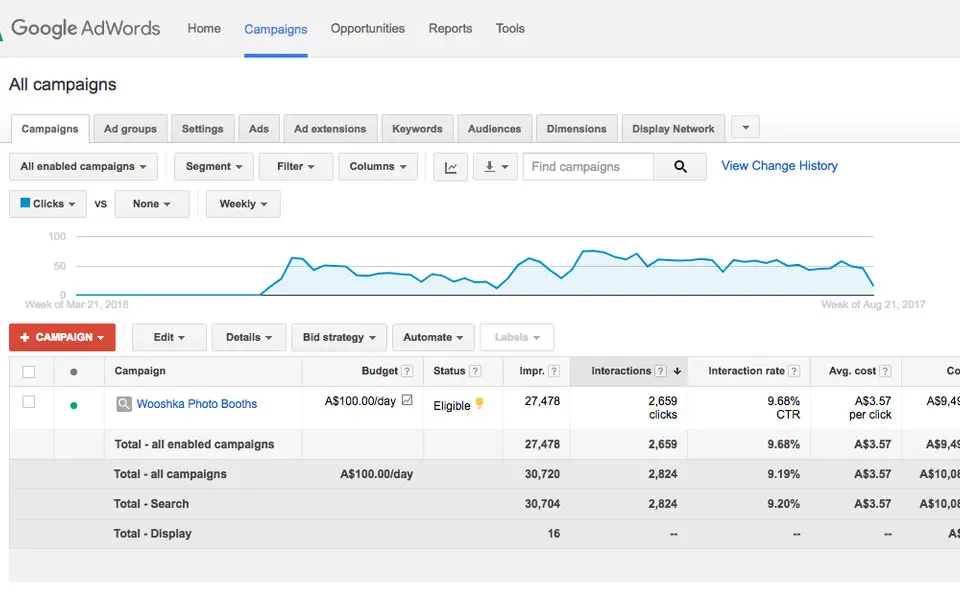





Quel est votre raccourci clavier préféré Google AdWords Avez-vous des conseils utiles pour le programme ? Faire savoir aux autres.
1098606 62
493800 4
409256 23
359110 5
302586
273321 1
Il y a 10 heures
Il y a 14 heures
Il y a 14 heures Mis à jour !
Il y a 1 jours
Il y a 1 jours Mis à jour !
Il y a 3 jours Mis à jour !
En son yazılar