|
|
Move to next Hangout window |
||
|
|
Move to previous Hangout window |
||
|
|
Close the current Hangout window |
||
|
|
Enter or exit the last updated Hangout window (only for Hangouts in Gmail) |
Publicité
|
|
Focus on first element in the conversation list |
||
|
|
Go into phone mode (same as g then p) |
||
|
|
Open Hangouts Settings menu |
||
|
|
Go to Archived Hangouts and focus on first archived Hangout |
||
|
|
Go to Hangout Invites and focus on first invite |
||
|
|
Go to Hangouts search box (same as q) |
||
|
Source: Google support page
|
|||
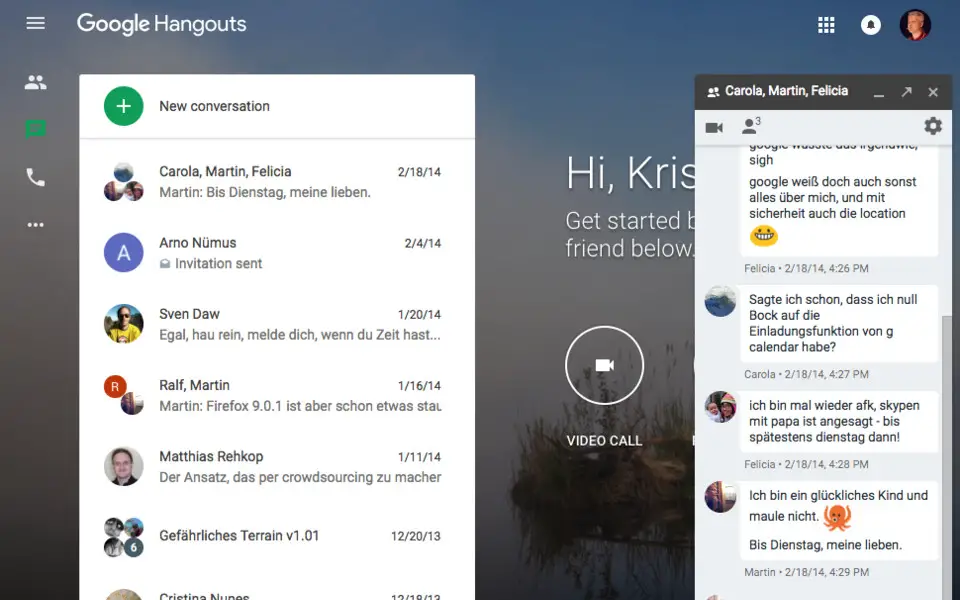





Quel est votre raccourci clavier préféré Google Hangouts Avez-vous des conseils utiles pour le programme ? Faire savoir aux autres.
1094330 62
491330 4
408184 23
355191 5
300039
271479 3
Il y a 58 minutes Mis à jour !
Il y a 9 heures Mis à jour !
Il y a 2 jours Mis à jour !
Il y a 2 jours Mis à jour !
Il y a 2 jours
Il y a 2 jours Mis à jour !
En son yazılar