|
|
Select column |
||
|
|
Select row |
||
|
|
Select all |
||
|
|
Space |
||
|
|
Undo |
||
|
|
Redo |
||
|
ou
|
|||
|
|
Find |
||
|
|
Find and replace |
||
|
|
Fill range |
||
|
|
Fill down |
||
|
|
Fill right |
||
|
|
|
||
|
|
Copy |
||
|
|
Cut |
||
|
|
Paste |
||
|
|
Paste values only |
||
|
|
Paste format only |
||
|
|
Show common keyboard shortcuts |
||
|
|
Insert new sheet |
||
|
|
Move to sheet at index # |
Publicité
|
|
Bold |
||
|
|
Underline |
||
|
|
Italic |
||
|
|
Strikethrough |
||
|
|
Center align |
||
|
|
Left align |
||
|
|
Right align |
||
|
|
Apply top border |
||
|
|
Apply right border |
||
|
|
Apply bottom border |
||
|
|
Apply left border |
||
|
|
Remove borders |
||
|
|
Apply outer border |
||
|
|
Insert link |
||
|
|
Insert time |
||
|
|
Insert date |
||
|
|
Format as automatic |
||
|
|
Format as decimal |
||
|
|
Format as time |
||
|
|
Format as date |
||
|
|
Format as currency |
||
|
|
Format as percentage |
||
|
|
Format as exponent |
||
|
|
Clear formatting |
||
|
|
(with rows selected) Insert rows |
||
|
ou
|
|||
|
|
(with columns selected) Insert columns |
||
|
ou
|
|||
|
|
(with rows selected) Delete rows |
||
|
|
(with columns selected) Delete columns |
|
|
Move to section boundary |
||
|
|
Select from current position to section boundary |
||
|
|
Scroll to active cell |
||
|
|
Move to next sheet |
||
|
|
Move to previous sheet |
||
|
|
Display list of sheets |
||
Publicité |
|||
|
|
Open hyperlink |
||
|
|
Open Explore |
||
|
|
Insert/edit note |
||
|
|
Insert/edit comment |
||
|
|
Open comment discussion thread |
|
|
(in Google Chrome) Insert menu |
||
|
|
(in other browsers) Insert menu |
||
|
|
(in Google Chrome'da) Format menu |
||
|
|
(in other browsers) Format menu |
||
|
|
Sheet menu (copy, delete, and other sheet actions) |
||
|
|
Context menu |
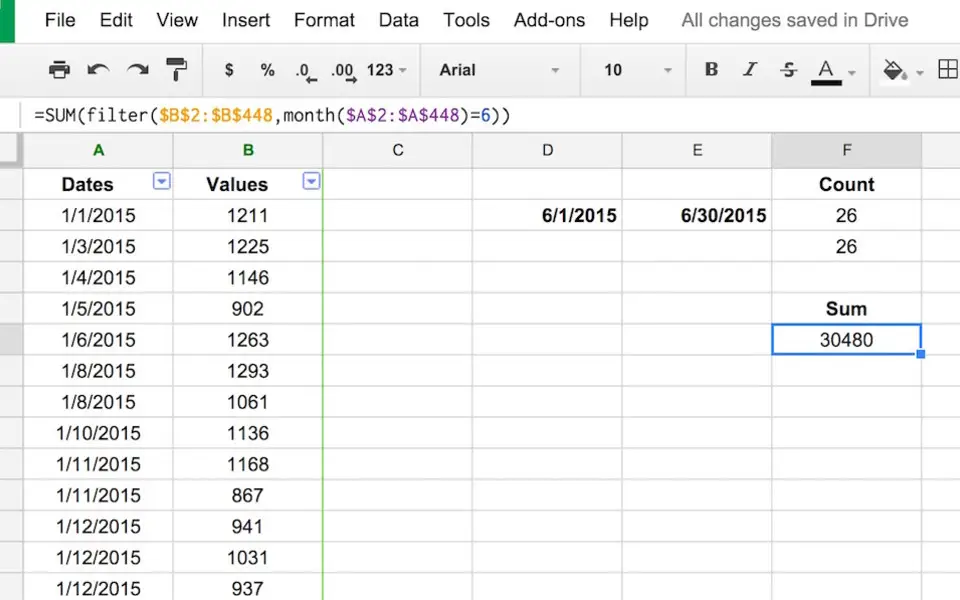





Quel est votre raccourci clavier préféré Google Sheets (Android) Avez-vous des conseils utiles pour le programme ? Faire savoir aux autres.
1088428 62
488689 4
406504 22
350269 5
297036
269909 3
Il y a 12 heures
Il y a 13 heures Mis à jour !
Il y a 14 heures Mis à jour !
Il y a 15 heures Mis à jour !
Il y a 15 heures Mis à jour !
Il y a 17 heures Mis à jour !
En son yazılar