|
|
Hide ida64 |
||
|
|
Hide others |
||
|
|
Quit ida64 |
Publicité
|
|
Parse C header file… |
||
|
|
Create ASM file… |
||
|
|
Script file… |
||
|
|
Script command… |
||
|
|
Save |
||
|
|
Take database snapshot… |
|
|
Copy |
||
|
|
Begin selection |
||
|
|
Select identifier |
||
|
|
Export data |
||
|
|
Code |
||
|
|
Data |
||
|
|
Struct var… |
||
|
|
String |
||
|
|
Array… |
||
|
|
Undefine |
||
|
|
Rename |
||
|
|
Operand type > Offset (data segment) |
||
|
|
Operand type > Offset (current segment) |
||
|
|
Operand type > Offset by (any segment)… |
||
|
|
Operand type > Offset by (user defined)… |
||
|
|
Offset (struct)… |
||
|
|
Operand type > Number > Number (default) |
||
|
|
Operand type > Number > Hexadecimal |
||
|
|
Operand type > Number > Decimal |
||
|
|
Operand type > Number > Binary |
||
|
|
Operand type > Character |
||
|
|
Operand type > Segment |
||
|
|
Operand type > Enum member… |
||
|
|
Operand type > Stack variable |
||
|
|
Operand type > Change sign |
||
|
|
Operand type > Bitwise negate |
||
|
|
Operand type > Manual… |
||
|
|
Comments > Enter comment… |
||
|
|
Comments > Enter repeatable comment… |
||
|
|
Comments > Enter anterior lines… |
||
|
|
Comments > Enter posterior lines… |
||
|
|
Segments > Edit segment… |
||
|
|
Segments > Change segment register value… |
||
|
|
Structs > Struct var… |
||
|
|
Structs > Force zero offset field |
||
|
|
Structs > Select union member… |
||
|
|
Functions > Create function… |
||
|
|
Functions > Edit function… |
||
|
|
Functions > Set function end |
||
|
|
Functions > Stack variables… |
||
|
|
Functions > Change stack pointer… |
||
|
|
Functions > Rename register… |
||
|
|
Functions > Set type… |
||
|
|
Patch program > Patched bytes |
||
|
|
Other > Create alignment directive… |
||
|
|
Other > Manual instruction… |
||
|
|
Start dictation… |
||
|
|
Emoji & Symbols |
||
Publicité |
|||
|
|
Quick run plugins |
||
|
|
Objective-C options |
||
|
|
Jump to operand |
||
|
|
Jump in a new window |
||
|
|
Jump to address… |
||
|
|
Jump by name… |
||
|
|
Jump by selector… |
||
|
|
Jump to function… |
||
|
|
Jump to segment… |
||
|
|
Jump to segment register… |
||
|
|
Jump to problem… |
||
|
|
List cross references to… |
||
|
|
List cross references from… |
||
|
|
Jump to xref to operand… |
||
|
|
Jump to entry point… |
||
|
|
Mark position… |
||
|
|
Jump to marked position… |
|
|
Next code |
||
|
|
Next data |
||
|
|
Next explored |
||
|
|
Next unexplored |
||
|
|
Immediate value… |
||
|
|
Next immediate value |
||
|
|
Text… |
||
|
|
Next text |
||
|
|
Sequence of bytes… |
||
|
|
Next sequence of bytes |
||
|
|
Next void |
||
|
|
Error operand |
|
|
Show all tabs |
||
|
|
Open subviews > Quick view |
||
|
|
Open subviews > Names |
||
|
|
Open subviews > Functions |
||
|
|
Open subviews > Strings |
||
|
|
Open subviews > Segments |
||
|
|
Open subviews > Segment registers |
||
|
|
Open subviews > Signatures |
||
|
|
Open subviews > Type libraries |
||
|
|
Open subviews > Structures |
||
|
|
Open subviews > Enumerations |
||
|
|
Open subviews > Local types |
||
|
|
Open subviews > Patched bytes |
||
|
|
Graphs > Flow chart |
||
|
|
Graphs > Function calls |
||
|
|
Calculator… |
||
|
|
Full screen |
||
|
|
Recent scripts |
||
|
|
Database snapshot manager… |
||
|
|
Print segment registers |
||
|
|
Print internal flags |
||
|
|
Hide |
||
|
|
Unhide |
|
|
Quick debug view |
||
|
|
Debugger windows > Debugger window |
||
|
|
Debugger windows > Stack trace |
||
|
|
Breakpoint list |
||
|
|
Watches > Delete watch |
||
|
|
Start process |
||
|
|
Terminate process |
||
|
|
Step into |
||
|
|
Step over |
||
|
|
Run until return |
||
|
|
Run to cursor |
||
|
|
Run until message received |
|
|
Show command palette… |
||
|
|
Repeat last palette command |
||
|
|
String literals… |
||
|
|
Setup data types |
|
|
Next window |
||
|
|
Previous window |
||
|
|
Close window |
||
|
|
Focus command line |
||
|
|
Output window |
||
|
|
Functions window |
||
|
|
IDA View-A |
||
|
|
Hex View-1 |
||
|
|
Structures |
||
|
|
Enums |
||
|
|
Imports |
||
|
|
Exports |
|
|
Help |
|
|
Copy all |
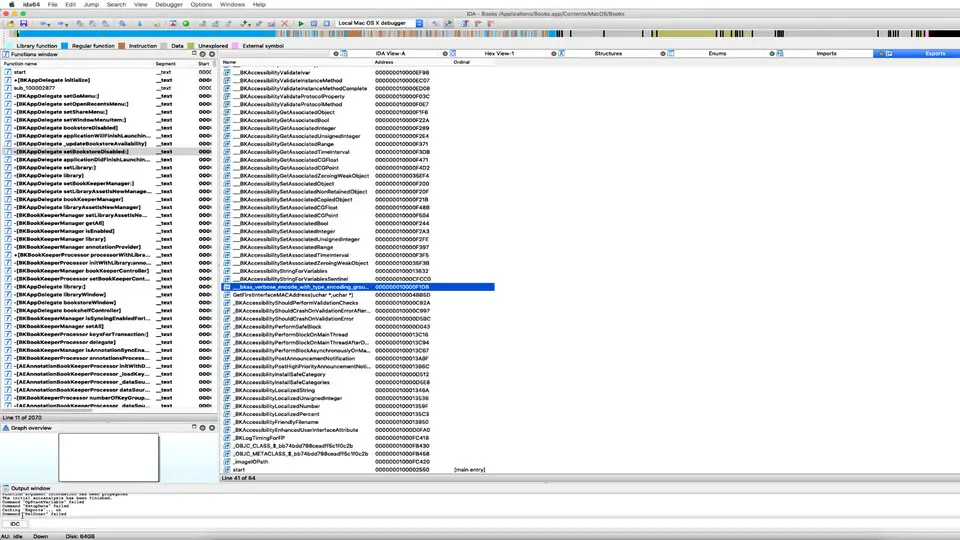




Quel est votre raccourci clavier préféré IDA v7.0 Free (macOS) Avez-vous des conseils utiles pour le programme ? Faire savoir aux autres.
1088766 62
488887 4
406639 22
350558 5
297279
270003 3
Il y a 10 heures
Il y a 11 heures
Il y a 13 heures Mis à jour !
Il y a 21 heures Mis à jour !
Il y a 22 heures Mis à jour !
Il y a 23 heures Mis à jour !
En son yazılar