Publicité
|
|
Minimize window |
|
|
Help index |
|
|
(after capture started with "hot key" option) Capture screen |
|
|
Browse |
||
|
|
Open |
||
|
|
|
||
|
|
Reopen |
||
|
|
Save as |
||
|
|
Close |
||
|
|
Context menu |
||
|
ou
|
|||
|
|
Delete |
||
|
|
Delete directly |
||
|
|
Next |
||
|
|
Previous |
||
|
|
Cut |
||
|
|
Copy |
||
|
|
Paste |
||
|
|
Redo |
||
|
|
Undo |
||
|
|
Change color depth |
||
|
|
Edit palette |
||
|
|
Filter |
||
|
|
Grayscale |
||
|
|
Horizontal flip |
||
|
|
Image information |
||
|
|
Import palette |
||
|
|
Metadata information |
||
|
|
Negative |
||
|
|
Resize |
||
Publicité |
|||
|
|
Rotate free |
||
|
|
Rotate left |
||
|
|
Rotate right |
||
|
|
Set transparency |
||
|
|
Vertical flip |
||
|
|
Extract all frames |
||
|
|
View first page |
||
|
|
Fit bigger image to window size |
||
|
|
Full screen |
||
|
|
Last page |
||
|
|
Next frame |
||
|
|
Next page |
||
|
|
Previous page |
||
|
|
Scroll left / right |
||
|
|
Scroll up / down |
||
|
|
Scroll page up / down |
||
|
|
Show transparency |
||
|
|
Toolbar |
||
|
|
Use antialiasing |
||
|
|
Zoom in |
||
|
|
Zoom out |
||
|
|
Zoom to 100% |
||
|
|
Batch conversion |
||
|
|
Slide show |
||
|
|
Always on top |
||
|
|
Minimize window |
||
|
|
Help index |
||
|
|
New |
||
|
|
Open |
||
|
|
Reopen |
||
|
|
Save |
||
|
|
|
||
|
|
Frame properties |
||
|
|
Insert frame |
||
|
|
Delete frame |
||
|
|
Vertical flip |
||
|
|
Horizontal flip |
||
|
|
Negative |
||
|
|
Edit palette |
||
|
|
Set transparency |
||
|
|
Play |
||
|
|
Resize |
||
|
|
Show transparency |
||
|
|
Zoom out |
||
|
|
Zoom in |
||
|
|
Zoom to 100% |
||
|
|
Context menu |
||
|
ou
|
|||
|
|
Help index |
|
|
Focus to first frame |
||
|
ou
|
|||
|
ou
|
|||
|
|
Focus to last frame |
||
|
ou
|
|||
|
ou
|
|||
|
|
Focus to next frame |
||
|
ou
|
|||
|
ou
|
|||
|
|
Focus to previous frame |
||
|
ou
|
|||
|
ou
|
|||
|
|
Focus to next page |
||
|
ou
|
|||
|
ou
|
|||
|
|
Focus to previous page |
||
|
ou
|
|||
|
ou
|
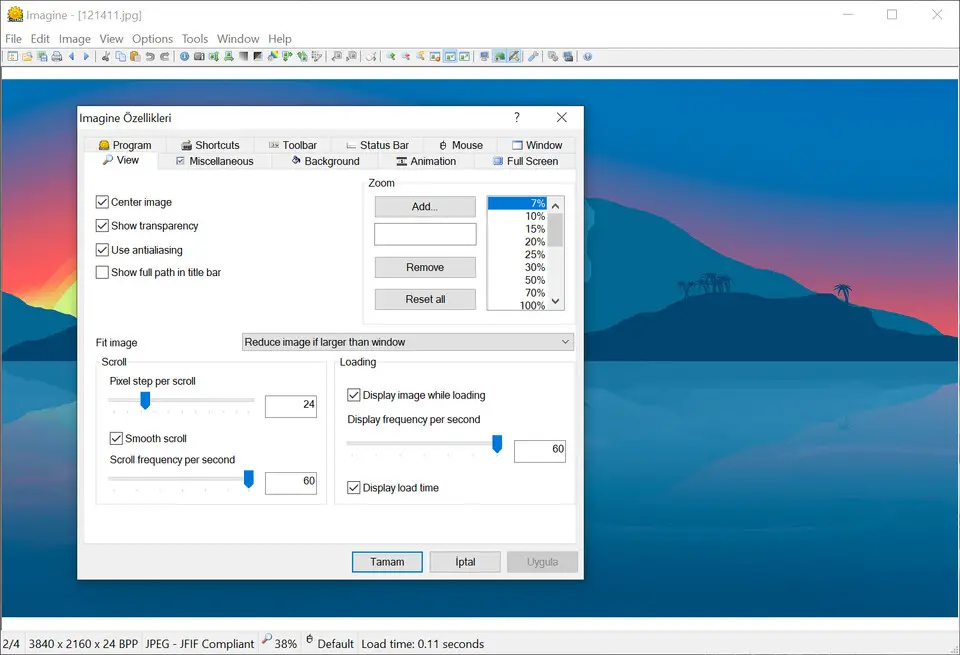



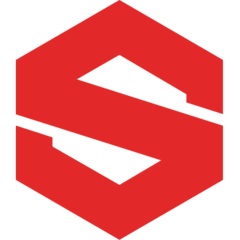
Quel est votre raccourci clavier préféré Imagine (Image and Animation Viewer) Avez-vous des conseils utiles pour le programme ? Faire savoir aux autres.
1108668 62
499007 4
411655 23
367529 5
307784
278296 1
Il y a 17 heures
Il y a 22 heures Mis à jour !
Il y a 2 jours Mis à jour !
Il y a 2 jours
Il y a 2 jours
Il y a 3 jours
En son yazılar