|
|
Toggle Auto-Pass |
||
|
Full Text and Actions |
|||
|
|
Hold to Zoom |
||
|
|
Hold to Auto-Mana |
||
|
|
Pass Priority/OK |
||
|
|
Pass Until Response |
||
|
|
Yes |
||
|
|
No |
||
|
|
Stop Passing |
||
|
|
Pass Turn |
||
|
|
Hold to Keep Priority |
||
|
Primary Action |
|||
|
|
Toggle Auto-Stack Triggers |
||
|
Zoom Card |
|||
|
ou
|
|||
|
|
Hold to Reveal Face-Down |
||
|
|
Cancel |
||
|
|
Undo |
||
|
|
Pass priority once |
||
|
|
Pass priority for the rest of the turn or until your opponent does anything or you’re prompted to attack or block |
||
|
|
Pass priority for the rest of the turn, unless you’re prompted to attack or block |
||
|
|
Place all like triggers on the stack automatically |
||
|
|
Cancel all previous yields |
||
|
|
Pass priority for the rest of the game |
||
|
|
Shortcut for choosing "Yes" |
||
|
|
Shortcut for choosing "No" |
||
|
|
Holding M while tapping a land for mana will make it automatically use the mana ability printed first on the card |
Magic: The Gathering Online touches
Magic: The Gathering Online contrôles
Publicité
Informations sur le programme
Nom du programme:

Page Web: magic.wizards.com
Dernière mise à jour: 11/11/2019 20:10 UTC
Comment facile d'appuyer sur les raccourcis: 94%
Plus d'information >>Programmes similaires
Outils
Magic: The Gathering Online:Apprendre : accéder à un raccourci aléatoire
Raccourci le plus difficile de Magic: The Gath...
Autre

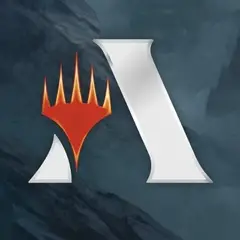



Quel est votre raccourci clavier préféré Magic: The Gathering Online Avez-vous des conseils utiles pour le programme ? Faire savoir aux autres.
1094330 62
491330 4
408184 23
355191 5
300039
271479 3
Il y a 13 heures
Il y a 13 heures
Il y a 16 heures Mis à jour !
Il y a 1 jours Mis à jour !
Il y a 2 jours Mis à jour !
Il y a 2 jours Mis à jour !
En son yazılar