Publicité
|
|
DOS text (CR+LF) |
||
|
|
Unix text (LF) |
||
|
|
Unicode |
||
|
|
Unicode (Big Endian) |
||
|
|
Undo |
||
|
|
Redo |
||
|
|
Cut |
||
|
|
Copy |
||
|
|
Paste |
||
|
|
Insert file |
||
|
|
Commit word wrap |
||
|
|
Select all |
||
|
|
Select word |
||
|
|
Go to a line |
||
|
|
Find |
||
|
|
Find next |
||
|
|
Find next word |
||
|
|
Find previous |
||
|
|
Replace |
|
|
Word wrap |
||
|
|
Primary font |
||
|
|
Always on top |
||
|
|
Smart select |
||
|
|
Transparent mode |
||
|
|
Show toolbar |
||
|
|
Show status bar |
||
|
|
Show hyperlinks |
||
|
|
Settings |
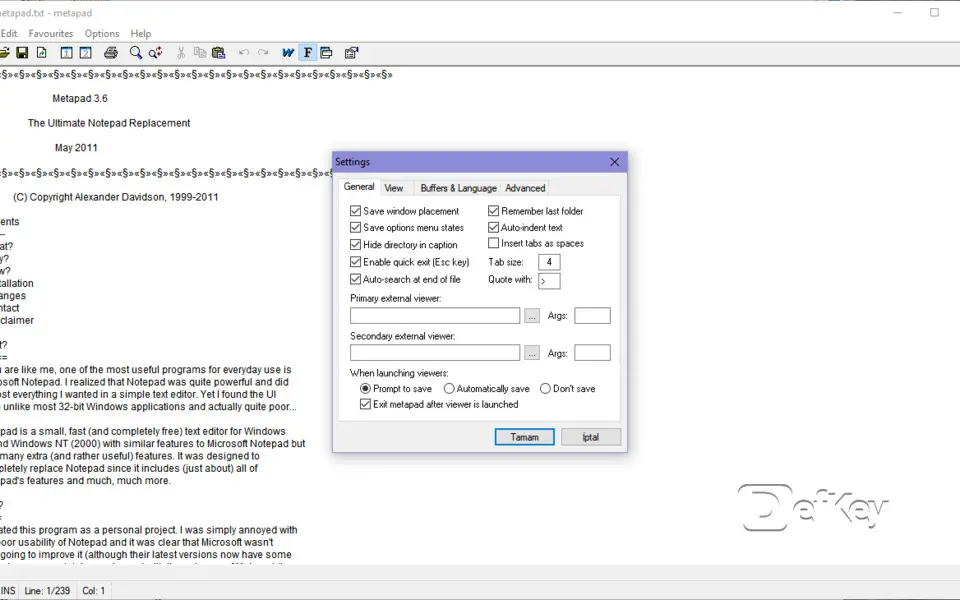




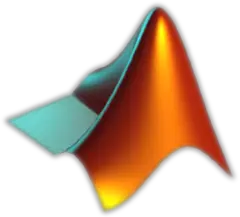

Quel est votre raccourci clavier préféré Metapad Avez-vous des conseils utiles pour le programme ? Faire savoir aux autres.
1059977 62
478439 4
397756 18
330648 4
282232
261981 3
Il y a 2 jours
Il y a 3 jours
Il y a 4 jours
Il y a 5 jours
Il y a 8 jours Mis à jour !
Il y a 8 jours Mis à jour !
En son yazılar