|
|
Run query |
||
|
|
Save query |
||
|
|
Switch to Report Builder |
||
|
|
Indent |
||
|
|
Outdent |
||
|
|
Add multi-cursor above |
||
|
|
Add multi-cursor below |
||
|
|
Undo |
||
|
|
Redo |
||
|
|
Toggle comment |
||
|
|
Change to lower case |
||
|
|
Change to upper case |
||
|
|
Fold selection |
||
|
|
Unfold |
||
|
|
Find |
||
|
|
Replace |
||
|
|
Find next |
||
|
|
Find previous |
||
|
|
Open autocomplete |
Publicité
|
|
Select All |
||
|
|
Select left |
||
|
|
Select right |
||
|
|
Select word left |
||
|
|
Select word right |
||
|
|
Select to line start |
||
|
|
Select to line end |
||
|
|
Select up |
||
|
|
Select down |
||
|
|
Duplicate selection |
|
|
Go to word left |
||
|
|
Go to word right |
||
|
|
Go line up |
||
|
|
Go line down |
||
|
|
Go to line start |
||
|
|
Go to line end |
||
|
|
Go to start |
||
|
|
Go to end |
|
|
Remove line |
||
|
|
Copy lines down |
||
|
|
Copy lines up |
||
|
|
Move lines down |
||
|
|
Move lines up |
||
|
|
Remove to line start |
||
|
|
Remove word left |
||
|
|
Remove word right |
|
|
Save / update layout |
||
Publicité |
|||
|
|
Comment line / selection |
||
|
|
Indent |
||
|
|
Outdent |
||
|
|
Move lines down |
||
|
|
Move lines up |
||
|
|
Copy lines down |
||
|
|
Copy lines up |
||
|
|
Edit selected cell |
||
|
|
Run cell |
||
|
|
Select cell above |
||
|
ou
|
|||
|
|
Select cell below |
||
|
ou
|
|||
|
|
Insert cell above |
||
|
|
Insert cell below |
||
|
|
Move cell above |
||
|
|
Move cell below |
|
|
Code complete or indent |
||
|
|
Select All |
||
|
|
Undo |
||
|
|
Redo |
||
|
|
Run cell |
||
|
|
Insert cell below |
||
|
Source, screenshot: mode.com
|
|||
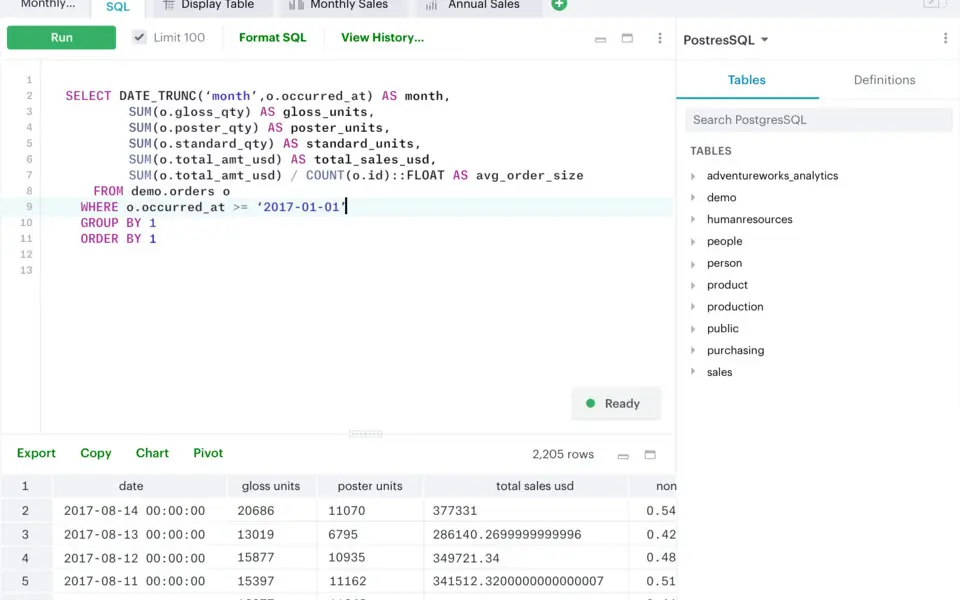



Quel est votre raccourci clavier préféré Mode SQL Editor (Windows) Avez-vous des conseils utiles pour le programme ? Faire savoir aux autres.
1106298 62
498136 4
411175 23
365732 5
306750
277187 1
Il y a 4 heures
Il y a 19 heures Mis à jour !
Hier Mis à jour !
Hier
Il y a 3 jours
Il y a 3 jours
En son yazılar