|
|
Move to the next area or item |
||
|
|
Move to the previous area or item |
||
|
|
Select the highlighted area or item. If you have highlighted the title area of a content card, press Enter to open the document. If you have highlighted the expand area at the bottom of a content card, press the Spacebar to view more details for the document |
||
|
ou
|
|||
|
|
Undo an action |
||
|
|
Move up or down in a list |
||
|
|
Go back one page |
||
|
ou
|
|||
|
|
Go forward one page |
||
|
Source: Office support
|
|||
Office Delve raccourcis clavier
Publicité
Informations sur le programme
Nom du programme:
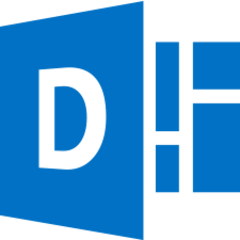
Page Web: support.office.com/en-us/artic...
Dernière mise à jour: 11/11/2019 20:10 UTC
Comment facile d'appuyer sur les raccourcis: 78%
Plus d'information >>Programmes similaires
Outils
Office Delve:Apprendre : accéder à un raccourci aléatoire
Raccourci le plus difficile de Office Delve
Autre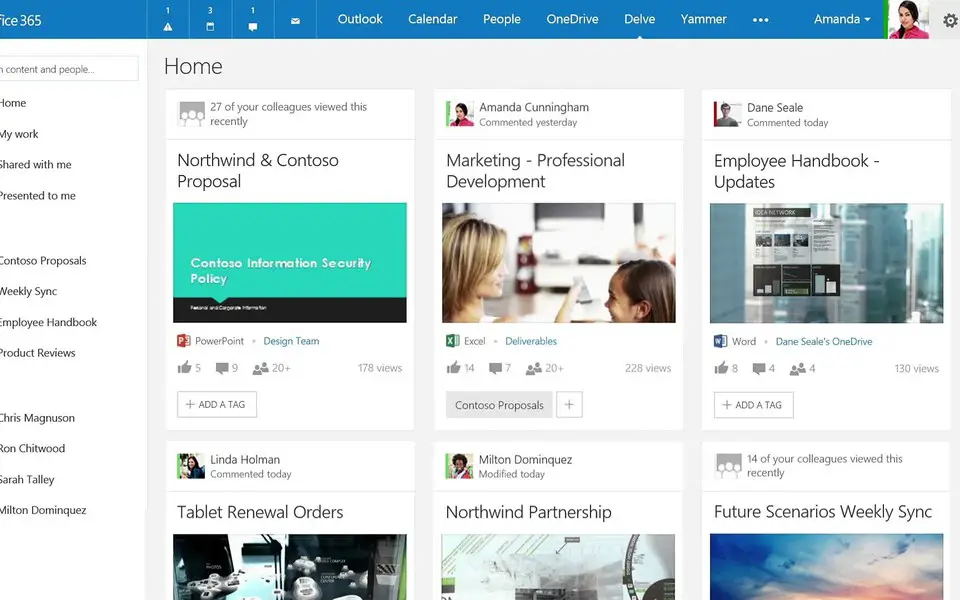


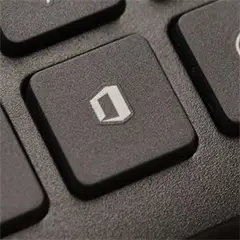
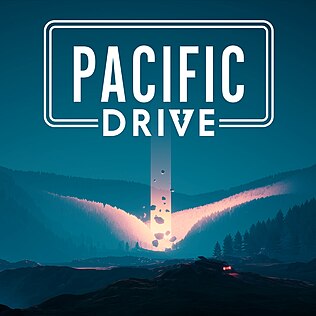

Quel est votre raccourci clavier préféré Office Delve Avez-vous des conseils utiles pour le programme ? Faire savoir aux autres.
1058833 62
477900 4
397319 18
329794 4
281615
261621 3
Il y a 4 heures
Il y a 3 jours Mis à jour !
Il y a 3 jours Mis à jour !
Il y a 4 jours
Il y a 6 jours
Il y a 7 jours
En son yazılar