|
|
Show keyboard shortcuts |
||
|
|
Undo |
||
|
|
Redo |
||
|
|
Delete selection |
||
|
|
Clear selection |
||
|
|
Select other |
||
|
|
Rename selection |
||
|
|
Cancel command |
||
|
|
Accept command |
||
|
|
Accept and repeat command |
||
|
|
Search tools |
||
|
|
Shortcut toolbars |
||
|
|
Open in new window |
||
|
|
Open in new tab |
||
|
|
Feedback / Report a bug |
||
|
|
Search tabs |
||
|
|
Quick tab switching |
Publicité
|
|
Zoom in |
||
|
|
Zoom out |
||
|
|
Zoom to fit |
||
|
|
Zoom to window |
||
|
|
Rotate |
||
|
|
Pan |
||
|
|
Front view |
||
|
|
Back view |
||
|
|
Left view |
||
|
|
Right view |
||
|
|
Top view |
||
|
|
Bottom view |
||
|
|
Isometric view |
||
|
|
View normal to |
||
|
|
Hide / show planes |
||
|
|
Named views |
||
|
|
Section view |
||
|
|
Hide selected part |
||
|
|
Show selected part |
|
|
Zoom in |
||
|
|
Zoom out |
||
|
|
Zoom to fit |
||
|
|
Zoom to window |
||
|
|
Projected view |
||
|
|
Dimension |
||
|
|
Radial dimension |
||
|
|
Diameter dimension |
||
|
|
Quad and mid snap points |
||
|
|
Note |
||
|
|
Update drawing |
||
|
|
Line |
||
|
|
Display sheet menu |
||
|
|
Next sheet |
||
|
|
Previous sheet |
||
|
|
First sheet |
||
|
|
Last sheet |
||
|
|
Copy annotation |
||
|
Source: Onshape help
|
|||
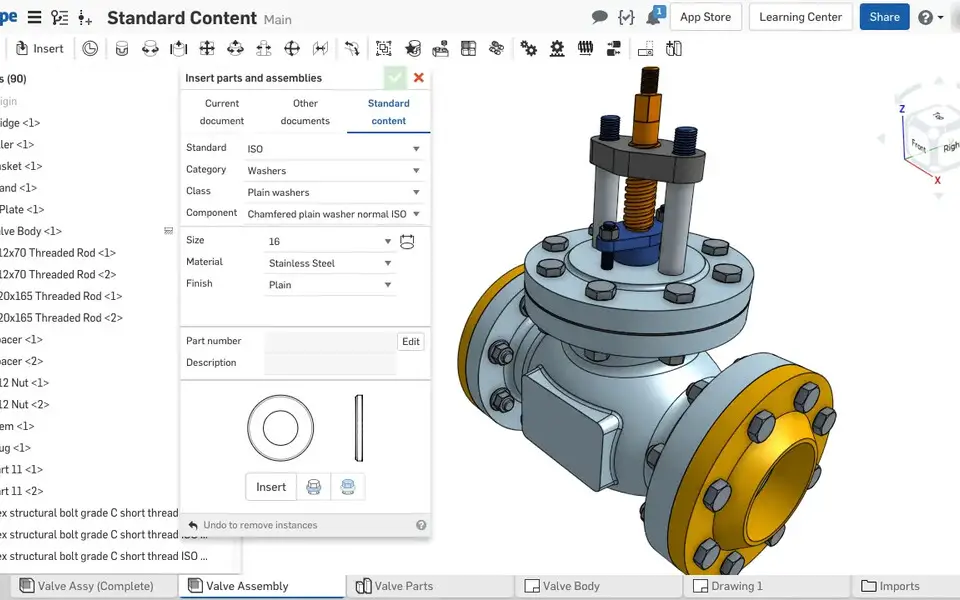






Quel est votre raccourci clavier préféré Onshape 1.98 Avez-vous des conseils utiles pour le programme ? Faire savoir aux autres.
1058833 62
477900 4
397319 18
329794 4
281615
261621 3
Il y a 3 jours Mis à jour !
Il y a 3 jours Mis à jour !
Il y a 4 jours
Il y a 6 jours
Il y a 7 jours
Il y a 8 jours Mis à jour !
En son yazılar