|
|
About program |
||
|
|
Add marker |
||
|
|
Add track |
||
|
|
Add to timeline |
||
|
|
Animated title |
||
|
|
Choose profile |
||
|
|
Copy |
||
|
|
Delete item |
||
|
ou
|
|||
|
|
Details view |
||
|
|
Export video |
||
|
|
Fast forward |
||
|
|
Fullscreen |
||
|
|
Import files |
||
|
|
Jump to end |
||
|
|
Jump to start |
||
|
|
New project |
||
|
|
Next frame |
||
|
|
Next marker |
||
|
|
Open project |
||
|
|
Paste |
||
|
|
Play/Pause toggle |
||
|
ou
|
|||
|
ou
|
|||
|
ou
|
|||
|
|
Preferences |
||
|
|
Previous frame |
||
|
|
Previous marker |
||
|
|
Properties |
||
|
|
Quit |
||
|
|
Redo |
||
|
|
Rewind |
||
|
|
Save project |
||
|
|
Save project as… |
||
|
|
Select all |
||
|
|
Select none |
||
|
|
Slice all: Keep both sides |
||
|
|
Slice all: Keep left side |
||
|
|
Slice all: Keep right side |
||
|
|
Toggle snapping |
||
|
|
Toggle razor tool |
||
|
|
Split clip |
||
|
|
Thumbnail view |
||
|
|
Title editor |
||
|
|
Undo |
||
|
|
Zoom in |
||
|
|
Zoom out |
||
|
|
Zoom in/out |
||
|
|
Scroll timeline |
OpenShot 2.6 raccourcis clavier
OpenShot 2.6
Publicité
Informations sur le programme
Nom du programme:

Page Web: openshot.org
Comment facile d'appuyer sur les raccourcis: 87%
Plus d'information >>Programmes similaires
Outils
OpenShot 2.6:Apprendre : accéder à un raccourci aléatoire
Raccourci le plus difficile de OpenShot 2.6
Autre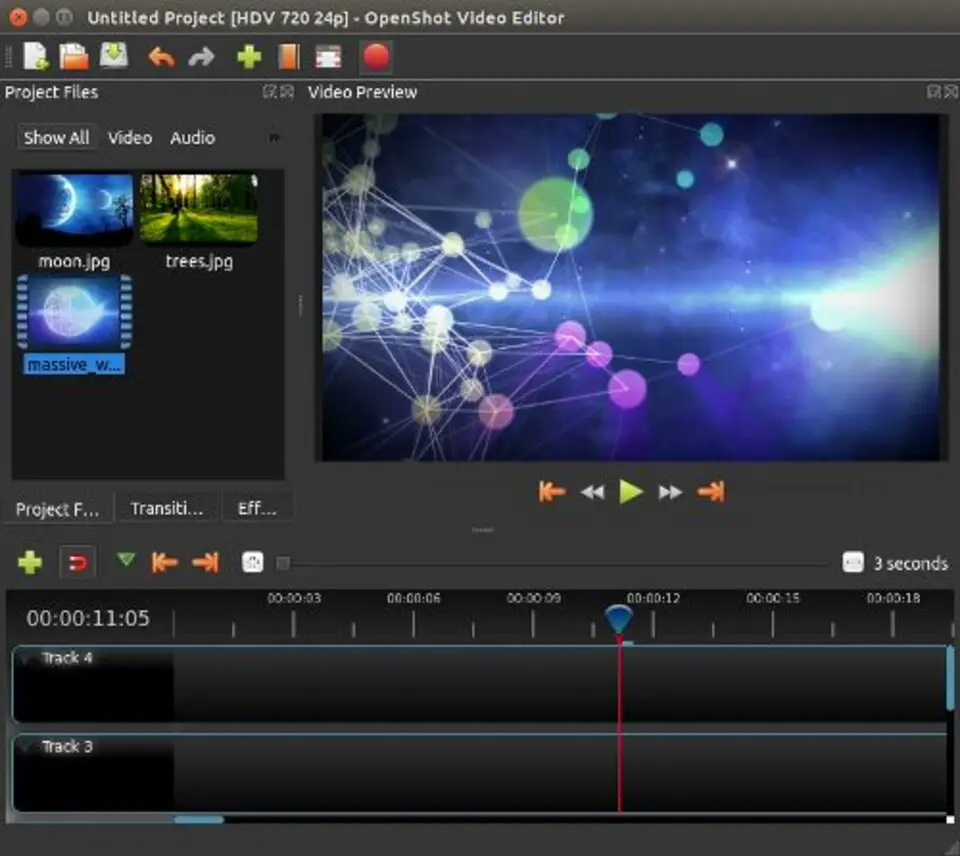



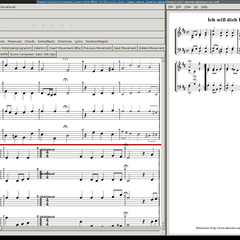
Quel est votre raccourci clavier préféré OpenShot 2.6 Avez-vous des conseils utiles pour le programme ? Faire savoir aux autres.
1094330 62
491330 4
408184 23
355191 5
300039
271479 3
Il y a 9 heures
Il y a 21 heures Mis à jour !
Hier Mis à jour !
Il y a 1 jours Mis à jour !
Il y a 3 jours Mis à jour !
Il y a 3 jours Mis à jour !
En son yazılar