|
Before using these shortcuts, go to Settings > Keyboard shortcuts and check that keyboard shortcuts are enabled and set to Outlook.com mode. If you're familiar with other email services' keyboard shortcuts like Gmail or Yahoo! Mail, you can switch to those modes from here.
|
|||
|
|
Compose a new email |
||
|
|
Send email |
||
|
|
Reply |
||
|
|
Forward |
||
|
|
Check spelling |
||
|
|
Insert emoji |
||
|
|
Save draft |
||
Outlook.com raccourcis clavier
Outlook.com
Publicité
Informations sur le programme
Nom du programme:

Dernière mise à jour: 11/11/2019 20:10 UTC
Comment facile d'appuyer sur les raccourcis: 87%
Plus d'information >>Raccourci en vedette
Programmes similaires
Outils
Outlook.com:Apprendre : accéder à un raccourci aléatoire
Raccourci le plus difficile de Outlook.com
Autre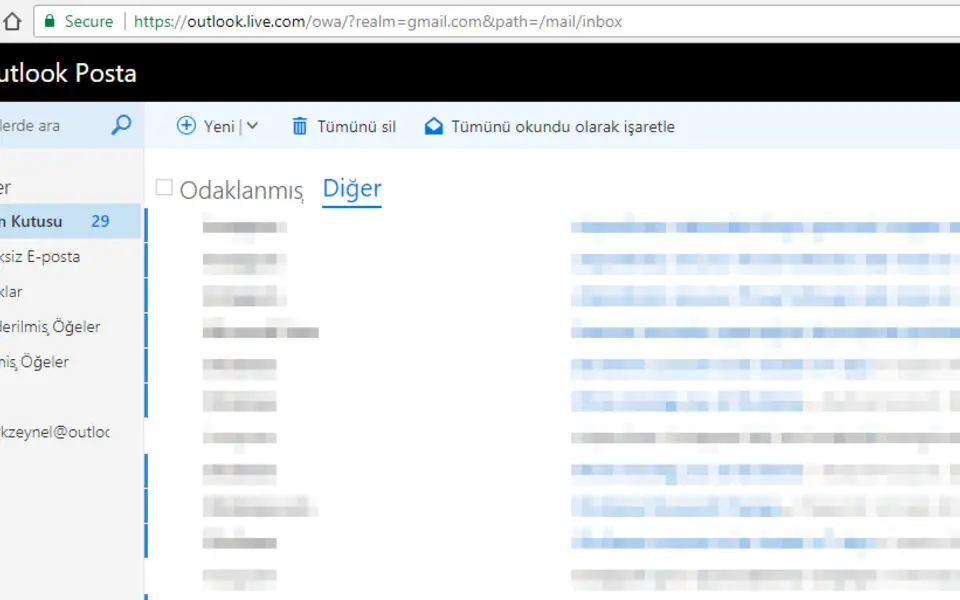
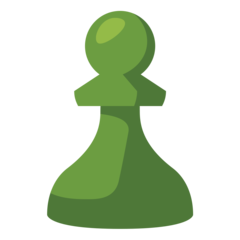

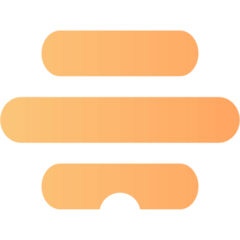

Quel est votre raccourci clavier préféré Outlook.com Avez-vous des conseils utiles pour le programme ? Faire savoir aux autres.
1112017 62
500447 4
412394 23
369784 5
309475
279988 1
Il y a 6 heures
Il y a 20 heures
Il y a 2 jours Mis à jour !
Il y a 2 jours
Il y a 2 jours Mis à jour !
Il y a 3 jours
En son yazılar