|
|
Hide or display cliff terrain |
||
|
|
When you select a monument to build, its image attaches to the cursor and shows you how much land the monument will occupy. Pressing "M" freezes the monument's footprint to that location so you can look around to see how it will fit. Press "M" again to resume normally, or click to build the monument there. |
||
|
|
Pause the game (you can't build while paused) |
||
|
|
When building a Gatehouse, Temple Complex, or Statue rotate the structure (to help them fit) |
||
|
|
Exit the game |
||
|
|
Set to 640x480 resolution |
||
|
|
Set to 800x600 resolution |
||
|
|
Set to 1024x768 resolution |
||
|
|
Decrease the speed of the game |
||
|
|
Increase the speed of the game |
Publicité
|
|
Overseer of the Military |
||
|
|
Political Overseer |
||
|
|
Ratings Overseer |
||
|
|
Overseer of Commerce |
||
|
|
Overseer of the Granaries |
||
|
|
Overseer of Public Health |
||
|
|
Overseer of Learning |
||
|
|
Overseer of Diversions (Entertainment) |
||
|
|
Overseer of the Temples |
||
|
|
Overseer of the Treasure |
||
|
|
Overseer of the Monuments |
||
|
|
Chief Overseer |
|
|
Shows "Risks: Crime" Overlay, or orders the selected Charioteer company to charge |
||
|
|
Shows "Risks: Damage" Overlay |
||
|
|
Shows "Risks: Fire" Overlay, or orders a selected company to return to their fort |
||
|
|
If a military company is selected, rotates the company, OR orders a ship to return to the shipwright for repairs |
||
|
|
Shows the "Risks: Problems" Overlay, OR if a military company is selected issues the hold ground in tight formation command |
||
|
|
Shows the Water Overlay |
||
|
|
Shows the Tax Overlay |
||
|
|
Shows "Risks: Malaria" Overlay |
||
|
|
Shows "Risks: Disease" Overlay |
||
|
|
Toggles between your last selected Overlay and the Normal View |
|
|
Orders the selected warship to attack all enemies |
||
|
|
Orders a selected transport to evade all enemies |
||
|
|
Orders a selected ship to hold its position |
||
|
|
Centres the view on a different military unit each time it is pressed, or if a company is already selected puts them in the Loose Formation |
||
|
|
When a military company is selected issues the "mop up" command |
||
|
|
Orders a selected company or warship to attack any enemy |
||
|
|
Orders the selected ship back to its wharf |
|
|
Creates an F1 bookmark at the current map location |
||
|
|
Creates an F2 bookmark at the current map location |
||
|
|
Creates an F3 bookmark at the current map location |
||
|
|
Goes to the map location for the F1 bookmark |
||
|
|
Goes to the map location for the F2 bookmark |
||
|
|
Goes to the map location for the F3 bookmark |
||
|
Source: Purdyworld
|
|||

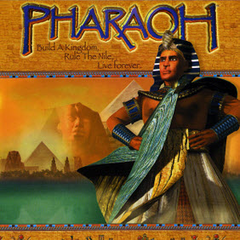


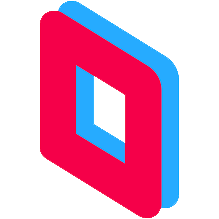


Quel est votre raccourci clavier préféré Pharaoh Avez-vous des conseils utiles pour le programme ? Faire savoir aux autres.
1109400 62
499338 4
411810 23
368063 5
308188
278653 1
Il y a 21 heures
Il y a 22 heures
Il y a 2 jours
Il y a 2 jours
Il y a 2 jours Mis à jour !
Il y a 3 jours Mis à jour !
En son yazılar