|
|
Whole words only |
Publicité
|
|
Block Selection |
||
|
|
Copy |
||
|
|
Cut |
||
|
|
Paste |
||
|
|
Paste Without Cursor Change |
||
|
|
Redo |
||
|
|
Select All |
||
|
|
Select String |
||
|
|
Undo |
||
|
|
Select matching bracket |
||
|
|
SelString2 |
||
|
|
CopyEx |
||
|
|
CutEx |
||
|
|
PasteEx |
|
|
Close |
||
|
|
Compile |
||
|
|
Exit |
||
|
|
Exit with ESC |
||
|
|
New file... |
||
|
|
Open... |
||
|
|
Open Active File with New Name... |
||
|
|
Restore last closed file |
||
|
|
Open in HEX Editor... |
||
|
|
|
||
|
|
Print Preview |
||
|
|
Reopen Active File |
||
|
|
Save |
||
|
|
Save All |
||
|
|
Save As... |
||
|
|
Save Without changing File Date |
||
|
|
Run1 |
||
|
|
Run2 |
||
|
|
Run3 |
|
|
Justify Left |
||
|
|
Justify Right |
||
|
|
Capitalize |
||
|
|
Add/Remove Comment |
||
|
|
Indent Block |
||
|
|
To Lower Case |
||
|
|
Reformat (paragraph=blank line) |
||
|
|
Reformat (paragraph=short line) |
||
|
|
UnIndent Block |
||
|
|
To Upper Case |
|
|
Find... |
||
|
|
Find Next |
||
|
|
Find Previous |
||
|
|
Previous Occurrence of Current Word |
||
|
|
Next Occurrence of Current Word |
||
|
|
Goto Line... |
||
|
|
Incremental Search |
||
|
|
Matching Bracket |
||
|
|
Replace... |
|
|
Code Explorer window |
||
Publicité |
|||
|
|
Show/hide panel |
||
|
|
Word Wrap Lines |
||
|
|
Color Selector window |
||
|
|
HTML Page Preview |
||
|
|
Select TAG |
||
|
|
HTMLCheck |
||
|
|
WebPrev |
|
|
Help for Language |
|
|
Character Table |
||
|
|
Auto Completion |
||
|
|
Clipboard Monitor window |
||
|
|
Show Clips |
||
|
|
Insert Text into Lines... |
||
|
|
Repeat last command |
||
|
|
Spell Check |
||
|
|
Spell Settings... |
||
|
|
ClipRun |
|
|
Insert Date and Time |
|
|
Create Clip from Block |
|
|
Macro Manager |
||
|
|
MakroRecord |
||
|
|
Makro1Play |
||
|
|
Makro2Play |
||
|
|
Makro3Play |
||
|
|
Makro4Play |
|
|
Delete Bookmark |
||
|
|
Next Bookmark |
||
|
|
Bookmark List |
||
|
|
Previous Bookmark |
||
|
|
Set/Delete Bookmark |
|
|
Tool Panel |
||
|
|
Remove File from Project |
||
|
|
Rename |
|
|
View Source |
|
|
Select column block |
||
|
|
Select block from cursor position |
||
|
|
On file tab, close the file |
||
|
|
(click selected text) Copy selected text |
||
|
|
(on left gutter) Create a bookmark |
||
|
|
Zoom editor |
||
|
|
(drop into editor) Insert file names |
||
|
|
Move to scroll window |
||
|
|
Select text inside quotes |
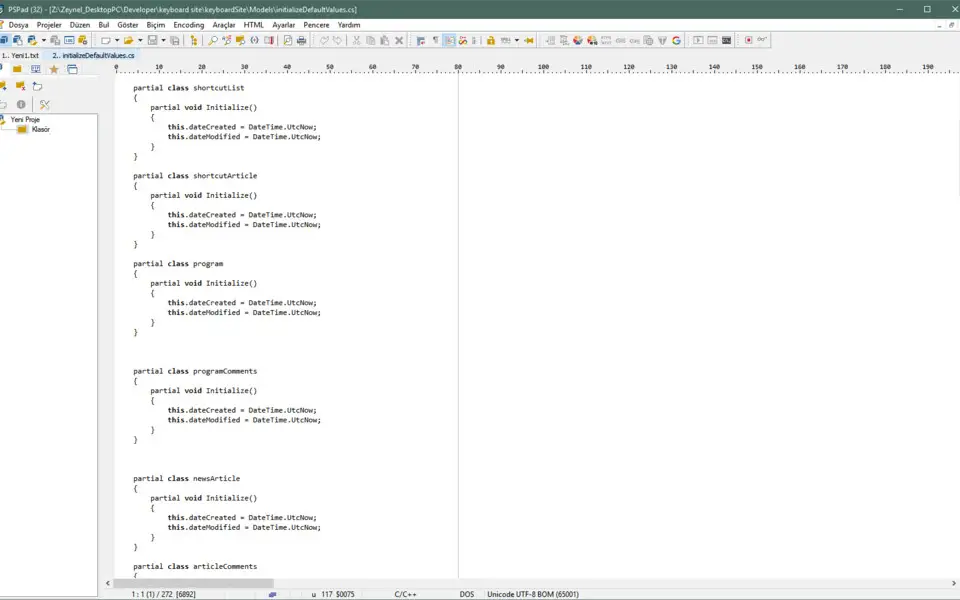

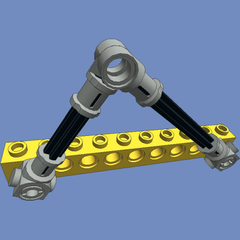




Quel est votre raccourci clavier préféré PSPad Avez-vous des conseils utiles pour le programme ? Faire savoir aux autres.
1059977 62
478439 4
397756 18
330648 4
282232
261981 3
Il y a 2 jours
Il y a 3 jours
Il y a 4 jours
Il y a 5 jours
Il y a 8 jours Mis à jour !
Il y a 8 jours Mis à jour !
En son yazılar