|
|
Load track to Deck 1 |
||
|
|
Load track to Deck 2 |
||
|
|
Instant double Deck1 |
||
|
|
Instant double Deck2 |
||
|
|
Move to tag list |
||
|
|
Show split screen |
Publicité
|
|
Deck 1: Play / Pause |
||
|
|
Deck 2: Play / Pause |
||
|
|
Deck 1: Cue |
||
|
|
Deck 2: Cue |
||
|
|
Deck 1: Return to beginning of the track |
||
|
|
Deck 2: Return to beginning of the track |
||
|
|
Deck 1: Jump forward |
||
|
|
Deck 2: Jump forward |
||
|
|
Deck 1: Jump reverse |
||
|
|
Deck 2: Jump reverse |
||
|
|
Deck 1: BEAT SYNC |
||
|
|
Deck 2: BEAT SYNC |
||
|
|
Deck 1: Beat sync master |
||
|
|
Deck 2: Beat sync master |
||
|
|
Deck 1: Master tempo |
||
|
|
Deck 2: Master tempo |
||
|
|
Deck 1: Pitch bend + |
||
|
|
Deck 2: Pitch bend + |
||
|
|
Deck 1: Pitch bend - |
||
|
|
Deck 2: Pitch bend - |
||
|
|
Deck 1: Increase tempo (medium) |
||
|
|
Deck 2: Increase tempo (medium) |
||
|
|
Deck 1: Decrease tempo (medium) |
||
|
|
Deck 2: Decrease tempo (medium) |
||
|
|
Deck 1: Slip reverse |
||
|
|
Deck 2: Slip reverse |
||
|
|
Deck 1: Next track |
||
|
|
Deck 2: Next track |
||
|
|
Deck 1: Previous track |
||
|
|
Deck 2: Previous track |
||
|
|
Deck 1: Set memory cue |
||
|
|
Deck 2: Set memory cue |
||
|
|
Deck 1: Delete memory cue |
||
|
|
Deck 2: Delete memory cue |
||
|
|
Deck 1: Call next memory cue |
||
|
|
Deck 2: Call next memory cue |
||
|
|
Deck 1: Call previous memory cue |
||
|
|
Deck 2: Call previous memory cue |
||
|
|
Deck 1: Set hot cue A |
||
|
|
Deck 2: Set hot cue A |
||
|
|
Deck 1: Set hot cue B |
||
|
|
Deck 2: Set hot cue B |
||
|
|
Deck 1: Set hot cue C |
||
|
|
Deck 2: Set hot cue C |
||
|
|
Deck 1: Set hot cue D |
||
|
|
Deck 2: Set hot cue D |
||
|
|
Deck 1: Clear hot cue A |
||
|
|
Deck 2: Clear hot cue A |
||
|
|
Deck 1: Clear hot cue B |
||
|
|
Deck 2: Clear hot cue B |
||
|
|
Deck 1: Clear hot cue C |
||
|
|
Deck 2: Clear hot cue C |
||
Publicité |
|||
|
|
Deck 1: Clear hot cue D |
||
|
|
Deck 2: Clear hot cue D |
||
|
|
Deck 1: Halve the loop |
||
|
|
Deck 2: Halve the loop |
||
|
|
Deck 1: Double the loop |
||
|
|
Deck 2: Double the loop |
||
|
|
Deck 1: Auto beat loop on / off |
||
|
|
Deck 2: Auto beat loop on / off |
||
|
|
Deck 1: Loop in |
||
|
|
Deck 2: Loop in |
||
|
|
Deck 1: Loop out |
||
|
|
Deck 2: Loop out |
||
|
|
Deck 1: Exit / Reloop |
||
|
|
Deck 2: Exit / Reloop |
||
|
|
Deck 1: 1/2 beat loop |
||
|
|
Deck 2: 1/2 beat loop |
||
|
|
Deck 1: 1 beat loop |
||
|
|
Deck 2: 1 beat loop |
||
|
|
Deck 1: 2 beat loop |
||
|
|
Deck 2: 2 beat loop |
||
|
|
Deck 1: 4 beat loop |
||
|
|
Deck 2: 4 beat loop |
||
|
|
Deck 1: 8 beat loop |
||
|
|
Deck 2: 8 beat loop |
||
|
|
Deck 1: Metronome volume |
||
|
|
Deck 2: Metronome volume |
||
|
|
Deck 1: Adjust beatgrid to playback position |
||
|
|
Deck 2: Adjust beatgrid to playback position |
||
|
|
Deck 1: Fine shift Beatgrid right |
||
|
|
Deck 2: Fine shift Beatgrid right |
||
|
|
Deck 1: Fine shift Beatgrid left |
||
|
|
Deck 2: Fine shift Beatgrid left |
||
|
|
Deck 1: Expand beat intervals |
||
|
|
Deck 2: Expand beat intervals |
||
|
|
Deck 1: Shrink beat intervals |
||
|
|
Deck 2: Shrink beat intervals |
||
|
|
Deck 1: Show grid panel |
||
|
|
Deck 2: Show grid panel |
||
|
|
Playback slot 1 |
||
|
|
Playback slot 2 |
||
|
|
Playback slot 3 |
||
|
|
Playback slot 4 |
||
|
|
Playback slot 9 |
||
|
|
Playback slot 10 |
||
|
|
Playback slot 11 |
||
|
|
Playback slot 12 |
||
|
|
Pause slot 1 |
||
|
|
Pause slot 2 |
||
|
|
Pause slot 3 |
||
|
|
Pause slot 4 |
||
|
|
Pause slot 9 |
||
|
|
Pause slot 10 |
||
|
|
Pause slot 11 |
||
|
|
Pause slot 12 |
||
|
|
Playback sequence |
||
|
ou
|
|||
|
|
Previous sequence |
||
|
ou
|
|||
|
|
Next sequence |
||
|
ou
|
|
|
Start / Pause REC |
|
|
Search in the collection |
|
|
Toggle the layout (decks and browse screen) |
|
|
Load track to left deck |
||
|
|
Load track to right deck |
||
|
|
Instant double left deck |
||
|
|
Instant double right deck |
||
|
|
Show split screen |



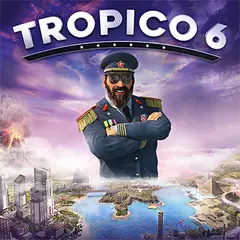

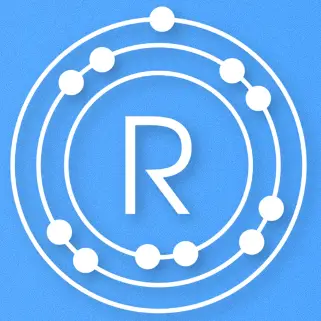
Quel est votre raccourci clavier préféré Rekordbox 6 Avez-vous des conseils utiles pour le programme ? Faire savoir aux autres.
1088428 62
488689 4
406504 22
350269 5
297036
269909 3
Il y a 1 heure Mis à jour !
Il y a 1 heure Mis à jour !
Il y a 16 heures Mis à jour !
Il y a 18 heures Mis à jour !
Il y a 18 heures Mis à jour !
Il y a 19 heures Mis à jour !
En son yazılar