|
|
New scale |
||
|
|
New combination product set |
||
|
|
New dudon scale |
||
|
|
New dwarf |
||
|
|
New equal temperament |
||
|
|
New euler-fokker genus |
||
|
|
New harmonic scale |
||
|
|
New hobbit scale |
||
|
|
New interval pattern scale |
||
|
|
New linear temperament |
||
|
|
New temperament by sliders |
||
|
|
New mode |
||
|
|
New periodicity block |
||
|
|
New polychordal scale |
||
|
|
New rectangular scale |
||
|
|
New recurrent series |
||
|
|
New square tonality diamond |
||
|
|
New temperament |
||
|
|
New varied interval scale |
||
|
|
New differentially coherent scale |
||
|
|
Open |
||
|
|
Open scale… |
||
|
|
New mapping… |
||
|
|
Save scale |
||
|
|
Save scale as… |
||
|
|
Save scale |
||
|
|
Save scale as… |
||
|
|
Send synth tuning |
||
|
|
Export synth tuning… |
||
|
|
Show files in directory... |
||
|
|
Change directory… |
||
|
|
Execute cmd file... |
||
|
|
Play midi file |
||
|
|
Play scale |
||
|
|
Save window text to... |
||
|
|
File text output to... |
||
|
|
Close text output file |
||
|
|
Quit |
||
|
|
Undo |
||
|
|
Edit scale |
||
|
|
Input scale as text |
||
|
|
Change size... |
||
|
|
Append pitch... |
||
|
|
Clean |
||
|
|
Normalize |
||
|
|
Unique |
||
|
|
Browse scales |
||
|
|
Copy or swap |
||
|
|
Edit mapping |
||
|
|
Base frequency |
||
|
|
Sound settings |
||
|
|
Preferences |
||
|
|
Key... |
||
|
|
Reduce |
||
|
|
Discard or split |
||
|
|
Limit |
||
|
|
Mode |
||
|
|
Sample |
||
|
|
Equalize |
||
Publicité |
|||
|
|
Project |
||
|
|
Quantize |
||
|
|
Temper |
||
|
|
Vary |
||
|
|
Exponentiate |
||
|
|
Move |
||
|
|
Multiply |
||
|
|
Shift linear |
||
|
|
Stretch |
||
|
|
Densify |
||
|
|
Extend chord |
||
|
|
Replace via notation |
||
|
|
Permute |
||
|
|
Et approximation |
||
|
|
Farey approximation |
||
|
|
Interval approximation |
||
|
|
Rational approximation |
||
|
|
Fit to mode of et |
||
|
|
Fit to harmonic scale |
||
|
|
Pitch by farey |
||
|
|
Pitch by rational values |
||
|
|
Pitch by stern-brocot |
||
|
|
Pitch by superparticular |
||
|
|
Pitch with equal division |
||
|
|
Pitch by linear temperament |
||
|
|
Command history |
||
|
|
Scale window |
||
|
|
Toolbar |
||
|
|
Description |
||
|
|
Keyboard mapping |
||
|
|
Tuning dump numbers |
||
|
|
Tuning dump frequencies |
||
|
|
Intervals |
||
|
|
Intervals per size |
||
|
|
Interval matrix |
||
|
|
Interval matrix in cents |
||
|
|
Interval raking matrix |
||
|
|
Scale |
||
|
|
Scale on a line |
||
|
|
Scale by frequencies |
||
|
|
Scale by intervals |
||
|
|
Scale by differences with et |
||
|
|
Scale by interval differences with et |
||
|
|
Scale by note names |
||
|
|
Scale by attributes |
||
|
|
"Scale by attributes on a line " |
||
|
|
"Scale frequencies on a line " |
||
|
|
"Scale interval on a line " |
||
|
|
Scale intervals within octave |
||
|
|
List of chords |
||
|
|
List of temperaments |
||
|
|
Staff |
||
|
|
Clear commands window |
||
|
|
Clear output window |
||
|
|
Compare scale |
||
|
|
Chromatic clavier |
||
|
|
Lattice and player |
||
|
|
Tetrachord player |
||
|
|
Tonality diamond |
||
|
|
Tone circle |
||
|
|
Triad player |
||
|
|
Show beats |
||
|
|
Show chord presence |
||
|
|
Show chord cycle |
||
|
|
Show data |
||
|
ou
|
|||
|
|
Show data with previous |
||
|
|
Show distance |
||
|
|
Show fretboard |
||
|
|
Show interval attributes |
||
|
|
Show interval attribute matrix |
||
|
|
Show interval span |
||
|
|
Show locations |
||
|
|
Show shifts |
||
|
|
Show tamperings |
||
|
|
Calculate pitch |
||
|
|
Convergents |
||
|
|
Equal temperament data |
||
|
|
Euclid |
||
|
|
Find interval combinations |
||
|
|
Find pitch in scale files |
||
|
|
Moment of symmetry |
||
|
|
Ratio vector calculator |
||
|
|
Calculate string lengths |
||
|
|
Solve equal beating equation |
||
|
|
Superparticular division |
||
|
|
Retune midi file |
||
|
|
"Transform sequence to midi file " |
||
|
|
Transform midi to sequence file |
||
|
|
Microtuning midi relay |
||
Scala (2.46t) raccourcis clavier
Publicité
Informations sur le programme
Nom du programme:
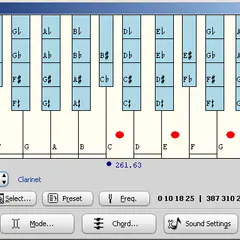
Page Web: huygens-fokker.org/scala/downl...
Comment facile d'appuyer sur les raccourcis: 75%
Plus d'information >>Programmes similaires
Outils
Scala (2.46t):Apprendre : accéder à un raccourci aléatoire
Raccourci le plus difficile de Scala (2.46t)
Autre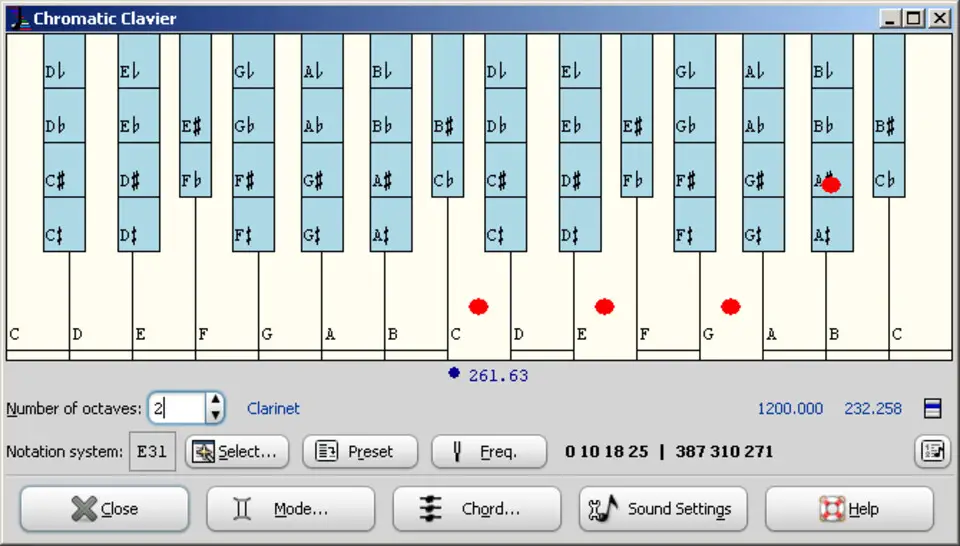

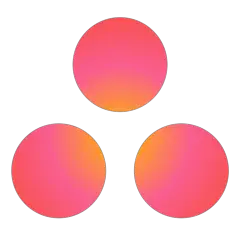


Quel est votre raccourci clavier préféré Scala (2.46t) Avez-vous des conseils utiles pour le programme ? Faire savoir aux autres.
1079195 62
485321 4
404044 22
343730 5
292014
268016 3
Il y a 1 heure
Il y a 4 heures
Il y a 19 heures
Il y a 19 heures
Hier Mis à jour !
Hier Mis à jour !
En son yazılar