|
|
Load selected track |
||
|
|
Double (loaded) track |
||
|
|
Eject Virtual Deck |
||
|
|
Play/Pause |
||
|
|
Reverse play direction |
||
|
|
Set Next Cue Point |
||
|
|
and 2, 3, 4, 5: Set/Jump to Cue Points |
||
|
|
Delete Cue Points |
||
|
ou
|
|||
|
ou
|
|||
|
ou
|
|||
|
ou
|
|||
|
|
Set temporary Cue Point |
||
|
|
Load next track |
||
|
|
Load previous track |
||
|
|
Rewind |
||
|
|
Fast Forward |
||
|
|
Pitch bend down |
||
|
|
Pitch bend up |
||
|
|
Censor |
||
|
|
Keylock |
||
|
|
Record/Arm Flip |
Publicité
|
|
Load selected track |
||
|
|
Double (loaded) track |
||
|
|
Eject Virtual Deck |
||
|
|
Play/Pause |
||
|
|
Reverse play direction |
||
|
|
Set Next Cue Point |
||
|
|
Set/Jump to Cue Points |
||
|
ou
|
|||
|
ou
|
|||
|
ou
|
|||
|
|
Delete Cue Points |
||
|
ou
|
|||
|
ou
|
|||
|
ou
|
|||
|
|
Set temporary Cue Point |
||
|
|
Load next track |
||
|
|
Load previous track |
||
|
|
Rewind |
||
|
|
Fast Forward |
||
|
|
Pitch bend down |
||
|
|
Pitch bend up |
||
|
|
Censor |
||
|
|
Keylock |
||
|
|
Record/Arm Flip |
|
|
Loop On/Off |
||
|
|
Autoloop On/Off |
||
|
ou
|
|||
|
ou
|
|||
|
ou
|
|||
|
ou
|
|||
|
|
Loop Roll |
||
|
ou
|
|||
|
ou
|
|||
|
ou
|
|||
|
ou
|
|||
Publicité |
|||
|
|
Slot Reloop |
||
|
|
Set/Adjust loop in point |
||
|
|
Set/Adjust loop out point |
||
|
|
Loop Slot Select Up |
||
|
|
Loop Slot Select Down |
||
|
|
Loop On/Off |
||
|
|
Autoloop On/Off |
||
|
ou
|
|||
|
ou
|
|||
|
ou
|
|||
|
ou
|
|||
|
|
Loop Roll |
||
|
ou
|
|||
|
ou
|
|||
|
ou
|
|||
|
ou
|
|||
|
|
Slot Reloop |
||
|
|
Set/Adjust loop in point |
||
|
|
Set/Adjust loop out point |
||
|
|
Loop Slot Select Up |
||
|
|
Loop Slot Select Down |
|
|
Load Sample from library (slot 1) |
||
|
|
Load Sample from library (slot 2) |
||
|
|
Load Sample from library (slot 3) |
||
|
|
Load Sample from library (slot 4) |
||
|
|
Load Sample from library (slot 5) |
||
|
|
Load Sample from library (slot 6) |
||
|
|
Load Sample from library (slot 7) |
||
|
|
Load Sample from library (slot 8) |
||
|
|
Play Sample (slot 1) |
||
|
|
Play Sample (slot 2) |
||
|
|
Play Sample (slot 3) |
||
|
|
Play Sample (slot 4) |
||
|
|
Play Sample (slot 5) |
||
|
|
Play Sample (slot 6) |
||
|
|
Play Sample (slot 7) |
||
|
|
Play Sample (slot 8) |
||
|
|
Stop Sample (slot 1) |
||
|
|
Stop Sample (slot 2) |
||
|
|
Stop Sample (slot 3) |
||
|
|
Stop Sample (slot 4) |
||
|
|
Stop Sample (slot 5) |
||
|
|
Stop Sample (slot 6) |
||
|
|
Stop Sample (slot 7) |
||
|
|
Stop Sample (slot 8) |
|
|
Move Up/Down through tracks |
||
|
|
Move Up/Down through crates |
||
|
|
Shift highlight focus |
||
|
|
Move cursor to search |
||
|
|
Reveal track in Explorer (PC) or Finder (Mac) |
||
|
|
Locate last loaded track (press again for other deck) |
||
|
|
Select All |
||
|
|
Undo Track load |
||
|
|
Delete track/crate |
||
|
(NOTE: If deleting a track from the 'All' crate, this will remove the track from your library)
|
|||
|
|
Delete track from library |
||
|
|
Delete track from library and send to trash |
||
|
|
Add track(s) to prepare panel |
||
|
|
Zoom main waveform display |
||
|
ou
|
|||
|
|
Zoom library text size |
||
|
ou
|
|||
|
|
Start new recording (mic, aux, or mix) |
||
|
|
Open track in default media player |
||
|
|
(While editing BPM) Double/Halve BPM |
||
|
|
Enter Beatgrid Edit Mode (repeat to toggle between decks) |
||
|
|
Exit program |
||
|
Source: Serato support
|
|||





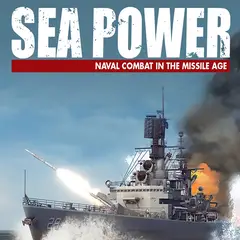
Quel est votre raccourci clavier préféré Serato DJ Avez-vous des conseils utiles pour le programme ? Faire savoir aux autres.
1109400 62
499338 4
411810 23
368063 5
308188
278653 1
Il y a 13 heures
Il y a 15 heures
Il y a 1 jours
Il y a 2 jours
Il y a 2 jours Mis à jour !
Il y a 2 jours Mis à jour !
En son yazılar