|
|
Cancels the current command before it is executed |
||
|
|
Display information on the selected unit |
||
|
|
Options menu |
||
|
|
Go to the unit that last reported information |
||
|
|
Lists kills, losses, player name, and colors |
||
|
|
Map Bookmarks |
||
|
ou
|
|||
|
ou
|
|||
|
|
Captures movie of gameplay (toggle on/off) |
||
|
|
Screen capture, will print screen to SHOT####.pcx |
||
|
|
Toggle Debug Mode |
||
|
|
Clear all chat messages |
||
|
|
Pause the game |
||
|
|
Game stats aand unit totals |
||
|
|
Toggle on/off damage bars for the units |
||
|
|
Select the menu for the selected unit |
||
|
|
Reduce the game speed |
||
|
|
Increase the game speed |
||
|
|
Multiplayer-specific options |
||
|
|
Give a Reclaim order |
||
|
|
Give a Repair order |
||
|
|
Track the selected unit |
||
|
|
Select the Order menu for the selected unit |
||
|
|
Give a Patrol order |
||
|
|
Give an Attack order |
||
|
|
Give a Stop order (cancel any previous orders) |
||
|
|
Use the Disintegrator gun |
||
|
|
Toggle Unit AI (Hold Fire/Return Fire/Fire At Will) |
||
|
|
Give a Guard order |
||
|
|
Share resources with another player |
||
|
|
Activate the message bar |
||
|
|
Hold down to queue up multiple commands |
||
|
|
Give a Capture order |
||
|
|
Toggle Unit AI (Hold Position/Maneuver/Roam) |
||
|
|
Select the build menu for the selected unit |
||
|
|
Scroll to the next unit off screen |
||
|
|
Give a Move order |
||
|
|
Select the previous menu for the selected unit |
||
|
|
Select the next menu for the selected unit |
||
|
|
Assign the currently selected units to a group |
||
|
|
Activate the previously assigned group |
||
|
|
Select all units |
||
|
|
Select all units currently on the screen |
||
|
|
Self-destruct selected units |
||
|
|
Select all units of the same type |
||
|
|
Select your Commander and center screen |
||
|
|
Select all aircraft |
||
|
|
Gives extra information when cursor is over some units: |
||
|
Cloaked units show a white circle indicating where an enemy has to be to see them,
|
|||
|
Construction units will show their build queue in green, and that of other construction units.
|
|||
Publicité
|
+contour# : Displays a 3D contour, # = 1-15.
|
|||
|
+switchalt : Switch between squads with only the number keys.
|
|||
|
+shootall : Causes units to shoot anything they see (new in v2.0b1).
|
|||
|
+sharemapping : Shares map information with your allies
|
|||
|
+shareenergy : Shares energy with your allies (new in v3.0).
|
|||
|
+sharemetal : Shares metal with your allies (new in v3.0).
|
|||
|
+setshareenery # : Shares energy while keeping # amount for yourself. (New in version 3.0)
|
|||
|
+setsharemetal # : Shares metal while keeping # amount for yourself. (New in version 3.0)
|
|||
|
Source: strategywiki.org
|


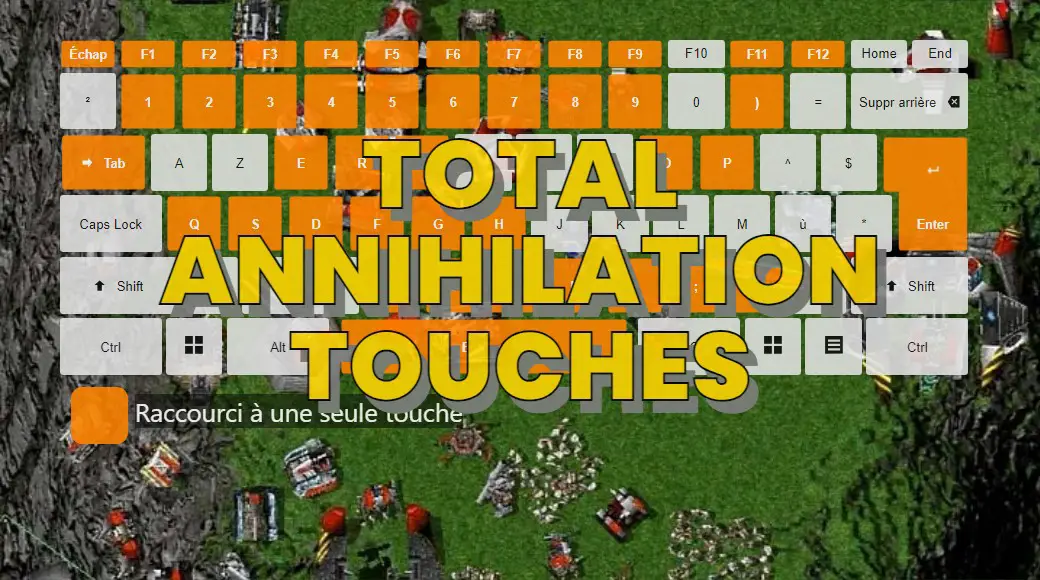



Quel est votre raccourci clavier préféré Total Annihilation Avez-vous des conseils utiles pour le programme ? Faire savoir aux autres.
1099447 62
494248 4
409506 23
359683 5
302968
273693 1
Il y a 7 heures
Il y a 8 heures
Il y a 1 jours
Il y a 2 jours
Il y a 2 jours
Il y a 3 jours
En son yazılar