|
|
Undo |
||
|
|
Redo |
||
|
|
Cut |
||
|
|
Copy |
||
|
|
Paste |
||
|
Select Operator |
|||
| + |
Box Select |
||
|
|
Delete Selection |
||
|
ou
|
|||
|
|
Add to Selection |
||
| + |
Pan Network |
||
|
Zoom Network |
|||
| ou | |||
|
Operator Info |
|||
|
|
Play/Pause |
||
|
|
Perform Mode Enter / Exit |
||
|
ou
|
|||
|
|
Open Current DAT in External Editor |
||
|
|
Run Current DAT Script |
Publicité
|
|
Parameters Show / Hide |
||
|
|
List View Show / Hide |
||
|
|
Add Operator |
||
| ou | |||
|
|
Jump Up Network |
||
|
|
Jump In Network |
||
|
ou
|
|||
|
|
Add Group |
||
|
|
Groups Show / Hide |
||
|
ou
|
|||
|
|
Find Operator |
||
|
|
Open Current Op Viewer |
||
|
|
Load .tox file (COMP) |
||
|
|
Viewer Active Always On |
||
|
|
Toggle Selected Viewer Active |
||
|
|
Select All |
||
|
|
Home All / Selected |
||
|
ou
|
|||
|
|
Unity Frame All / Selected |
||
Publicité |
|||
|
ou
|
|||
|
|
Fixed-size Operators Names |
||
|
|
Link Straight |
||
|
|
Data Links Show / Hide |
||
|
|
Network Overview |
||
|
|
Color Palette for Operators |
||
|
Pan |
|||
|
Zoom |
|||
| + |
(on Channel Name) Drag Channel |
||
|
|
Home |
||
|
|
Reset Min/Max |
||
|
|
Show Extract Values |
||
|
|
Horizontal Adapt |
||
|
|
Vertical Adapt |
||
|
|
Sample / Frames / Seconds |
||
|
|
Grid Low / Medium / High |
||
|
|
Playhead |
||
|
|
Time Scroll |
||
|
|
Label |
||
|
|
Handles |
||
|
|
Dots |
||
|
|
Extend Regions |
||
|
|
Precision Labels |
||
|
|
Raw Edits Tools |
||
|
|
Scope Tools |
| + |
Tumble |
||
| + |
Pan |
||
| + |
Zoom |
||
|
|
Display Options |
||
|
|
Home All / Selected |
||
|
ou
|
|||
|
|
Frame All / Selected |
||
|
ou
|
|||
|
|
Shaded Wireframe |
||
|
|
Ortho / Perspective |
||
|
|
Top Viewport |
||
|
|
Front Viewport |
||
|
|
Right Viewport |
||
|
|
Show Quad Viewport |
||
|
|
Select Viewport 1 |
||
|
|
Select Viewport 2 |
||
|
|
Select Viewport 3 |
||
|
|
Select Viewport 4 |
||
|
|
Redo |
||
|
ou
|
|
|
(hold) View Momentary |
||
|
|
(hold) Select & Transform Momentary |
||
|
|
(hold) Construction Plane Momentary |
||
|
Select Object |
|||
| + |
Box Select |
||
|
|
Handle translate |
||
|
|
Rotate |
||
|
|
Scale |
||
|
|
Handle Show / Hide |
||
|
|
Align Handle with Object |
||
|
|
Align Handle with View |
||
|
|
Align Handle with World |
||
|
|
Align Handle with C-Plane |
||
|
|
Handle Pivot Attached to Selection |
||
|
|
Set Handle Pivot to Selection |
||
|
|
Set Handle Pivot to World |
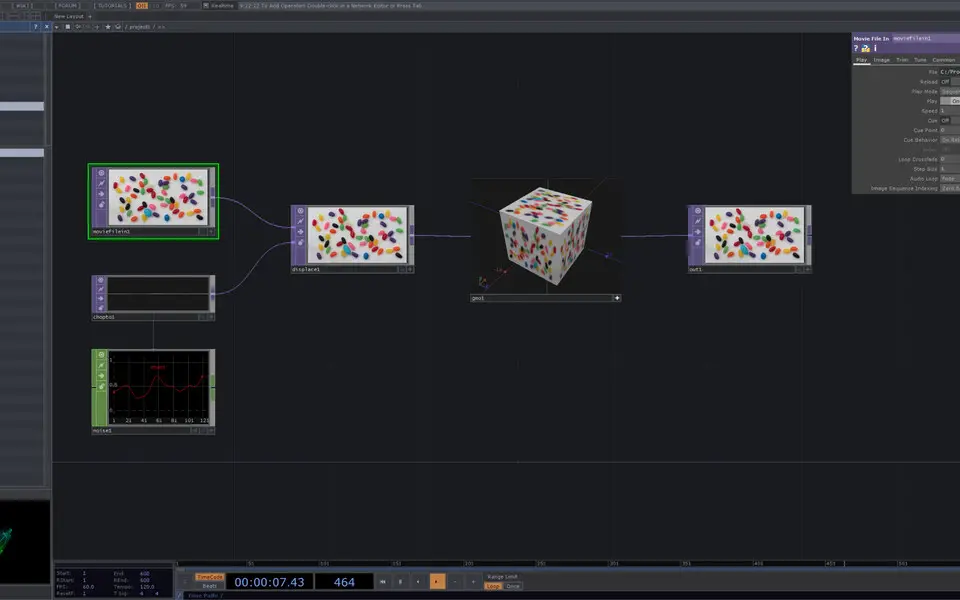
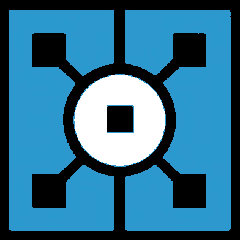
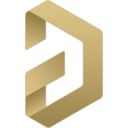


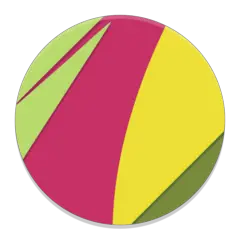
Quel est votre raccourci clavier préféré TouchDesigner Avez-vous des conseils utiles pour le programme ? Faire savoir aux autres.
1108668 62
499007 4
411655 23
367529 5
307784
278296 1
Il y a 8 heures
Il y a 19 heures Mis à jour !
Hier Mis à jour !
Il y a 2 jours Mis à jour !
Il y a 2 jours
Il y a 2 jours
En son yazılar