Publicité
|
|
Rename |
||
|
|
Select multiple |
||
|
|
Select all between |
||
|
|
Select next sibling |
||
|
|
Select previous sibling |
||
|
|
Select child |
||
|
|
Select parent |
||
|
|
Collapse all |
|
|
Group |
||
|
|
Ungroup |
||
|
|
Lock |
||
|
|
Hide |
||
|
|
Copy style |
||
|
|
Paste style |
||
|
|
Copy interactions |
||
|
|
Paste interactions |
||
|
|
Set opacity |
||
|
|
Refresh data |
||
Publicité |
|||
|
|
Show distance |
||
|
|
Center to selection |
||
|
|
Edit text or path |
||
|
|
Mask |
||
|
|
Move along x/y axis |
||
|
|
Move ignoring snapping |
||
|
|
Small nudge |
||
|
|
Big nudge |
||
|
|
Resize by 1px |
||
|
|
Resize by 10px |
|
|
Bring to front |
||
|
|
Send to back |
||
|
|
Move forward |
||
|
|
Move behind |
||
|
|
Align left |
||
|
|
Align center |
||
|
|
Align right |
||
|
|
Align top |
||
|
|
Align middle |
||
|
|
Align bottom |
||
|
|
Distribute horizontally |
||
|
|
Distribute vertically |
||
|
|
Smart grid |
|
|
Create component |
||
|
|
Break component |
|
|
Add state |
||
|
|
Set next state |
||
|
|
Set previous state |
|
|
Pages and layers |
||
|
|
Search |
||
|
|
Design system libraries |
||
|
|
Preview |
||
|
|
Share |
||
|
|
Export |
||
|
|
Shortcuts |
||
|
|
Grid |
||
|
|
Guides |
||
|
|
Toggle UI |
|
|
Bold |
||
|
|
Italic |
||
|
|
Underline |
||
|
|
Adjust size |
||
|
ou
|
|||
|
|
Adjust leading |
||
|
ou
|
|||
|
|
Adjust tracking |
||
|
ou
|
|
|
New page |
||
|
|
Next page |
||
|
|
Previous page |
||
|
Source: Uxpin docs
|
|||
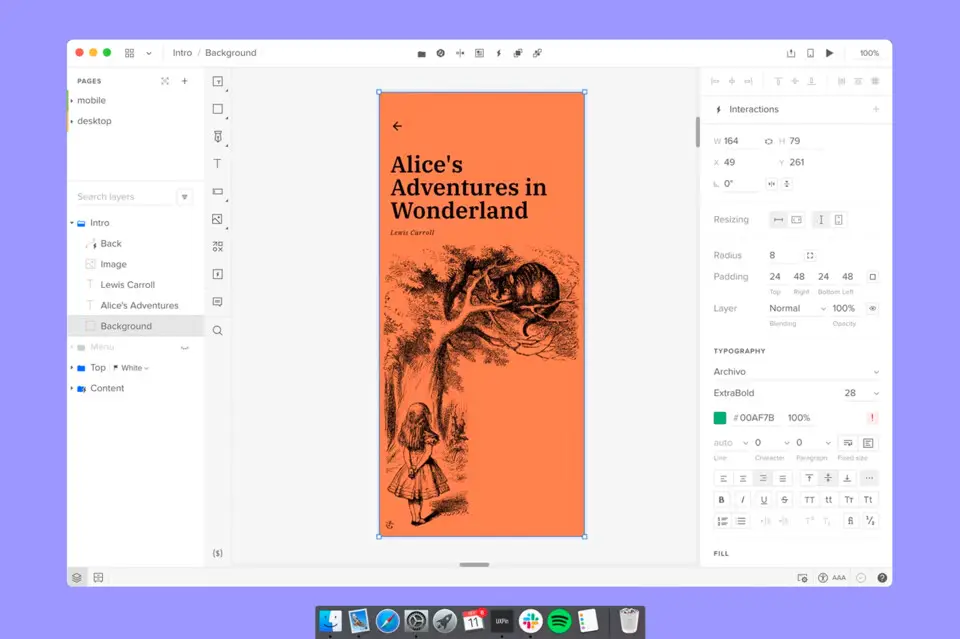
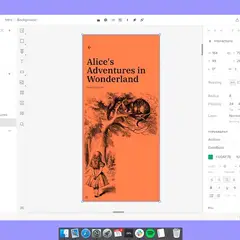


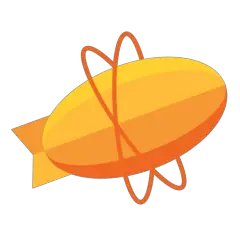
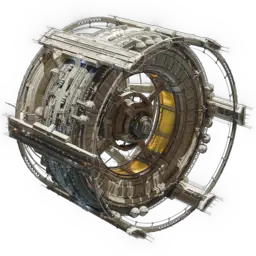

Quel est votre raccourci clavier préféré Uxpin Avez-vous des conseils utiles pour le programme ? Faire savoir aux autres.
1059977 62
478439 4
397756 18
330648 4
282232
261981 3
Hier
Il y a 2 jours
Il y a 4 jours
Il y a 4 jours
Il y a 7 jours Mis à jour !
Il y a 7 jours Mis à jour !
En son yazılar