|
|
Grab input from the keyboard and mouse |
||
|
|
Release the mouse cursor |
||
|
|
Shut down or, depending on the guest operating system, log out of the guest operating system. This command is received solely by the virtual machine |
||
|
|
Shut down or, depending on the operating system, log out of the guest operating system. |
||
|
On a Windows host, if you do not use the enhanced virtual keyboard feature, both the host operating system and the virtual machine receive above command, even when Workstation Pro has control of input. Cancel the ending of the host operating system session and return to the virtual machine to log out or shut down or perform administrative tasks.
|
|||
|
|
Enter full screen mode |
||
|
|
Send any command to the virtual machine so that Workstation Pro does not process it. Hold down Ctrl + Alt as you press and release the spacebar, and continue to hold the Ctrl + Alt keys down as you press the next key in the combination |
||
|
|
(Windows hosts only) Switch among tabs |
||
|
ou
|
|||
|
|
In full screen mode, switch to the next powered-on virtual machine |
||
|
|
In full screen mode, switch to the previous powered-on virtual machine |
||
|
|
In Unity mode, give access to the virtual machine Start or Applications menu |
||
|
You can change the Unity hot-key combination by modifying Unity preference settings.
|
|||
|
You can change the default hot-key combinations by modifying Workstation Pro for common virtual machine operations to Ctrl (plus) Shift, you press Ctrl (plus) Shift instead of Ctrl (plus) Alt to release control from the current virtual machine.
|
|||
VMWare Workstation Pro raccourcis clavier
VMWare Workstation Pro
Publicité
Informations sur le programme
Nom du programme:

Page Web: vmware.com/products/workstatio...
Dernière mise à jour: 11/11/2019 20:10 UTC
Comment facile d'appuyer sur les raccourcis: 58%
Plus d'information >>Programmes similaires
Outils
VMWare Workstation Pro:Apprendre : accéder à un raccourci aléatoire
Raccourci le plus difficile de VMWare Workstat...
Autre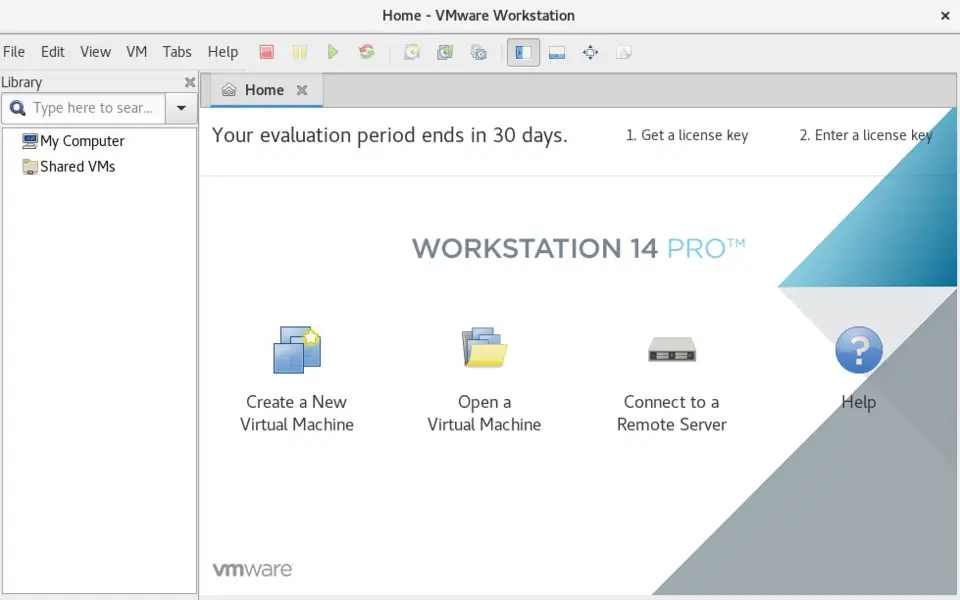

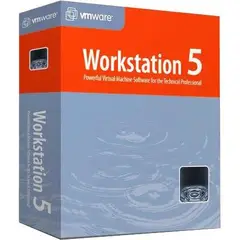
Quel est votre raccourci clavier préféré VMWare Workstation Pro Avez-vous des conseils utiles pour le programme ? Faire savoir aux autres.
1094330 62
491330 4
408184 23
355191 5
300039
271479 3
Il y a 17 heures
Il y a 18 heures
Il y a 20 heures Mis à jour !
Il y a 2 jours Mis à jour !
Il y a 2 jours Mis à jour !
Il y a 2 jours Mis à jour !
En son yazılar