|
|
Clear filter-as-you-type text |
||
|
|
Change filter-as-you-type to/from Regex searches |
||
|
|
Select torrent(s) above or below current one (multiple select) |
||
|
|
Move selected torrent(s) up/down |
||
|
|
Scroll to the left/right end |
||
|
|
Move selected torrent(s) up/down 10 spaces |
||
|
|
Move selected torrent(s) to top or bottom of list |
||
|
ou
|
|||
|
|
Tab to the left or right (doesn't work to get out of sub-tabs like in statistics) |
||
|
|
ab to the left or right (doesn't work to get out of sub-tabs like in statistics) |
||
|
|
Tab to the right (ignores sub-tabs) |
||
|
|
Close current tab |
||
|
|
Select all torrents |
||
|
|
Stop Selected torrents |
||
|
|
Resume/Start Selected torrent |
||
|
|
Stop all torrents |
||
|
|
Popup 'Open URL' window |
Publicité
|
|
Move between tables, buttons, tabs and other widgets |
||
|
ou
|
|||
|
|
Open menu |
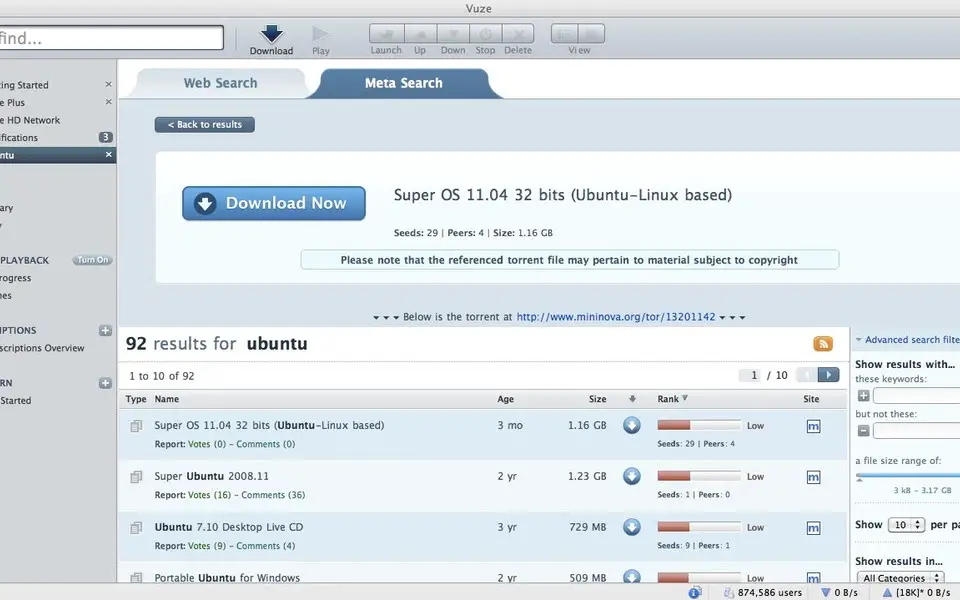





Quel est votre raccourci clavier préféré Vuze Avez-vous des conseils utiles pour le programme ? Faire savoir aux autres.
1112017 62
500447 4
412394 23
369784 5
309475
279988 1
Il y a 7 heures
Hier Mis à jour !
Hier
Il y a 2 jours Mis à jour !
Il y a 2 jours
Il y a 3 jours Mis à jour !
En son yazılar