|
|
Help |
||
|
|
View |
||
|
|
Edit |
||
|
|
Copy |
||
|
|
Move / Rename |
||
|
|
Create directory / Mkdir / Make Dir |
||
|
|
Delete files |
||
|
|
Calculates the size of the selected files |
||
|
|
Quit |
||
|
|
Attributes |
||
|
|
Compression |
||
|
|
Select a drive for the left panel |
||
|
|
Select a drive for the right panel |
||
|
|
Quit |
||
|
|
Create shortcut |
||
|
|
Exit Windows |
||
|
|
Select external viewer for selected filetype |
||
|
|
Edit in notepad (also for system and hidden files) |
||
|
|
Encrypt files |
||
|
|
Decrypt files |
||
|
|
Delete to trashcan |
||
|
|
Make / add selection |
||
|
|
Remove from selection |
||
|
|
Invert selection |
||
|
|
Go back to the root |
||
|
|
Up one directory |
||
|
|
Inserts the selected filename on to the commandline |
||
|
|
Split files |
||
|
|
Switch between panels |
||
|
|
typing in the commandline: Jump to the first letter of the file or directory |
||
|
|
Selects one file or directory in the panel |
||
|
|
Changes directories |
||
|
|
Starts an application |
||
|
|
Opens the associated program |
||
|
|
Starts the commandline in the command prompt |
||
|
|
Merges splitted files together |
||
|
|
Opens a compressed file |
||
|
|
In the viewer: Exits the WinNc viewer |
||
|
|
Reread directory |
||
|
|
Repeats the inserted information in the commandline |
||
|
|
System information |
||
|
|
Find files |
||
|
|
Add files or directories to the backuplist |
||
|
|
Copy files to clipboard |
||
|
|
Paste files from clipboard to active directory |
WinNc raccourcis clavier
WinNc
Publicité
Informations sur le programme
Nom du programme:
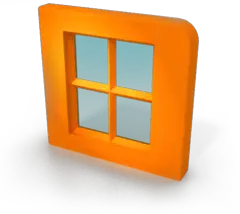
Page Web: winnc.com
Dernière mise à jour: 11/11/2019 20:10 UTC
Comment facile d'appuyer sur les raccourcis: 87%
Plus d'information >>Programmes similaires
Outils
WinNc:Apprendre : accéder à un raccourci aléatoire
Raccourci le plus difficile de WinNc
Autre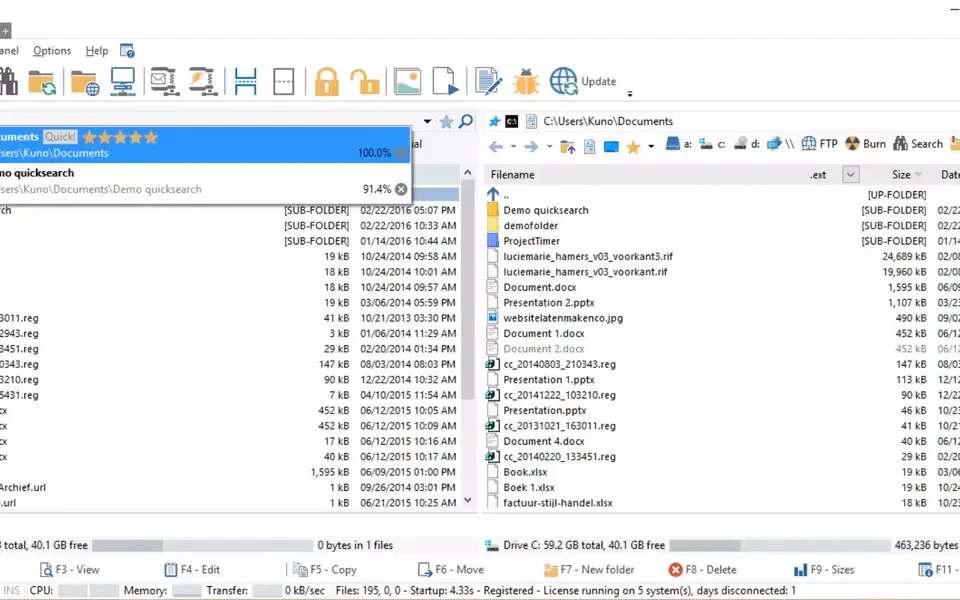




Quel est votre raccourci clavier préféré WinNc Avez-vous des conseils utiles pour le programme ? Faire savoir aux autres.
1109400 62
499338 4
411810 23
368063 5
308188
278653 1
Il y a 15 heures
Il y a 18 heures
Hier Mis à jour !
Il y a 2 jours Mis à jour !
Il y a 2 jours Mis à jour !
Il y a 3 jours Mis à jour !
En son yazılar