|
|
Show keyboard shortcuts (will open this list in default browser) |
||
|
|
Toggle full screen |
||
|
|
Toggle distraction free mode |
||
|
|
Toggle left and right panes on / off |
||
|
|
Show and focus document list / toggle documents / jumps |
||
|
|
Command palette |
||
|
|
Open Command palette |
||
|
|
Access repository items via Command palette |
||
|
|
Access documents list via Command palette |
||
|
|
Access jumps list via Command palette |
||
|
|
New document |
||
|
|
Save Document |
||
|
|
Print selection or document as plain text |
||
|
|
Toggle spell checking on / off |
||
|
|
Toggle show whitespace characters on / off |
||
|
|
Toggle inactive paragraphs fading on / off |
||
|
|
Toggle active sentence highlighting on / off |
||
|
|
Toggle typewriter scrolling on / off |
||
|
|
Show / Toggle / Hide right pane modules |
||
|
|
Quit / Close Writemonkey |
||
|
|
Rotate sepia filter |
||
|
|
Rotate brightness filter |
||
|
|
Focus editor when not in focus |
||
|
|
Reset zoom |
||
|
|
Trigger expandable snippet |
||
|
|
Decrease font zoom |
||
|
|
Increase font zoom |
||
|
|
Decrease text area width |
||
|
|
Increase text area width |
Publicité
|
|
Set text area width |
||
|
|
Set text zoom factor |
||
|
|
Zoom in / out |
|
|
Jump word left, right |
||
|
|
Moving around and selecting |
||
|
|
Scroll to selection / cursor |
||
|
|
Jump to the position of last change |
||
|
|
Jump to the left / right edge of the on-screen line |
||
|
ou
|
|||
|
|
Jump to start / end line |
||
|
|
(Windows) Jump to start / end document |
||
|
ou
|
|||
|
|
(OSX) Jump to start / end document |
|
|
Copy line / selection |
||
|
|
Copy All |
||
|
|
Cut line / selection |
||
Publicité |
|||
|
|
Paste |
||
|
|
Paste as collapsed region |
||
|
|
Select all |
||
|
|
Select next occurrence |
||
|
|
Insert line after |
||
|
|
Insert line before |
||
|
|
Move line up |
||
|
|
Move line down |
||
|
|
Select line Repeat to select next line |
||
|
|
Delete line |
||
|
|
Delete from cursor to end of line |
||
|
|
Delete from cursor to start of line |
||
|
|
Duplicate line / selection |
||
|
|
Join line below to the end of the current line |
||
|
|
Undo |
||
|
|
Soft undo |
||
|
|
Redo |
||
|
|
To Uppercase |
||
|
|
To Lowercase |
||
|
|
Comment / uncomment line or selection |
||
|
|
Strike / unstrike line or selection |
||
|
|
Bold (markdown) |
||
|
|
Italic (markdown) |
||
|
|
Code (markdown) |
||
|
|
Delete word left |
||
|
|
Delete word right |
||
|
|
Move paragraph / selection to repository |
||
|
|
Copy paragraph / selection to repository |
|
|
New bookmark |
||
|
|
Go to next bookmark |
||
|
|
Go to previous bookmark |
||
|
|
Clear all bookmarks |
||
|
WM3 bookmarks are not part of document's text. They are saved as document's meta data.
|
|||
|
Individual bookmarks can be removed by clicking on them.
|
|||
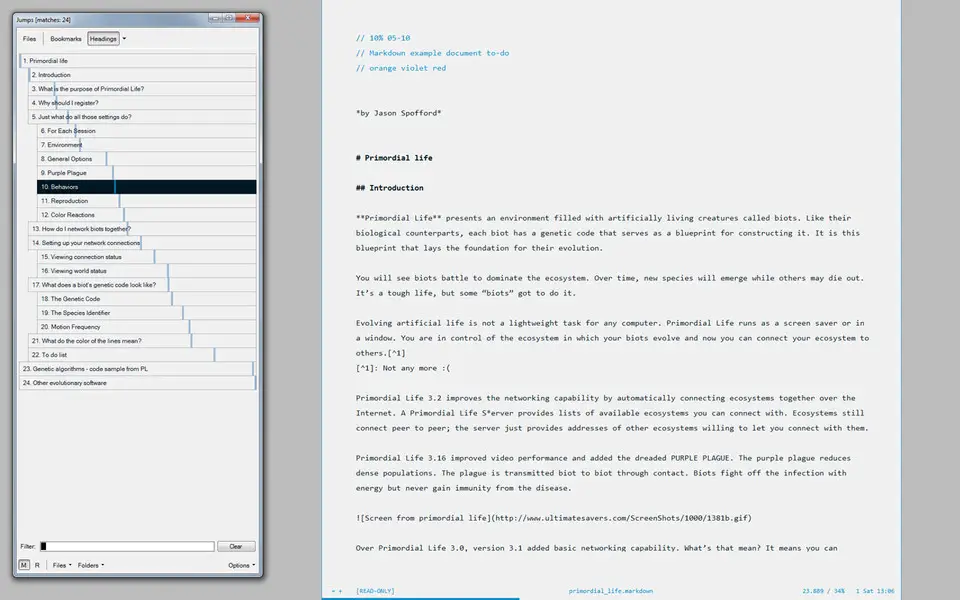


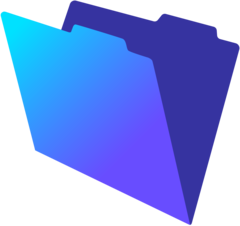



Quel est votre raccourci clavier préféré WriteMonkey Avez-vous des conseils utiles pour le programme ? Faire savoir aux autres.
1059977 62
478439 4
397756 18
330648 4
282232
261981 3
Il y a 2 jours
Il y a 3 jours
Il y a 4 jours
Il y a 5 jours
Il y a 8 jours Mis à jour !
Il y a 8 jours Mis à jour !
En son yazılar