|
|
Go to Insured Info |
||
|
|
Go to Parameters |
||
|
|
Open Digital Images |
||
|
|
Go to XactContents |
||
|
|
Go to Estimate Items, Line Item Entry |
||
|
|
Open Estimate Reports |
||
|
|
Open Underwriting Checklist |
||
|
|
Go to Coverage/Loss |
||
|
|
Go to Sketch |
||
|
|
Open Totals Summary Report |
||
|
|
Copy |
||
|
|
Paste |
||
|
|
Cut |
||
|
|
Delete |
||
|
|
Undo |
||
|
|
Room |
||
|
|
Wall |
||
|
|
Roof |
||
|
|
Browse Roof Types |
||
|
|
Dormer |
||
|
|
Staircase |
||
|
|
Deck |
||
|
|
Fence |
||
|
|
Doorway |
||
|
|
Window |
||
|
|
Missing Wall |
||
|
|
Square Break Tool |
||
|
|
Vertex Tool |
||
|
|
Flip Horizontally |
||
|
|
Flip Vertically |
||
|
|
Rotate Clockwise |
||
|
|
Line Tool |
||
|
|
Arrow Tool |
||
|
|
Rectangle Tool |
||
|
|
Ellipse Tool |
||
|
|
Fill Tool |
||
|
|
Snap Line Tool |
||
|
|
Pan Tool On/Off |
||
|
|
Save Macro |
||
|
|
Open Macros |
Publicité
|
|
Plan View |
||
|
|
Elevation View |
||
|
|
3D View |
||
|
|
View top* |
||
|
|
View front* |
||
|
|
View back* |
||
|
|
View left* |
||
|
|
View right* |
||
|
|
View front left* |
||
|
|
View front right* |
||
|
|
View back left* |
||
|
|
View back right* |
||
|
|
Zoom Out |
||
|
|
Zoom In |
||
|
|
Zoom to Fit |
||
|
|
Zoom to Selection |
||
|
|
Default Zoom |
||
|
* Sketch must be in 3D view (3) to use this shortcut.
|
|||
|
|
Save Current View |
||
|
|
Show or Hide Label |
||
|
|
Show or Hide Measurements |
||
|
|
Show or Hide Grid |
||
|
|
Show or Hide Outline |
||
|
|
Reset Window Layout |
||
|
|
Open Search Window |
||
|
|
Open Images Window |
||
|
|
Activate Item and Activities Window |
||
|
|
Go to Next Level |
||
|
|
Go to Previous Level |
||
|
|
Switch Between Plan View and 3-D View |
||
|
|
Load Copy from Underlay Tool |
||
|
|
Cancel Active Tool |
||
|
|
Create Attached Room |
||
|
|
Move workspace |
||
|
|
Set Scale |
||
|
|
Orientation |
||
|
|
Block |
||
|
|
Reference Line |
||
|
|
Reference Area |
||
|
|
Reference Point |
||
|
|
Open Level Properties |
||
|
|
Annotation Text |
||
|
|
Create Roof |
||
|
|
Create Faces |
||
|
|
Ridge Line |
||
|
|
Hip Ridge Line |
||
|
|
Edge Line |
||
|
|
Auto Line Type |
||
|
|
Find Roof Perimeter |
||
|
|
Orientation |
||
|
|
Interior Line |
||
|
|
Valley |
||
|
|
Select Alternate Rotation Line |
||
|
|
Hide Segmentation |
||
|
|
Shorter/Longer Rotation Lines |
||
|
|
Loosen/tighten perimeter |
||
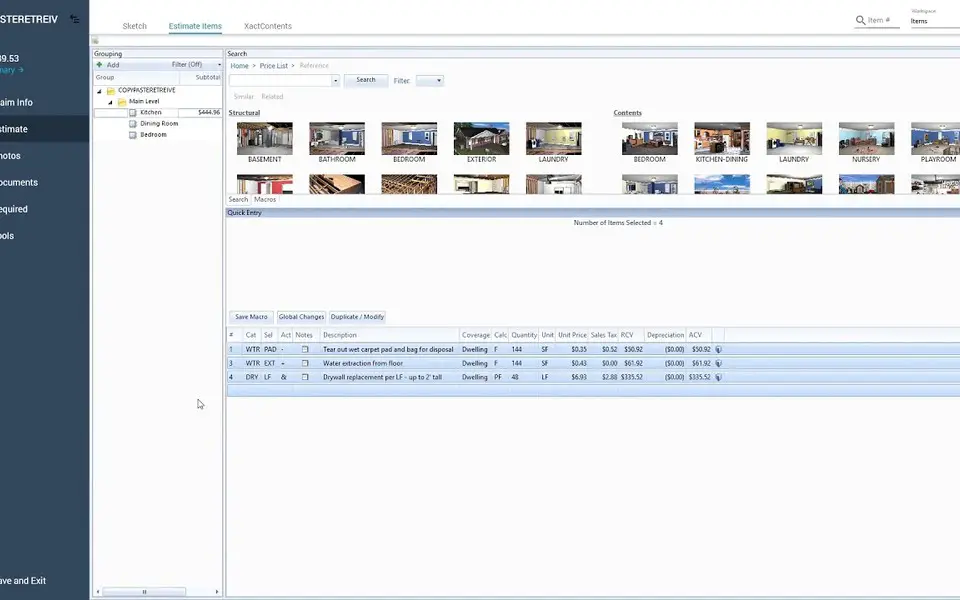



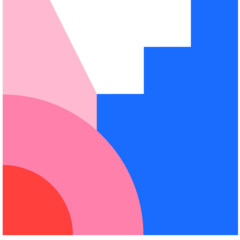

Quel est votre raccourci clavier préféré Xactimate Avez-vous des conseils utiles pour le programme ? Faire savoir aux autres.
1098606 62
493800 4
409256 23
359110 5
302586
273321 1
Il y a 9 heures
Il y a 13 heures
Il y a 14 heures Mis à jour !
Il y a 1 jours
Il y a 1 jours Mis à jour !
Il y a 3 jours Mis à jour !
En son yazılar