|
|
Go to the default dashboard of the current view |
||
|
|
Open the account picker |
||
|
|
Open/close the left-hand navigation pane |
||
|
|
Open Search in Google Analytics |
||
|
|
Open the list of keyboard shortcuts |
||
|
|
Open Search in Google Analytics |
||
|
|
Set date range to today |
||
|
|
Set date range to yesterday |
||
|
|
Set date range to last week |
||
|
|
Set date range to last 7 days |
||
|
|
Set date range to last 30 days |
||
|
|
Toggle date comparison mode (to the previous period of whatever you are looking at) |
||
|
|
Toggle date comparison mode (to the previous year of the period you are looking at) |
Google Analytics keyboard shortcuts
Google Analytics
Advertisement
Program information
Program name:

Web page: google.com/analytics
Last update: 09/06/2020 06:37 UTC
How easy to press shortcuts: 72%
More information >>
Updated: Updated program information.
(4 updates.)
09/06/2020 06:33:33 Added some shortcuts.
09/06/2020 06:34:23 Added some shortcuts.
09/06/2020 06:34:53 Added some shortcuts.
09/06/2020 06:37:46 Updated program information.
Shortcut count: 13
Platform detected: Windows or Linux
Similar programs
Tools
Google Analytics:Learn: Jump to a random shortcut
Hardest shortcut of Google Analytic...
Other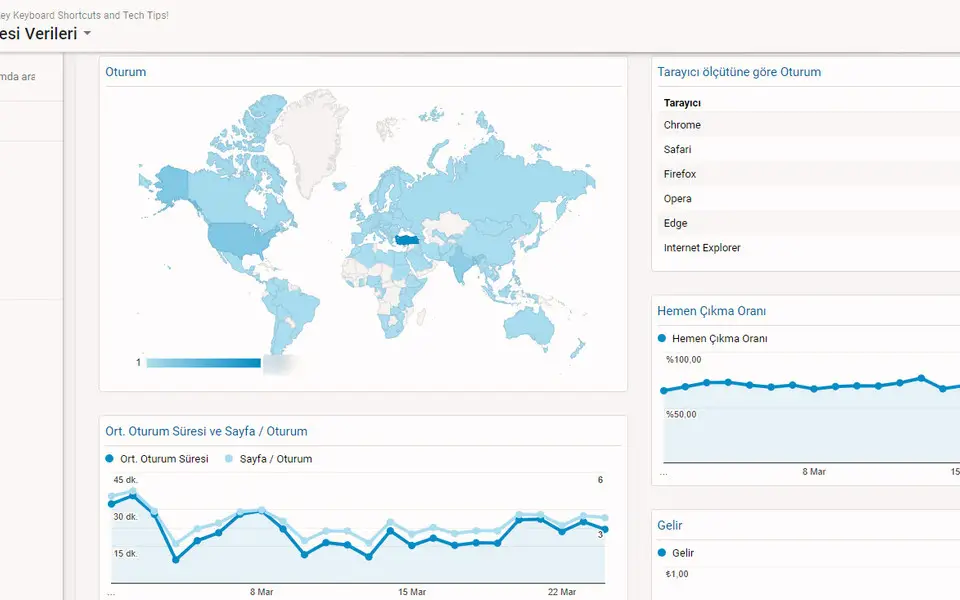




What is your favorite Google Analytics hotkey? Do you have any useful tips for it? Let other users know below.
1110107
499624
411963
368513
308601
279017
24 hours ago
Yesterday
2 days ago
2 days ago
3 days ago Updated!
3 days ago Updated!
Latest articles