|
|
DONUT / Creates a filled circle or a wide ring. |
||
|
|
DIMORDINATE / Creates ordinate dimensions. |
||
|
|
DIMOVERRIDE / Controls overrides of system variables used in selected dimensions. |
||
|
|
DIMJOGLINE / Adds or removes a jog line on a linear or aligned dimension. |
||
|
|
DIMJOGGED / Creates jogged dimensions for circles and arcs. |
||
|
|
EXPORTPDF / Exports drawing to PDF. |
||
|
|
DIMRADIUS / Creates a radius dimension for a circle or an arc. |
||
|
|
DIMREASSOCIATE / Associates or re-associates selected dimensions to objects or points on objects. |
||
|
|
DRAWINGRECOVERY / Displays a list of drawing files that can be recovered after a program or system failure. |
||
|
|
BVSTATE / Creates, sets, or deletes a visibility state in a dynamic block. |
||
|
|
ATTEDIT / Changes attribute information in a block. |
||
|
|
ATTIPEDIT / Changes the textual content of an attribute within a block. |
||
|
|
ATTDEF / Redefines a block and updates associated attributes. |
||
|
|
ADCENTER / Manages and inserts content such as blocks, xrefs, and hatch patterns. |
||
|
|
COLOR / Sets the color for new objects. |
||
|
|
CHAMFER / Bevels the edges of objects. |
||
|
|
COMMANDLINE / Displays the Command Line window. |
||
|
|
CONSTRAINTBAR / A toolbar-like UI element that displays the available geometric constraints on an object. |
||
|
|
DIMANGULAR / Creates an angular dimension. |
||
|
|
DIMARC / Creates an arc length dimension. |
||
|
|
DIMBASELINE / Creates a linear, angular, or ordinate dimension from the baseline of the previous or selected dimension. |
||
|
|
DIMCENTER / Creates the center mark or the centerlines of circles and arcs. |
||
|
|
DIMCONTINUE / Creates a dimension that starts from an extension line of a previously created dimension. |
||
|
|
DIMDISASSOCIATE / Removes associativity from selected dimensions. |
||
|
|
DIMDIAMETER / Creates a diameter dimension for a circle or an arc. |
||
|
|
DIMEDIT / Edits dimension text and extension lines. |
||
|
|
ETRANSMIT / Creates a Self-Extracting or Zipped Transmittal Package. |
||
|
|
XLINE / Creates a line of infinite length. |
||
|
|
UNION / Unions two solid or two region objects. |
||
|
|
VIEWGO / Restores a named view. |
||
|
|
NAVSWHEEL / Displays a wheel that contains a collection of view navigation tools. |
||
|
|
SHEETSET / Opens the Sheet Set Manager. |
||
|
|
SHADEMODE / Starts the VSCURRENT command. |
||
|
|
TILEMODE / Controls whether paper space can be accessed. |
||
|
|
TOLERANCE / Creates geometric tolerances contained in a feature control frame. |
||
|
|
TEXTEDIT / Edits a dimensional constraint, dimension, or text object. |
||
|
|
SHOWPALETTES / Restores the display of hidden palettes. |
||
|
|
HIDEPALETTES / Hides currently displayed palettes (including the command line). |
||
|
|
QSAVE / Saves the current drawing. |
||
|
|
QVDRAWING / Displays open drawings and layouts in a drawing using preview images. |
||
|
|
QVDRAWINGCLOSE / Closes preview images of open drawings and layouts in a drawing. |
||
|
|
QVLAYOUT / Displays preview images of model space and layouts in a drawing. |
||
|
|
QVLAYOUTCLOSE / Closes preview images of model space and layouts in the current drawing. |
||
|
|
PURGE / Removes unused items, such as block definitions and layers, from the drawing. |
||
|
|
QUICKCALC / Opens the QuickCalc calculator. |
||
|
|
PREVIEW / Displays the drawing as it will be plotted. |
||
|
|
REGION / Converts an object that encloses an area into a region object. |
||
|
|
RENAME / Changes the names assigned to items such as layers and dimension styles. |
||
|
|
REVDATE /Inserts or updates a block containing user name, current time and date, and drawing name. |
||
|
|
REGENALL / Regenerates the drawing and refreshes all viewports. |
||
|
|
SPLINEDIT / Edits a spline or spline-fit polyline. |
||
|
|
SCRIPT / Executes a sequence of commands from a script file. |
||
|
|
PLOT / Plots a drawing to a plotter, printer, or file. |
||
P-R |
|||
S-U |
|||
|
|
UNISOLATEOBJECTS / Displays UNISOLATE objects previously hidden with the ISOLATEOBJECTS or HIDEOBJECTS command. |
||
V-Z |
|||
|
Source: Autodesk.com
|
|||
D-F |
|||
Advertisement
|
The following commands change based on specific editor pane you are actively using.
|
|||
A-C |
G-I |
|||
J-L |
|||
M-O |
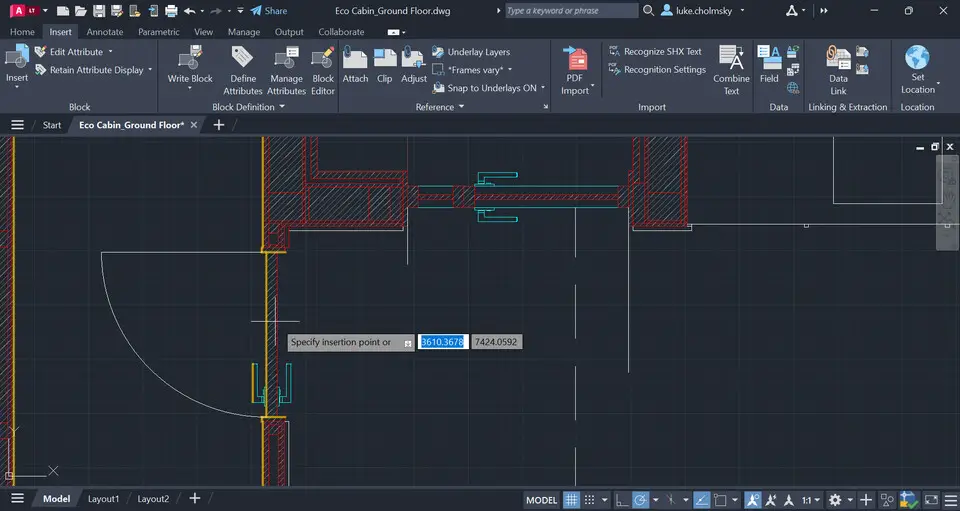


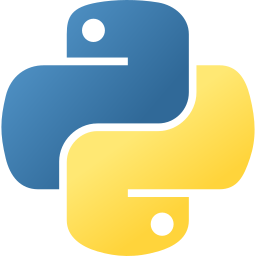
What is your favorite AutoCAD LT (2024) hotkey? Do you have any useful tips for it? Let other users know below.
1108032
498772
411518
366987
307454
277921
16 hours ago
17 hours ago Updated!
2 days ago
3 days ago
3 days ago
4 days ago Updated!
Latest articles