|
|
Paste |
||
|
|
Open |
||
|
|
|
||
|
|
Cut |
||
|
|
Copy |
||
|
|
Paste as link |
||
|
|
Select all |
||
|
|
Delete |
||
|
|
Edit properties… |
||
|
|
Move to folder… |
||
|
|
Refresh |
||
|
|
Find |
||
|
|
Manage ownership… |
||
|
|
Update |
||
|
|
Item icon Go to item |
||
|
|
Item icon Open item from file |
||
|
|
Change item number |
||
|
|
Check in… |
||
|
|
Check out… |
||
|
|
Go to working folder |
||
|
|
Help |
||
|
|
Back |
||
|
|
Forward |
Advertisement
|
|
Go to Vault |
||
|
|
Log in |
||
|
|
Log out |
||
|
|
Open |
||
|
|
Go to Workspace |
||
|
|
Refresh |
||
|
|
Check In |
||
|
|
Check Out |
||
|
|
Undo Check Out |
||
|
|
Vault Options |
||
|
|
Update Properties |
||
|
|
Change State |
||
|
Note: Available in Autodesk Vault Workgroup and Vault Professional.
|
|||
|
|
Get revision |
||
|
Note: Available in Autodesk Vault Workgroup and Vault Professional.
|
|||
|
|
Revise |
||
|
Note: Available in Autodesk Vault Workgroup and Vault Professional.
|
|||
|
|
Manage ownership |
||
|
Note: Available in Autodesk Vault Workgroup and Vault Professional.
|
|||
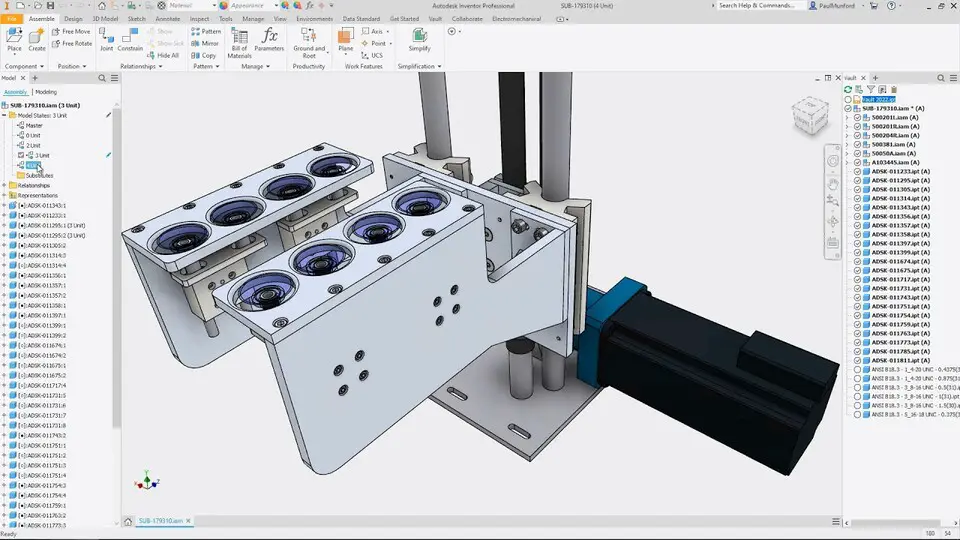





What is your favorite Autodesk Vault 2022 hotkey? Do you have any useful tips for it? Let other users know below.
1094330
491330
408184
355191
300039
271479
11 hours ago Updated!
19 hours ago Updated!
2 days ago Updated!
2 days ago Updated!
2 days ago
2 days ago Updated!
Latest articles