|
|
Basic attack (Repeatedly press to perform combos, hold and release to perform skills) |
||
|
|
Switch between special attack sets and/or switch PvP Item(s) (Only available for certain characters and jobs) |
||
|
|
Activate pet attack when available |
||
|
or
|
|||
|
|
Taunt |
||
|
or
|
|||
|
|
Use PvP Item |
||
|
|
Jump or perform aerial combo |
||
|
|
Drop through platforms |
||
|
|
Switch between Type 1 and Type 2 skills (Only available with certain characters and job classes) |
||
|
|
Move left or perform additional combos |
||
|
|
Move right or perform additional combos |
||
|
|
Dash |
||
|
or
|
|||
|
|
(and hold) Run (Available for only some characters and job classes) |
||
|
or
|
Advertisement
|
|
Use items equipped to this spot (Note: This only works in dungeons) |
||
|
or
|
|||
|
or
|
|||
|
or
|
|||
|
or
|
|||
|
|
Use Emotes equipped to this spot |
||
|
|
Lower the game quality by one setting |
||
|
|
Raise the game quality by one setting |
||
|
|
Takes an in-game screenshot (Note: The image taken will be sent to "C:\SG Interactive\Grand Chase\Screenshot".) |
||
|
or
|
|||
|
|
Toggle FPS (Frames Per Second) meter |
||
|
|
Toggle Background Music |
||
|
|
Toggle Sound Effects Music |
||
|
|
"Ready" shortcut |
||
|
|
Toggle Chatting |
||
|
|
Recording (Note: This only works in PvP. A red "Recording" on the bottom right corner of the screen if successful. Recording can last up to hours, and will be saved provided if the user does not quit the game) |
||
|
|
Practice Mode: Toggles moveset |
||
|
|
Park: Toggles UI display. |
||
|
|
Dungeon: Toggles minimap + quest requirements. |
||
|
|
Toggle Practice Mode character settings |
||
|
|
Quit in-play game |
||
|
|
Toggles Team Chat in PvP |
||
|
|
Whispering |
||
|
|
Park Outcry (Note: Has a one minute cooldown) |
||
|
|
Toggles Full Screen mode |
||
|
Source: fandom.com
|
|||





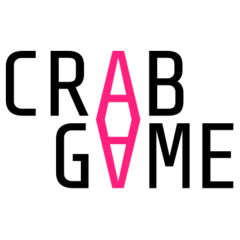
What is your favorite Grand Chase hotkey? Do you have any useful tips for it? Let other users know below.
1094330
491330
408184
355191
300039
271479
15 hours ago Updated!
23 hours ago Updated!
2 days ago Updated!
2 days ago Updated!
2 days ago
2 days ago Updated!
Latest articles