Advertisement
|
|
Browse back |
||
|
|
Browse forward |
||
|
|
Previous revision |
||
|
|
Next revision |
||
|
|
Current revision |
||
|
|
Previous contribution |
||
|
|
Next contribution |
||
|
|
Latest contribution |
||
|
|
Show diff to current revision |
||
|
|
Open page in external browser, this as mentioned above will prevent further keyboard shortcuts from working |
||
|
|
New tab |
||
|
|
Close tab |
||
|
|
Next tab |
||
|
|
Previous tab |
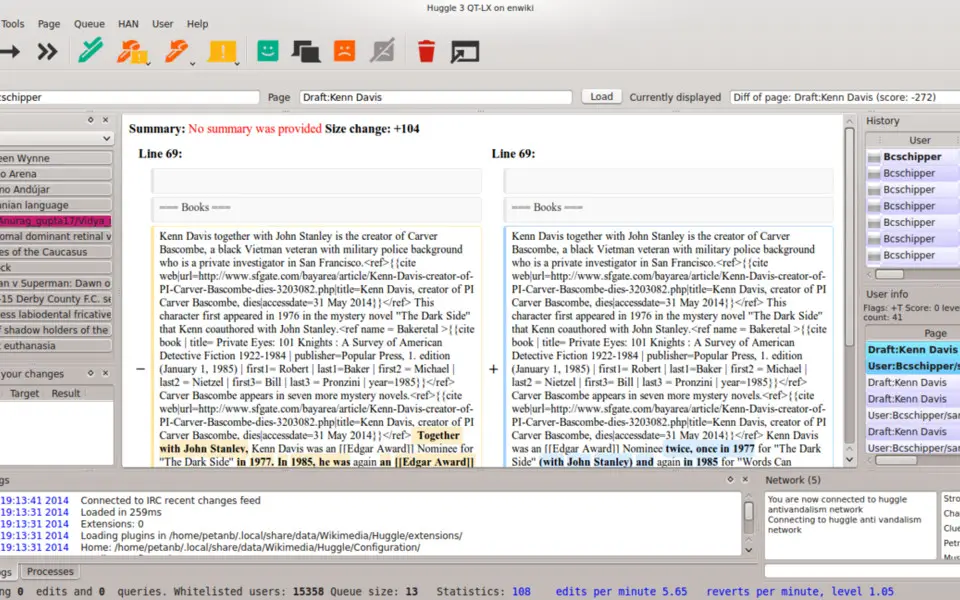



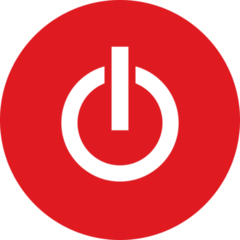

What is your favorite Huggle hotkey? Do you have any useful tips for it? Let other users know below.
1080316
485704
404344
344583
292767
268245
10 hours ago Updated!
17 hours ago
17 hours ago
17 hours ago Updated!
1 days ago Updated!
2 days ago Updated!
Latest articles