|
|
Content Assist |
||
|
|
Copy |
||
|
or
|
|||
|
|
Cut |
||
|
or
|
|||
|
|
Delete |
||
|
|
Find and Replace |
||
|
|
Find Next |
||
|
|
Find Previous |
||
|
|
Incremental Find |
||
|
|
Incremental Find Reverse |
||
|
|
Next annotations |
||
|
|
Paste |
||
|
or
|
|||
|
|
Previous annotation |
||
|
|
Quick Diff Toggle |
||
|
|
Redo |
||
|
|
Select All |
||
|
|
Shift Left |
||
|
|
Shift Right |
||
|
|
Toggle Block Selection |
||
|
|
Toggle Hex Editing |
||
|
|
Toggle Mark Occurrences |
||
|
|
Undo |
Advertisement
|
|
Close |
||
|
or
|
|||
|
|
Close All |
||
|
or
|
|||
|
|
|
||
|
|
Properties |
||
|
|
Refresh |
||
|
|
Save |
||
|
|
Save All |
|
|
Open Language-Sensitive Help |
|
|
Backward History |
||
|
|
Extract SQL |
||
|
|
Forward History |
||
|
|
Go to Line |
||
|
|
Go to Next Element |
||
|
|
Go to Previous Element |
||
|
|
Last Edit Location |
||
|
|
Next |
||
|
|
Open Declaration |
||
|
|
Open Perform Hierarchy |
||
|
|
Open Resource |
|
|
Extract Paragraph |
||
|
|
Rename |
||
|
|
Show Refactor Quick Menu |
|
|
Find Text in Workspace |
||
|
|
Occurrences in Compilation Unit |
||
|
|
Open Search Dialog |
|
|
Formatter |
||
|
|
Indent Selection |
||
Advertisement |
|||
|
|
Identify Unreachable Code |
||
|
|
Manage sequence numbers |
||
|
|
Renumber |
||
|
|
Show Source Quick Menu |
||
|
|
Surround With Quick Menu |
||
|
|
Toggle Comment |
||
|
|
Unnumber |
||
|
|
Local Syntax Check (Deprecated) |
||
|
|
Remote Syntax Check |
|
|
Collapse |
||
|
|
Collapse All |
||
|
|
Copy Lines |
||
|
|
Delete Line |
||
|
|
Delete Next Word |
||
|
|
Delete Previous Word |
||
|
|
Delete to End of Line |
||
|
|
Duplicate Lines |
||
|
|
Expand |
||
|
|
Expand All |
||
|
|
Insert Line Above Current Line |
||
|
|
Insert Line Below Current Line |
||
|
|
Join Lines |
||
|
|
Line End |
||
|
|
Line Start |
||
|
|
Move Lines Down |
||
|
|
Move Lines Up |
||
|
|
Next Word |
||
|
|
Previous Word |
||
|
|
Scroll Line Down |
||
|
|
Scroll Line Up |
||
|
|
Select Line End |
||
|
|
Select Line Start |
||
|
|
Select Next Word |
||
|
|
Select Previous Word |
||
|
|
Text End |
||
|
|
Text Start |
||
|
|
To Lowercase |
||
|
|
To Uppercase |
||
|
|
Toggle Overwrite |
|
|
Activate Editor |
||
|
|
Maximize Active View or Editor |
||
|
|
Next Editor |
||
|
|
Next Perspective |
||
|
|
Next View |
||
|
|
Previous Editor |
||
|
|
Previous Perspective |
||
|
|
Previous View |
||
|
|
Quick Access |
||
|
|
Quick Switch Editor |
||
|
|
Show Key Assist |
||
|
|
Show Ruler Context Menu |
||
|
|
Show System Menu |
||
|
|
Switch to Editor |
||
|
Source: IBM
|
|||
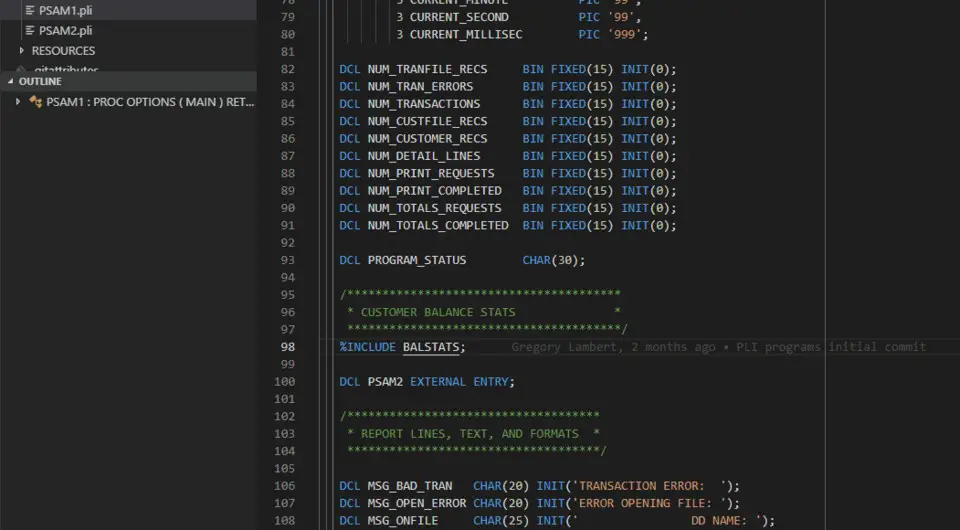
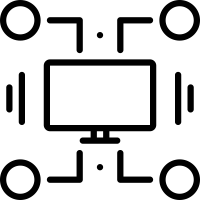
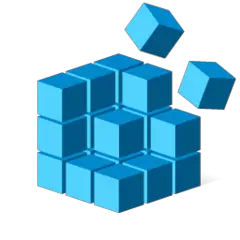
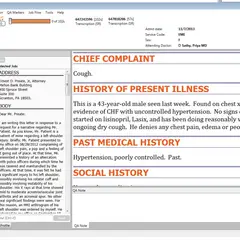
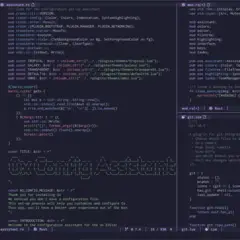

What is your favorite IBM COBOL Editor hotkey? Do you have any useful tips for it? Let other users know below.
1109400
499338
411810
368063
308188
278653
23 hours ago
23 hours ago Updated!
2 days ago
2 days ago
2 days ago Updated!
3 days ago Updated!
Latest articles