|
|
Main menu / Close active dialog |
||
|
|
Journal |
||
|
|
Inventory |
||
|
|
Campaign map |
||
|
|
Shop |
||
|
|
Achievements |
||
|
|
Collections |
||
|
|
Chest screen |
||
|
|
Event |
||
|
|
Blessings |
||
|
|
Patrons |
||
|
|
Complete adventure |
||
|
|
Load formation 1 |
||
|
|
Load formation 2 |
||
|
|
Load formation 3 |
||
|
|
Show familiar slots |
||
|
|
Toggle auto-progress |
||
|
|
Toggle top UI |
||
|
|
Toggle scientific notation |
||
|
|
Toggle mute |
||
|
|
Level click damage |
||
|
|
… to |
||
|
|
Use Champion Ultimate |
||
|
|
Go to previous area |
||
|
|
Go to next area |
||
|
|
Show previous 5 areas in level list |
||
|
|
Show next 5 areas in level list |
||
|
|
Show combat log |
||
|
|
Open chests faster |
Idle Champions of the Forgotten Realms keyboard controls
Idle Champions of the Forgotten Realms controls
Advertisement
Program information
Program name:
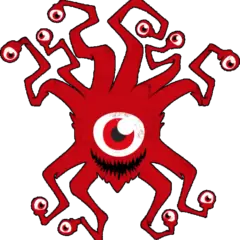
Web page: idlechampions.com
How easy to press shortcuts: 84%
More information >>Similar programs
Tools
Idle Champions of the Forgotten Realms:Learn: Jump to a random shortcut
Hardest shortcut of Idle Champions ...
OtherUser operations
Add Idle Champions of the Forgotten Realms to your list of favorites





What is your favorite Idle Champions of the Forgotten Realms hotkey? Do you have any useful tips for it? Let other users know below.
1099447
494248
409506
359683
302968
273693
2 days ago
2 days ago
3 days ago
4 days ago
4 days ago
4 days ago
Latest articles