|
|
Toggle the List Panel between horizontal and vertical mode |
||
|
|
Close terminal emulator, independently, whether the command line is shown or not |
||
|
|
Edit new file |
||
|
|
… to |
||
|
|
What's this? |
||
|
|
"Select everything below the cursor (and unselects everything above the cursor, if selected) |
||
|
|
Insert from clipboard |
||
|
|
Select everything above the cursor (and deselects everything below the cursor, if selected) |
||
|
|
Go to the folder from other panel |
||
|
|
Mount a new file system |
||
|
|
Mount (Default Useraction) |
||
|
|
Set jump back point |
||
|
|
Insert current file / folder with full path name to current command line position |
||
|
|
Custom view files |
||
|
|
New tab |
||
|
|
Show/hide the embedded terminal |
||
|
|
Right History list |
||
|
|
Left History list |
||
|
|
Disk Usage |
||
|
|
Home |
||
|
|
…to |
||
|
|
Collapse all top level regions in the document. Click on the right pointing triangle to expand all toplevel regions |
||
|
|
Focus a file or folder on the left panel, press Ctrl+Left and the right panel changes |
||
|
|
on a file: the right panel gets the same path as the left panel |
||
|
|
on a folder: refreshes the right panel with the contents of the folder |
||
|
|
For the right panel: press Ctrl+Right and the left panel will change |
||
|
|
Panel profiles |
||
|
|
Compare Folders |
||
|
|
Bookmarks → Previous |
||
|
|
Bookmarks → Next |
||
|
|
Tools → Capitalize |
||
|
|
Show/Hide hidden (dot) files |
||
|
|
Mark for delete |
||
|
|
Unselect All |
||
|
|
Detailed View |
||
|
|
Move current tab to the left |
||
|
|
Move current tab to the right |
||
|
|
Previous/Next view |
||
|
|
Pack files |
||
|
|
Sync panels aka “Equals Button (=)” |
||
|
|
Type to use quick search, quick select or quick filter |
||
|
|
Test Archive |
||
|
|
MountMan |
||
|
|
Open current folder in a new tab |
||
|
|
Always focus/unfocus the Terminal Emulator independently whether the Command Line is shown or not |
||
|
|
Brief View |
||
|
|
Right-click menu |
||
|
|
Select All |
||
|
|
Duplicate a tab |
||
|
|
|
||
|
or
|
|||
|
|
Unpack files |
||
|
|
Start Root mode Krusader |
||
|
|
User Menu |
||
|
|
Queue Manager |
||
|
|
… to |
||
|
|
Equal Panel Size (Default Useraction) |
||
|
|
Equal panel-size |
||
|
|
Invert Selection |
||
Advertisement |
|||
|
|
Enqueue in Amarok |
||
|
|
Edit → Vi input mode |
||
|
|
Sort by Name |
||
|
|
Sort by extension |
||
|
|
Sort the active panel by size |
||
|
|
Sort by modified |
||
|
|
Backup current file (Default Useraction) |
||
|
|
|
||
Advertisement
Right click menu |
|||
|
There are a few more shortcuts in KrViewer. Please refer to the official documentation for more information.
|
|||
View menu |
|||
|
Locate GUI frontend
|
|||
Results window |
|||
|
The results window supports dragging items to other windows and copy to clipboard (Ctrl+C).
|
|||
|
Source: KDE
|
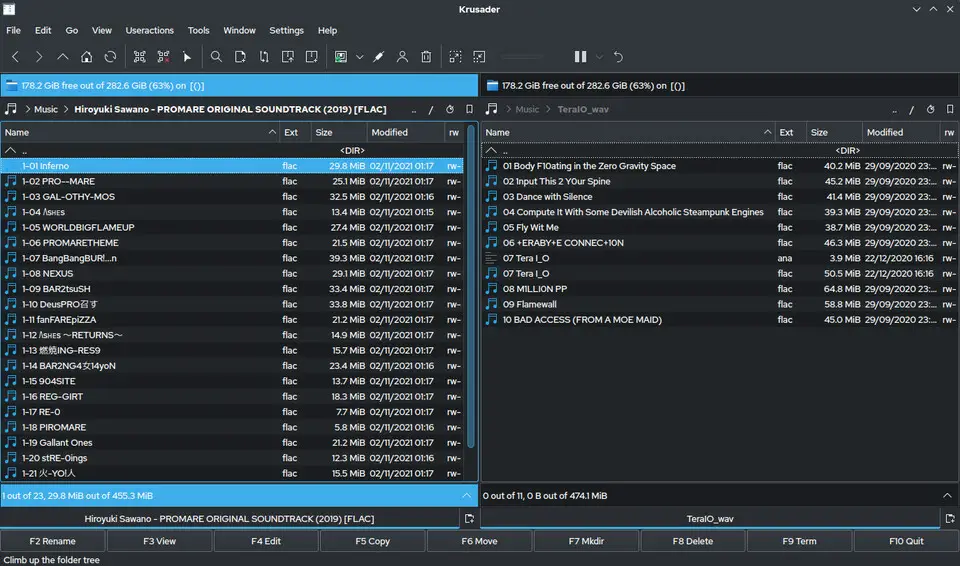




What is your favorite Krusader 2.8 (File manager) hotkey? Do you have any useful tips for it? Let other users know below.
1108668
499007
411655
367529
307784
278296
8 hours ago
Yesterday
Yesterday
Yesterday Updated!
2 days ago
2 days ago
Latest articles