|
|
Focus a file or folder on the left panel, press Ctrl+Left and the right panel changes |
||
|
|
on a file: the right panel gets the same path as the left panel |
||
|
|
on a folder: refreshes the right panel with the contents of the folder |
||
|
|
For the right panel: press Ctrl+Right and the left panel will change |
||
|
|
Previous/Next view |
||
|
|
Bookmarks → Previous |
||
|
|
Bookmarks → Next |
||
|
|
Scroll through previously typed commands |
||
|
Select, or unselect all previously selected files |
|||
|
Edits/views/finds the menu |
|||
|
|
Toggle the selection of the file under the cursor without affecting the selection of other files/folders |
||
|
|
|
||
|
or
|
|||
|
|
Delete (or move to Trash) files |
||
|
|
… to |
||
|
(on an item) Steps to its folder, makes the item visible and closes the locate dialog |
|||
|
|
Select all the elements between the previous cursor location and the new one |
||
|
|
What's this? |
||
|
|
Type to use quick search, quick select or quick filter |
||
|
|
Open Bookmarks in the active panel |
||
|
|
Tools → Comment |
||
|
|
Detailed view |
||
|
|
Bookmarks → Set bookmark |
||
|
|
Add bookmark for the current item |
||
|
|
Multi-rename (Krename) |
||
|
|
Edit new file |
||
|
|
Create a new folder |
||
|
|
View → Switch to command line |
||
|
|
On a file: toggle the selection of the file down one position without affecting the selection of other files/folders |
||
|
|
Toggle the selection of the file under the cursor without affecting the selection of other files/folders |
||
|
|
Rename files |
||
|
|
Switch between the panels |
||
|
|
View → Show line numbers |
||
|
|
Quit |
||
|
|
View → Dynamic word wrap |
||
|
|
View → Show folding markers |
||
|
|
Terminal |
||
|
|
Help |
||
|
|
Quit Krusader |
||
|
|
KrViewer menu → Quit |
||
|
|
On a file: open/execute that file |
||
|
|
On an archive file: browse the archive as if it was a folder |
||
|
|
Does the same as the Space key and goes down one position to toggle the next file |
||
|
|
Edit → Overwrite mode |
||
|
|
Toggle the selection of the file under the cursor without affecting the selection of other files/folders |
||
|
|
Copy files |
||
|
|
File → Reload |
||
|
|
Edit → Replace… |
||
|
|
Refresh |
||
|
|
Reload (Refresh) panel |
||
|
|
Will make the menu bar lose the focus if it has it |
||
|
|
Cursor jumps to the last file in the list |
||
|
|
Cursor jumps to the top of the list |
||
|
|
Move files |
||
|
|
View → Show icon border |
||
|
|
Exclude |
||
|
|
Edit a file as root |
||
|
|
Edit file as root (Default Useraction) |
||
|
|
File → Save |
||
Advertisement |
|||
|
|
Search |
||
|
|
Edit files |
||
|
|
Edits the current item |
||
|
|
Close Current tab |
||
|
|
Reverse direction |
||
|
|
Edit → Find selected |
||
|
|
Open History list in the active panel |
||
|
|
New Network Connection dialog |
||
|
|
Shows the next search result |
||
|
|
New search |
||
|
|
Edit → Copy |
||
|
|
Edit → Cut |
||
|
|
Delete |
||
|
|
Delete (or move to Trash) |
||
|
|
Insert from clipboard |
||
|
|
Edit → Paste |
||
|
|
Synchronize Folders |
||
|
|
Select all |
||
|
|
Edit → Select all |
||
|
|
Edit → Undo |
||
|
|
Popular URLs |
||
|
|
Open Quicksearch bar |
||
|
|
Toggle between normal and full screen Terminal emulator |
||
|
|
Edit → Find… |
||
|
|
Filelight view |
||
|
|
Finds files in the results window |
||
|
|
View the current item |
||
|
|
Edit → Find next |
||
|
|
View files |
||
|
|
Edit → Go to line… |
||
|
|
Edit → Find previous |
||
|
|
Enter an URL to view |
||
Krusader 2.8 (File manager) keyboard shortcuts
Krusader 2.8 (File manager)
This shortcut list is sorted by user, meaning that original structure (headings) is disregarded. You can see the original page here:
Krusader 2.8 (File manager) keyboard shortcuts.
Table of contents
Advertisement
Program information
Program name:

Web page: krusader.org/get-krusader
Last update: 16/8/2023 07:01 UTC
How easy to press shortcuts: 82%
More information >>Similar programs
Tools
Krusader 2.8 (File manager):Learn: Jump to a random shortcut
Hardest shortcut of Krusader 2.8 (F...
Other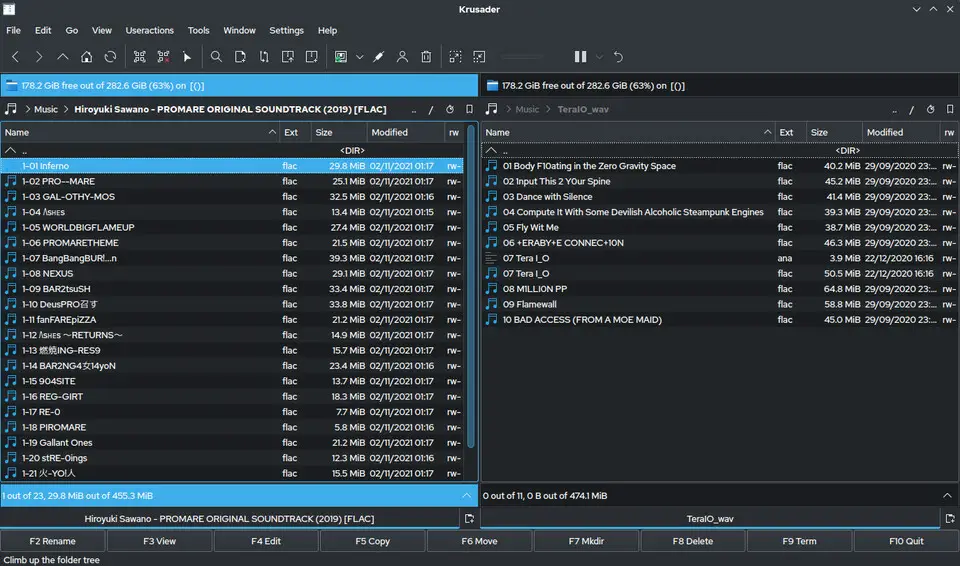



What is your favorite Krusader 2.8 (File manager) hotkey? Do you have any useful tips for it? Let other users know below.
1108668
499007
411655
367529
307784
278296
20 hours ago
2 days ago
2 days ago
2 days ago Updated!
3 days ago
3 days ago
Latest articles