|
|
Brush |
||
|
|
Brush Size + |
||
|
|
Brush Size – |
||
|
|
Brush Hardness + |
||
|
|
Brush Hardness – |
||
|
|
Cycle Brush Type |
||
|
|
Color Dropper Tool |
||
|
|
Screen Dropper |
||
|
|
Color Picker |
||
|
|
Floating Color Picker |
||
|
|
Invert Color |
||
|
|
Color Swap |
||
|
|
Current Fill Tool |
||
|
|
Cycle Fill Tools |
||
|
|
Current Shape Tool |
||
|
|
Cycle Shape Tools |
||
|
|
Outline |
||
|
|
Erase |
||
|
|
Quick Erase |
||
|
|
Current Selection Tool |
||
|
|
Cycle Selection Tools |
||
|
|
Zoom Tool |
||
|
|
Zoom In |
||
|
|
Zoom Out |
||
|
|
Zoom Canvas |
||
|
|
Pixel Zoom (Hold) |
||
|
|
Frame Tool |
||
|
|
Free Transform |
||
|
|
Transform Layer |
||
|
|
Pan (Hold) |
||
|
|
Brush Opacity % |
Advertisement
|
|
New File |
||
|
|
Open |
||
|
|
Save |
||
|
|
Save As |
||
|
|
Import Image |
||
|
|
Export Image |
||
|
|
Export Again |
||
|
|
Exit |
|
|
Select None |
||
|
or
|
|||
|
|
Select All |
||
|
|
Select All Wrapped |
||
|
|
Invert Selection |
||
|
|
Fill Selection |
|
|
Zoom In |
||
|
|
Zoom Out |
||
|
|
Zoom to Fit |
||
Advertisement |
|||
|
|
Toggle Vector Grid |
||
|
|
Toggle Pixel Grid |
||
|
|
Toggle Trixel Sub-Grid |
||
|
|
Toggle Glow |
||
|
|
Toggle Fullscreen |
||
|
|
(Hold) Flip Horizontal |
||
|
|
(Hold) Flip Vertical |
||
|
|
Layers |
||
|
|
Color |
||
|
|
Color Palette |
||
|
|
Texture |
||
|
|
Document |
||
|
|
Shape |
||
|
|
Glow |
||
|
|
Preview |
||
|
|
Brush |
||
|
|
Floating Color Picker |
||
|
or
|
|||
|
|
Layer Quick Select |
||
|
|
(Hold) Isolate Layer |
||
|
|
New Vector Layer |
||
|
|
New Pixel Layer |
||
|
|
Merge Layer |
||
|
|
Layer Settings |
|
|
Reload shaders |
|
|
(hold) (new selection) Lock paintbrush along axis |
||
|
|
(hold) Temporary switch to Color Drop tool |
||
|
|
(hold Alt) Blend between current and picked color |
||
|
|
Swap between foreground and background color |
|
|
Cycle Layers/Frames |
||
|
|
(click cel) Turn cel into an empty key cel |
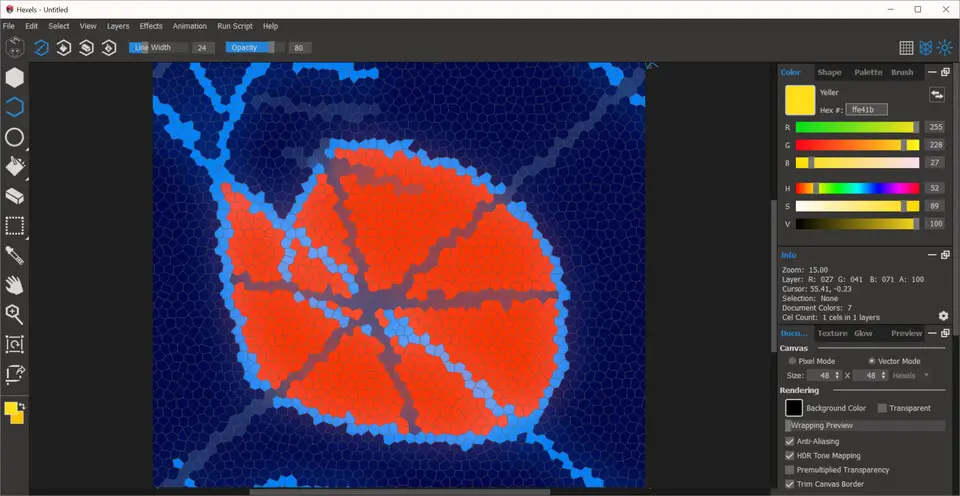



What is your favorite Marmoset Hexels hotkey? Do you have any useful tips for it? Let other users know below.
1110732
499937
412106
368911
308886
279294
16 hours ago
16 hours ago
16 hours ago Updated!
2 days ago
2 days ago
2 days ago Updated!
Latest articles