|
|
Run query |
||
|
|
Save query |
||
|
|
Switch to Report Builder |
||
|
|
Indent |
||
|
|
Outdent |
||
|
|
Add multi-cursor above |
||
|
|
Add multi-cursor below |
||
|
|
Undo |
||
|
|
Redo |
||
|
|
Toggle comment |
||
|
|
Change to lower case |
||
|
|
Change to upper case |
||
|
|
Fold selection |
||
|
|
Unfold |
||
|
|
Find |
||
|
|
Replace |
||
|
|
Find next |
||
|
|
Find previous |
||
|
|
Open autocomplete |
Advertisement
|
|
Select All |
||
|
|
Select left |
||
|
|
Select right |
||
|
|
Select word left |
||
|
|
Select word right |
||
|
|
Select to line start |
||
|
|
Select to line end |
||
|
|
Select up |
||
|
|
Select down |
||
|
|
Duplicate selection |
|
|
Go to word left |
||
|
|
Go to word right |
||
|
|
Go line up |
||
|
|
Go line down |
||
|
|
Go to line start |
||
|
|
Go to line end |
||
|
|
Go to start |
||
|
|
Go to end |
|
|
Remove line |
||
|
|
Copy lines down |
||
|
|
Copy lines up |
||
|
|
Move lines down |
||
|
|
Move lines up |
||
|
|
Remove to line start |
||
|
|
Remove word left |
||
|
|
Remove word right |
|
|
Save / update layout |
||
Advertisement |
|||
|
|
Comment line / selection |
||
|
|
Indent |
||
|
|
Outdent |
||
|
|
Move lines down |
||
|
|
Move lines up |
||
|
|
Copy lines down |
||
|
|
Copy lines up |
||
|
|
Edit selected cell |
||
|
|
Run cell |
||
|
|
Select cell above |
||
|
or
|
|||
|
|
Select cell below |
||
|
or
|
|||
|
|
Insert cell above |
||
|
|
Insert cell below |
||
|
|
Move cell above |
||
|
|
Move cell below |
|
|
Code complete or indent |
||
|
|
Select All |
||
|
|
Undo |
||
|
|
Redo |
||
|
|
Run cell |
||
|
|
Insert cell below |
||
|
Source, screenshot: mode.com
|
|||
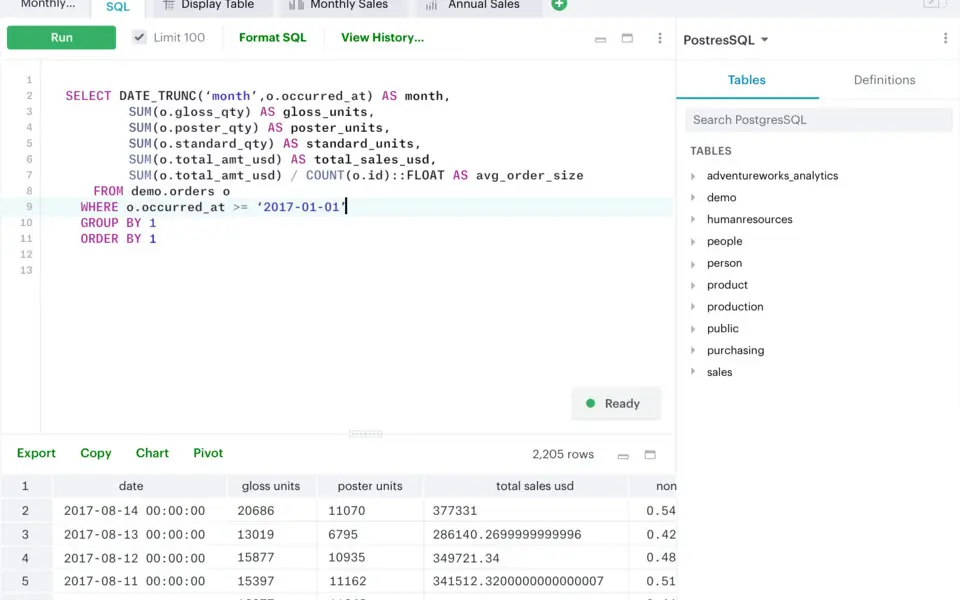



What is your favorite Mode SQL Editor (Windows) hotkey? Do you have any useful tips for it? Let other users know below.
1108032
498772
411518
366987
307454
277921
21 hours ago
2 days ago
2 days ago
2 days ago Updated!
2 days ago
3 days ago
Latest articles