|
|
Display the keyboard shortcuts window |
||
|
|
Move among OneDrive regions |
||
|
or
|
|||
|
|
Move between web browser bar and the OneDrive title bar |
||
|
or
|
|||
|
|
Select the adjacent item |
||
|
|
Select all files and folders when the focus is in the contents grid |
||
|
|
Clear all or navigate to the previous folder |
||
|
|
Select or clear the selection of a file or folder |
||
|
|
Upload an item |
||
|
|
Download a selected item |
||
|
|
Share a selected file or folder |
||
|
|
Refresh the window |
||
|
|
Switch between the List and Thumbnails view of the contents grid |
OneDrive keyboard shortcuts
OneDrive
Advertisement
Program information
Web page: onedrive.live.com
Last update: 11/11/2019 20:10 UTC
How easy to press shortcuts: 93%
More information >>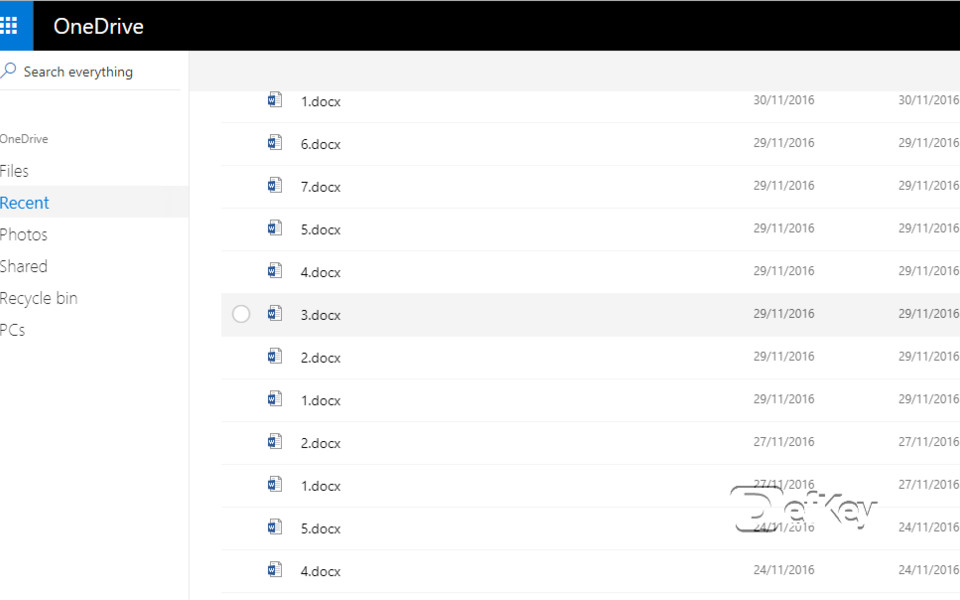


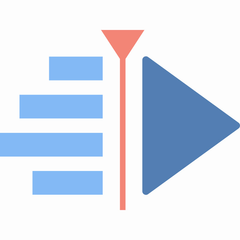

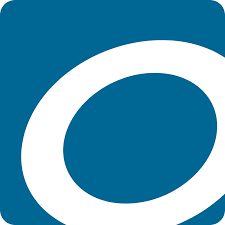
What is your favorite OneDrive hotkey? Do you have any useful tips for it? Let other users know below.
1094330
491330
408184
355191
300039
271479
11 hours ago Updated!
19 hours ago Updated!
2 days ago Updated!
2 days ago Updated!
2 days ago
2 days ago Updated!
Latest articles