|
|
Auto-complete file and folder names |
||
|
|
Delete the word before cursor |
||
|
|
Swap the last two characters before the cursor |
||
|
|
Move cursor backward one word on the current line |
||
|
|
Go to the beginning of the line you are currently typing on |
||
|
|
Go to the end of the line you are currently typing on |
||
|
|
Same as backspace |
||
|
|
Search through previously used commands |
||
|
|
Kill whatever you are running |
||
|
|
Exit the current shell |
||
|
|
Put whatever you are running into a suspended background process. Type fg to restore it |
||
|
|
Move backward |
||
|
|
Move words around |
||
|
|
Search the history forwards non-incremental |
||
|
|
Make word uppercase |
||
|
|
Make word lowercase |
||
|
|
Clear the line before the cursor position. If you are at the end of the line, clears the entire line |
||
|
|
Clear the line after cursor |
||
|
|
Swap the last two words before the cursor |
||
|
|
Attempt to complete filename |
||
|
|
Search the history backwards non-incremental |
||
|
|
Clear the screen (similar to the clear command) |
||
|
|
Move cursor forward one word on the current line |
||
|
|
Recall command |
||
|
|
Insert all possible completions |
||
|
|
Capitalize the word |
||
|
|
Delete word |
||
|
|
Move forward |
||
|
|
Yank last argument to previous command |
||
|
|
Move to the first line in the history |
||
|
|
Undo last command |
||
|
|
Delete backward from cursor |
||
|
|
Move to the last line in the history |
||
|
|
Show current completion list |
PuTTY keyboard shortcuts
PuTTY
This shortcut list is sorted by user, meaning that original structure (headings) is disregarded. You can see the original page here:
PuTTY keyboard shortcuts.
Advertisement
Program information
Program name:

Web page: putty.org
Last update: 14/11/2020 12:32 UTC
How easy to press shortcuts: 78%
More information >>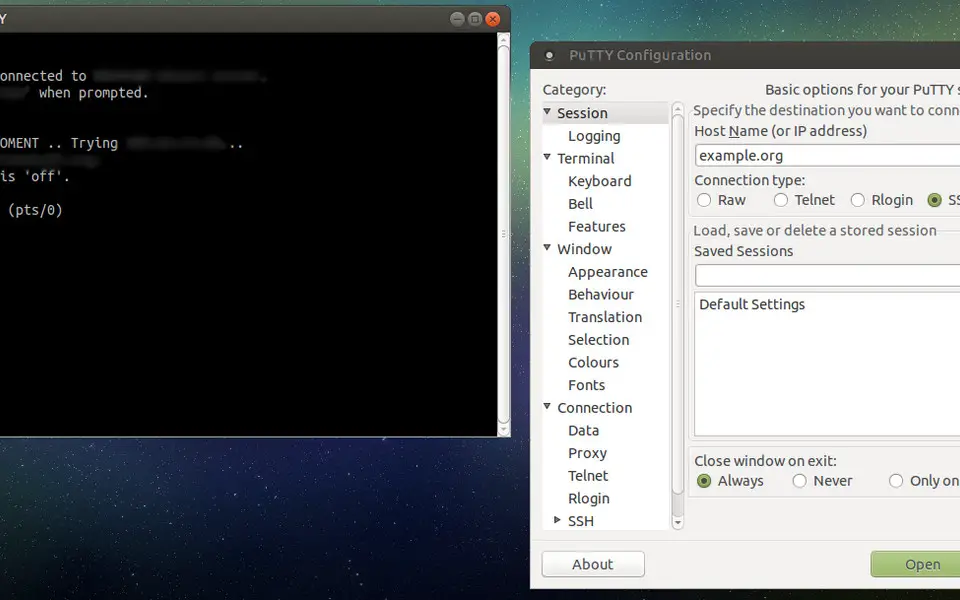



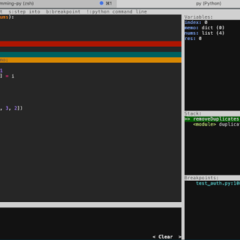
What is your favorite PuTTY hotkey? Do you have any useful tips for it? Let other users know below.
1108032
498772
411518
366987
307454
277921
17 hours ago
17 hours ago Updated!
2 days ago
3 days ago
3 days ago
4 days ago Updated!
Latest articles