|
|
Auto-complete file and folder names |
||
|
|
Delete the word before cursor |
||
|
|
Clear the line after cursor |
||
|
|
Swap the last two characters before the cursor |
||
|
|
Swap the last two words before the cursor |
||
|
|
Move cursor forward one word on the current line |
||
|
|
Move cursor backward one word on the current line |
||
|
|
Go to the beginning of the line you are currently typing on |
||
|
|
Go to the end of the line you are currently typing on |
||
|
|
Clear the screen (similar to the clear command) |
||
|
|
Clear the line before the cursor position. If you are at the end of the line, clears the entire line |
||
|
|
Same as backspace |
||
|
|
Search through previously used commands |
||
|
|
Kill whatever you are running |
||
|
|
Exit the current shell |
||
|
|
Put whatever you are running into a suspended background process. Type fg to restore it |
Advertisement
|
|
Move to the first line in the history |
||
|
|
Move to the last line in the history |
||
|
|
Show current completion list |
||
|
|
Insert all possible completions |
||
|
|
Attempt to complete filename |
||
|
|
Yank last argument to previous command |
||
|
|
Move backward |
||
|
|
Capitalize the word |
||
|
|
Delete word |
||
|
|
Move forward |
||
|
|
Make word lowercase |
||
|
|
Make word uppercase |
||
|
|
Search the history forwards non-incremental |
||
|
|
Search the history backwards non-incremental |
||
|
|
Recall command |
||
|
|
Move words around |
||
|
|
Delete backward from cursor |
|
|
Undo last command |
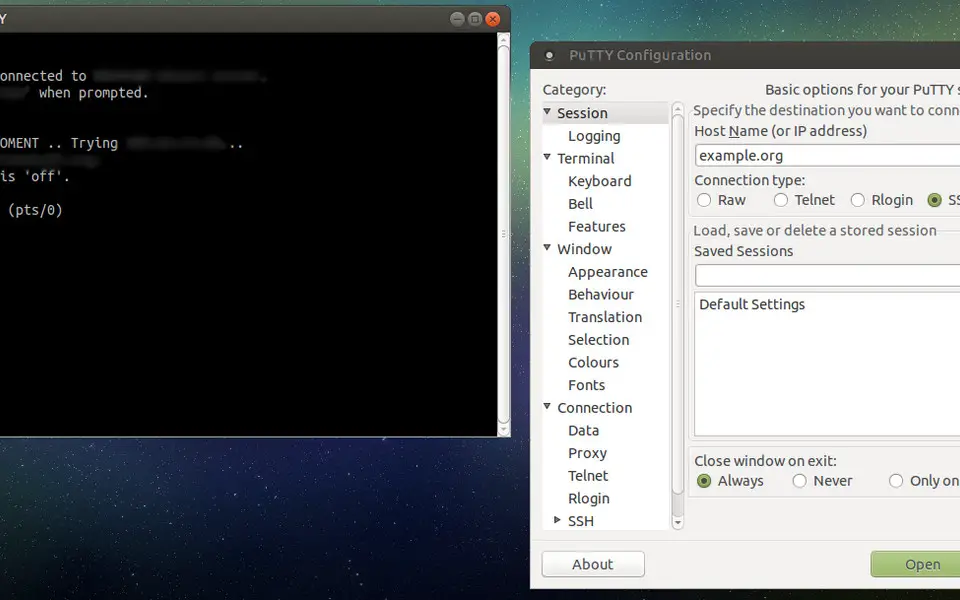




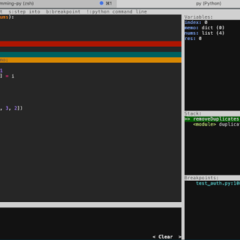
What is your favorite PuTTY hotkey? Do you have any useful tips for it? Let other users know below.
Example of putty shortcut would be create new window with same session or reset current session.
Nevertheless pretty useful for power user.
Thanks
https://defkey.com/putty-shortcuts#shortcut-69931
1107366 169
498476 8
411364 372
366521 6
307196 5
277625 38
4 hours ago
2 days ago
2 days ago
3 days ago
4 days ago
4 days ago
Latest articles
<div> has meaning to browsers
How to Turn Write Protection On or Off for a USB Flash Drive
What is a modifier key?
Sync time on Windows startup
Fix Windows Apps not connecting to internet