|
|
Move to Edit mode. First press moves focus to the editor. Second press closes secondary windows |
||
|
|
View context-sensitive help |
||
|
|
Copy |
||
|
|
Save |
||
|
|
Activate search in Help mode |
||
|
|
Start or continue debugging |
||
|
|
Open the QML file that defines the selected component |
||
|
|
Follow symbol under cursor (Works with namespaces, classes, functions, variables, include statements and macros) |
||
|
|
Undo |
||
|
|
Paste |
||
|
|
Select all |
||
|
or
|
|||
|
|
Delete |
||
|
|
Find next |
||
|
|
Find and replace |
||
|
|
Cut |
||
|
|
New file or project |
||
|
|
Open file or project |
||
|
|
|
||
|
|
Auto-indent selection |
||
|
|
Activate index in Help mode |
||
|
|
Run |
||
|
|
Move between Text Editor and Form Editor |
||
|
|
Switch between header and source file |
||
|
|
Edit signals and slots |
||
|
|
Redo |
||
|
|
Move to next item in output panes |
||
|
|
Build project |
||
|
|
Toggle breakpoint |
||
|
|
Lay out vertically |
||
|
|
Go to line |
||
|
|
Lay out in a grid |
||
|
|
Activate contents in Help mode |
||
|
|
Select the kit to build and run your project with |
||
|
|
Step into |
||
|
|
Select the current block (The second press extends the selection to the parent block. To enable this behavior, select Tools> Options > Text Editor > Behavior > Enable smart selection changing) |
||
|
|
Close window |
||
|
|
Add bookmark in Help mode |
||
|
|
Toggle bookmark |
||
|
|
Step over |
||
|
|
Lay out horizontally |
||
|
|
Activate Locator |
||
|
|
Save all |
||
|
|
Exit Qt Creator |
||
|
|
Reverse direction |
||
|
|
Insert line below current line |
||
|
|
Switch to Welcome mode |
||
|
|
Run static checks on JavaScript code to find common problems |
||
|
|
Open advanced find |
||
|
|
Adjust size |
||
|
|
Join lines |
||
|
|
Previous open document in history |
||
|
|
Switch to Edit mode |
||
|
|
Reset font size |
||
|
|
Rename symbol under cursor |
||
|
|
Reset font size |
||
|
|
Original size |
||
|
|
Trigger a completion in this scope |
||
|
|
Paste from the clipboard history (Subsequent presses move you back in the history) |
||
Advertisement |
|||
|
|
Zoom out |
||
|
|
Switch to Design mode |
||
|
|
Go back |
||
|
|
New project |
||
|
|
Go forward |
||
|
|
Open type hierarchy |
||
|
|
Trigger a refactoring action in this scope |
||
|
|
Zoom in |
||
|
|
Switch to Debug mode |
||
|
|
Close current file |
||
|
|
Build all |
||
|
|
Open project |
||
|
|
Find usages |
||
|
|
Find previous |
||
|
|
Toggle comment for selection |
||
|
|
Next open document in history |
||
|
|
Go to block end |
||
|
|
Switch to outline |
||
|
|
Switch to Projects mode |
||
|
|
Go to block start |
||
|
|
Switch to background |
||
|
|
Close all |
||
|
|
Play last macro |
||
|
|
Cut line |
||
|
|
Go to next bookmark |
||
|
|
Toggle Issues pane |
||
|
|
Toggle Search Results pane |
||
|
|
Switch to Help mode |
||
|
|
Exit debugger |
||
|
|
Toggle Application Output pane |
||
|
|
Move to previous item in output panes |
||
|
|
Run to selected function |
||
|
|
Switch between function declaration and definition |
||
|
|
Move current line up |
||
|
|
Activate Open Documents pane |
||
|
|
Activate Projects pane |
||
|
|
Find next occurrence of selected text |
||
|
|
Move current line down |
||
|
|
Copy line |
||
|
|
Toggle Compile Output pane |
||
|
|
Activate Bookmarks pane |
||
|
|
Replace next |
||
|
|
Fit to screen |
||
|
|
Step out |
||
|
|
Insert line above current line |
||
|
|
Toggle the sidebar |
||
|
|
Copy line down |
||
|
|
Copy line up |
||
|
|
Turn selected text into lowercase |
||
|
|
Run to line |
||
|
|
Maximize output panes |
||
|
|
Go to block end and select the lines between the current cursor position and the end of the block |
||
|
|
Go to block start and select the lines between the current cursor position and the beginning of the block |
||
|
|
Activate File System pane |
||
|
|
Toggle left sidebar |
||
|
|
Preview |
||
|
|
Find previous occurrence of selected text |
||
|
|
Full screen |
||
|
|
Show Qt Quick toolbars |
||
|
|
Collapse |
||
|
|
Expand |
||
|
|
Turn selected text into uppercase |
||
|
|
Increase font size |
||
|
|
Decrease font size |
||
|
|
Undo the latest smart block selection |
||
|
|
Toggle right sidebar |
||
|
|
Record a text-editing macro |
||
| Alt + ) |
Stop recording a macro |
||
|
|
Rewrap paragraph |
||
|
|
Enable text wrapping |
||
|
|
Visualize whitespace |
||
|
|
Go to other split |
||
|
|
Toggle other output panes |
||
|
|
Open in external editor |
||
|
|
Toggle Vim-style editing |
||
|
|
Split |
||
|
|
Split side by side |
||
|
|
Remove all splits |
||
|
|
Remove current split |
||
|
|
to previous bookmark |
||
|
|
Fetch snippet |
||
|
|
Paste snippet |
||
|
|
(use the number of the user action) Execute user actions in FakeVim mode |
||
|
|
Add |
||
|
|
Commit/Submit |
||
|
|
Blame/Annotate |
||
|
|
Log project |
||
|
|
Add |
||
|
|
Commit/Submit |
||
|
|
Diff |
||
|
|
Add |
||
Qt Creator keyboard shortcuts
Qt Creator
This shortcut list is sorted by user, meaning that original structure (headings) is disregarded. You can see the original page here:
Qt Creator keyboard shortcuts.
Table of contents
Advertisement
Program information
Program name:

Web page: qt.io
Last update: 11/11/2019 20:10 UTC
How easy to press shortcuts: 63%
More information >>Similar programs
Tools
Qt Creator:Learn: Jump to a random shortcut
Hardest shortcut of Qt Creator
Other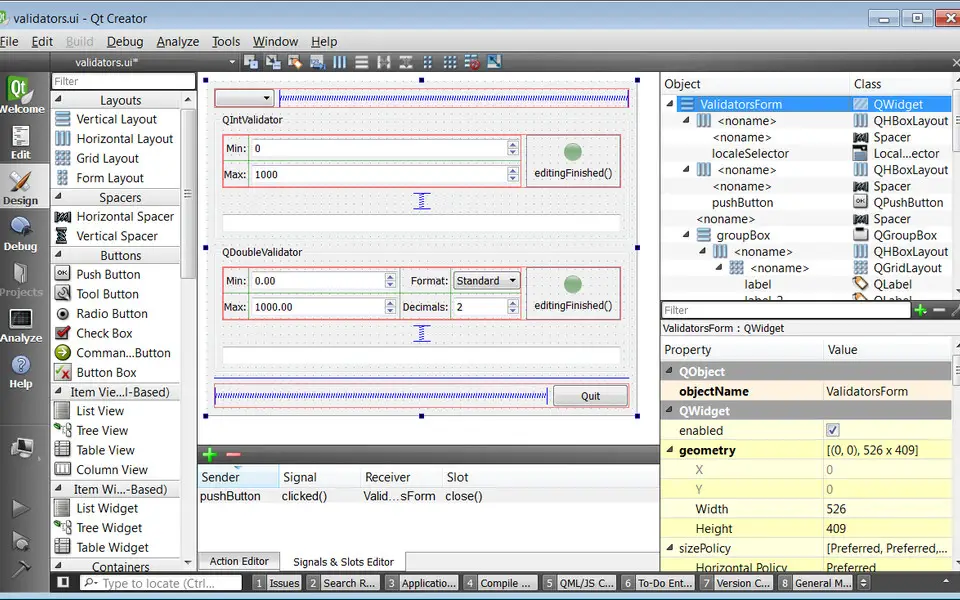

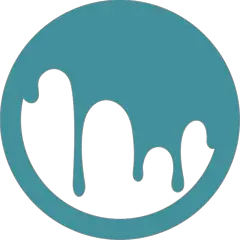


What is your favorite Qt Creator hotkey? Do you have any useful tips for it? Let other users know below.
1108032
498772
411518
366987
307454
277921
19 hours ago
Yesterday Updated!
1 days ago
2 days ago
2 days ago Updated!
4 days ago
Latest articles