|
|
Copy |
||
|
|
Paste |
||
|
|
Cut |
||
|
|
Select all |
||
|
|
Go to Inbox |
||
|
|
Go to Today |
||
|
|
Go to Messages |
||
|
|
Go to Tasks |
||
|
|
Go to Lists |
||
|
|
Go to Settings |
||
|
|
Go back in navigation history |
||
|
|
Go forward in navigation history |
||
|
|
Enter or exit fullscreen |
||
|
|
Hide all Superlist app windows |
||
|
|
Hide all other app windows |
||
|
|
Minimize the current Superlist window |
||
|
|
Quit Superlist |
||
|
|
Close the current app window |
||
|
|
Open quick command |
||
|
|
Open talk (voice AI) |
||
|
|
(on web version) Open talk (voice AI) |
||
|
|
Open search |
||
|
|
Deselect or hide the cursor |
||
|
|
Close a menu |
||
|
|
Close the most recently opened detail view |
Advertisement
|
Use these shortcuts when editing lists or creating new tasks
|
|||
|
|
View content block options in a list |
||
|
|
Bold a selection of text in a paragraph block |
||
|
|
Italicize a selection of text in a paragraph block |
||
|
|
Add a hyperlink to a selection of text in a paragraph block |
||
|
|
Select all |
||
|
|
Create a bullet list |
||
|
1. or 1): Create a numbered list
|
|||
|
|
Create a Heading 1 |
||
|
|
Create a Heading 2 |
||
|
|
Create a Heading 3 |
||
| [ then ] |
Create a task |
||
|
Use these shortcuts when viewing tasks lists in your sidebar (e.g. Today, Tasks).
|
|||
|
|
Create a new task in Inbox or Today |
||
|
|
(on web) Create a new task in Inbox or Today |
||
|
|
Mark a selected task as complete / incomplete |
||
|
|
state |
||
|
|
Open a selected task's details page AND |
||
|
|
Expand or select task groups when the heading is selected |
||
|
|
Set task to due today |
||
|
|
Add due date |
||
|
|
Clear task due date |
||
|
|
Add assignee |
||
|
|
Clear task assignee |
||
|
|
Add label |
||
|
|
Clear task label |
||
|
|
Add to inbox |
||
|
|
Move to list |
||
|
|
Remove from list |
||
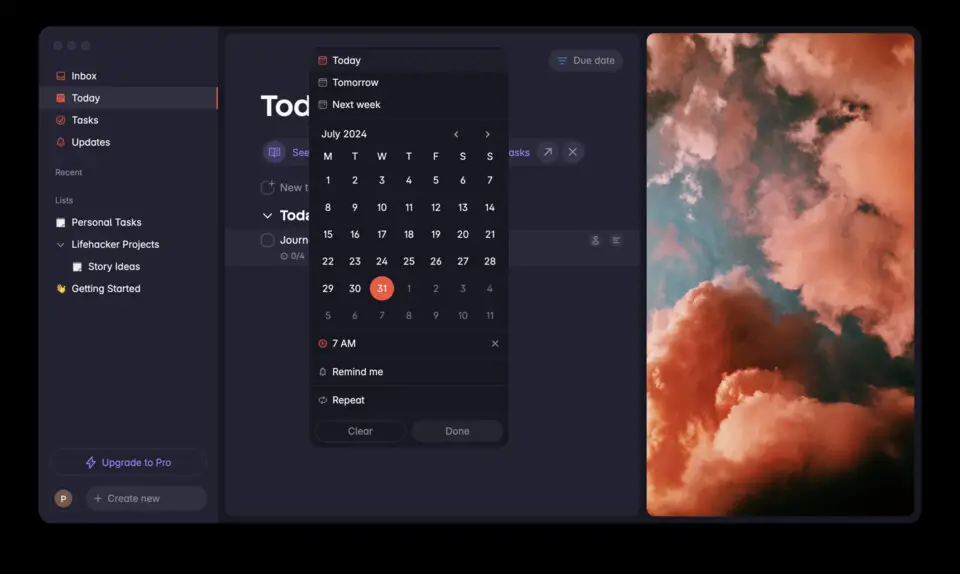


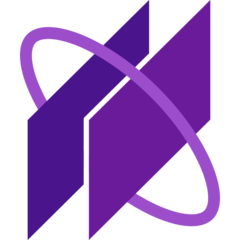


What is your favorite Superlist (Mac) hotkey? Do you have any useful tips for it? Let other users know below.
1104982
497575
410897
364747
306151
276541
1 days ago Updated!
1 days ago Updated!
3 days ago Updated!
3 days ago Updated!
3 days ago Updated!
3 days ago Updated!
Latest articles