|
|
Help |
||
|
|
Open Turbo Help Index |
||
|
|
Save |
||
|
|
Open |
||
|
|
Go to cursor |
||
|
|
Zoom |
||
|
|
Next |
||
|
|
Menu |
||
|
|
Go to the previous Topic |
||
|
|
Close the opened file |
||
|
|
Inspect |
||
|
|
Open user screen/output screen |
||
|
|
Open a list of all available files |
||
|
|
Undo |
||
|
|
Redo |
||
|
|
Minimize or Maximize |
||
|
|
Delete selected code |
||
|
|
Topic Search |
||
|
|
Reset Opened Program |
||
|
|
Modify/Evaluate Expression |
||
|
|
Size/Move |
||
|
|
Toggle between breakpoints |
||
|
|
Search selected String |
||
|
|
Add New Line |
||
|
|
Save |
||
|
|
Delete Line |
||
|
|
Select Starting Points |
||
|
|
Select Ending Points |
||
|
|
Hide Grey line of Selection |
||
|
|
Exit |
||
|
|
Quit |
||
|
|
Cut |
||
|
|
Copy |
||
|
|
Paste |
||
|
or
|
Advertisement
|
|
Open Compile menu option |
||
|
|
Open Debug menu option |
||
|
|
Open the Edit menu option |
||
|
|
Open File menu option |
||
|
|
Open the Help menu option |
||
|
|
Open the option menu |
||
|
|
Open Project menu option |
||
|
|
Open Run menu option |
||
|
|
Open Search menu option |
||
|
|
Open Window menu option |
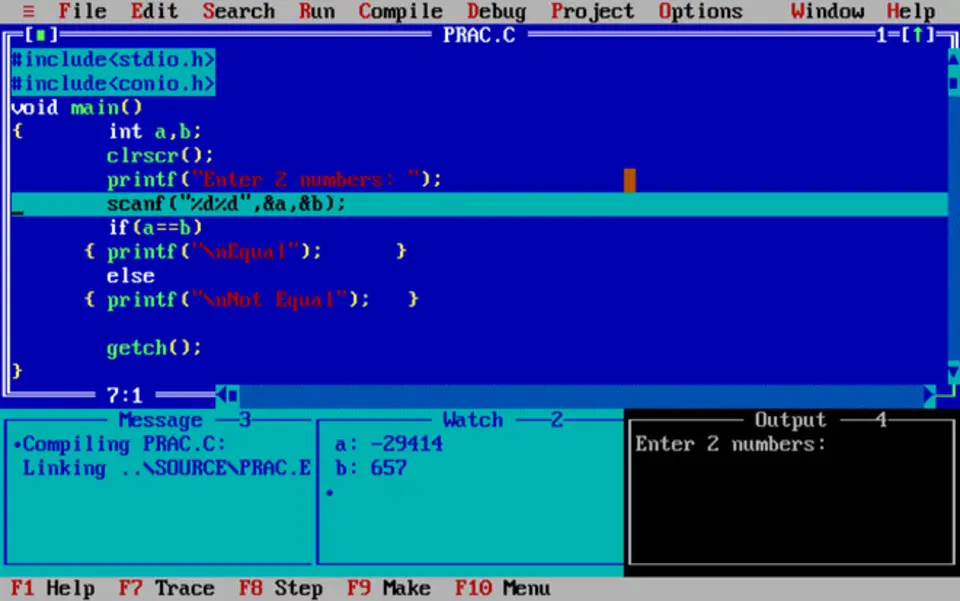
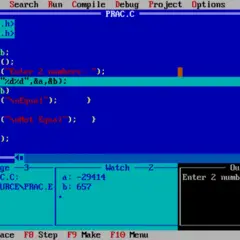


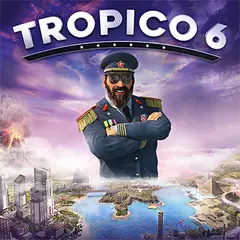

What is your favorite Turbo C++ IDE hotkey? Do you have any useful tips for it? Let other users know below.
1088232
488675
406455
350197
297016
269885
5 hours ago
8 hours ago
9 hours ago
13 hours ago Updated!
1 days ago
1 days ago Updated!
Latest articles