Advertisement
|
|
View next track |
||
|
|
View previous track |
||
|
|
Add track |
||
|
|
Delete track |
|
|
Play / Pause |
|
These shortcuts can also be used during Playback.
|
|||
|
|
Go to first measure |
||
|
|
Go to previous measure |
||
|
|
Go to next measure |
||
|
|
Go to last measure |
||
|
|
Clean beat |
||
|
Number 0-29: Insert note
|
|||
|
|
Insert rest beat |
||
|
|
Delete note/selection |
||
|
|
Tied note |
||
|
|
Dotted note |
||
|
|
Triplet note |
||
|
|
Insert text |
||
|
|
Change note enharmonic version |
||
|
|
Move note on string above |
||
|
|
Move note on string below |
||
|
|
Set Stems up |
||
|
|
Set Stems down |
||
|
|
Increase note pitch |
||
|
|
Decrease note pitch |
||
|
|
Increment note duration |
||
|
|
Decrement note duration |
||
|
|
Add marker |
||
|
|
Go to first marker |
||
|
|
Go to previous marker |
||
|
|
Go to next marker |
||
|
|
Go to last marker |
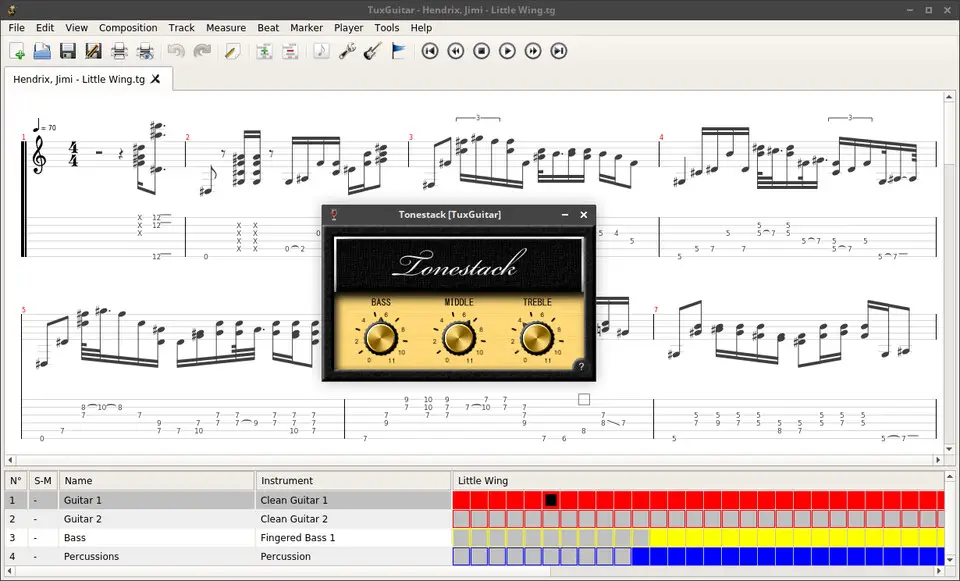



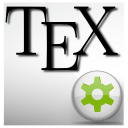
What is your favorite TuxGuitar 1.6.4 hotkey? Do you have any useful tips for it? Let other users know below.
1094330
491330
408184
355191
300039
271479
11 hours ago Updated!
19 hours ago Updated!
2 days ago Updated!
2 days ago Updated!
2 days ago
2 days ago Updated!
Latest articles