|
|
Scroll up one line keeping cursor in view |
||
|
|
Scroll down one line keeping cursor in view |
||
|
|
Toggle focus between active file and Tree View if shown |
||
|
|
Position cursor at first not space character of next paragraph |
||
|
|
Position cursor at first not space character of current paragraph (if positioned mid-paragraph) or previous paragraph |
||
|
|
Position cursor beginning of first line in of the display |
||
|
|
Position cursor beginning of last line in of the display |
||
|
|
Position line with cursor at top of window |
||
|
|
Position line with cursor at bottom of window |
||
|
|
Position line with cursor at center of window |
||
|
|
Position the cursor at the end of the previous word |
||
|
|
Position the cursor at the end of the next word |
||
|
|
Make the next document window active |
||
|
|
Make the previous document window active |
Advertisement
|
|
Selects the word preceding (or following) the cursor |
||
|
|
Delete the word preceding the cursor |
||
|
|
Delete the word following the cursor |
||
|
|
Insert a literal character at the cursor position |
||
|
|
Toggle between Insert and Overstrike mode |
|
|
Cut text from the document into the clipboard |
||
|
|
Copy text from the document into the clipboard |
||
|
|
Paste text from the clipboard into the active document |
||
|
|
Select active clipboard |
||
|
|
Select All text in the active document |
||
|
|
Undo the last action if possible |
||
|
|
Reverse the last Undo action if possible |
||
|
|
Select the current word (same as double click) |
||
|
|
Delete line the cursor is on |
||
|
|
Delete from the cursor to start of line |
||
|
|
Delete from the cursor to end of line |
||
|
|
Toggle Word Wrap on/off |
||
|
|
Insert time/date at cursor |
|
|
Reformat the current paragraph or selected text |
||
|
|
Convert selected text to lower case |
||
|
|
Convert selected text to Upper case |
||
|
|
Capitalize first character of each word in selected text |
||
|
|
Invert case of all characters in selected text |
||
|
|
Invoke the spelling checker |
||
|
|
Toggle column/block mode on and off |
|
|
Invoke the context help command and cursor |
||
|
Source: Ultraedit Support
|
|||
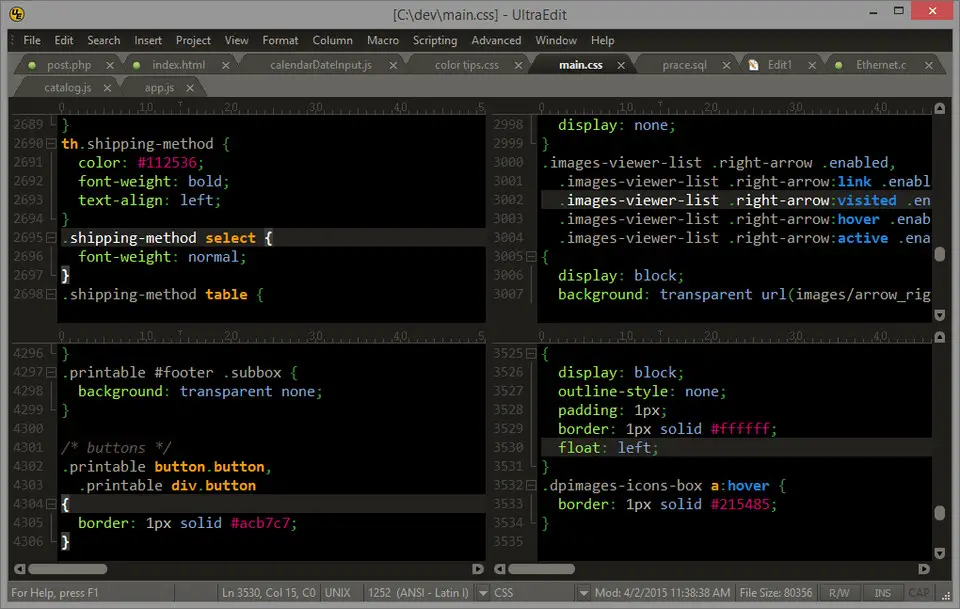

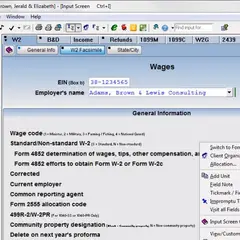

What is your favorite Ultra Edit 2024.1 hotkey? Do you have any useful tips for it? Let other users know below.
1094330
491330
408184
355191
300039
271479
11 hours ago Updated!
19 hours ago Updated!
2 days ago Updated!
2 days ago Updated!
2 days ago
2 days ago Updated!
Latest articles