|
|
Library |
||
|
|
Sheet list |
||
|
|
Editor |
||
|
|
Attachments |
||
|
|
Favorites |
||
|
|
Quick export |
||
|
|
Keywords |
||
|
|
Light / dark mode |
||
|
|
Step through view |
||
|
|
Typewriter mode |
||
|
On iPad, hold down
|
|||
Advertisement
|
|
New sheet |
||
|
|
New group |
||
|
|
New filter |
||
|
|
Quick open |
||
|
|
Previous / next sheet or group |
||
|
|
Begin / End editing |
||
|
|
Add to favorites |
|
|
Start / End of line |
||
|
|
Start / End of sheet |
||
|
|
Start / End of paragraph |
||
|
|
Previous / Next word |
||
|
|
Select text |
||
|
or
|
|||
|
or
|
|||
|
or
|
|||
|
or
|
|||
|
|
Smart copy |
||
|
|
Smart paste |
||
|
|
Copy as markdown |
||
|
|
Paste as plain text |
||
|
|
Move line up / down |
||
|
|
Split at selection |
||
|
|
Delete word |
||
|
|
Delete line |
||
|
|
Indent |
||
|
|
Outdent |
||
|
|
Undo |
||
|
|
Redo |
||
|
|
Line break |
||
|
or
|
|||
|
|
Non-breaking space |
||
|
|
Split sheet |
||
|
|
Statistics |
||
|
|
Search |
||
|
|
Next match |
||
|
|
Previous match |
|
|
Increase heading |
||
|
or
|
|||
|
|
Decrease heading |
||
|
or
|
|||
|
|
Emphasis / Strong |
||
|
or
|
|||
|
|
Mark as link |
||
|
|
Clear markup |
|
|
Next page |
||
|
|
Previous page |
||
|
|
Scroll |
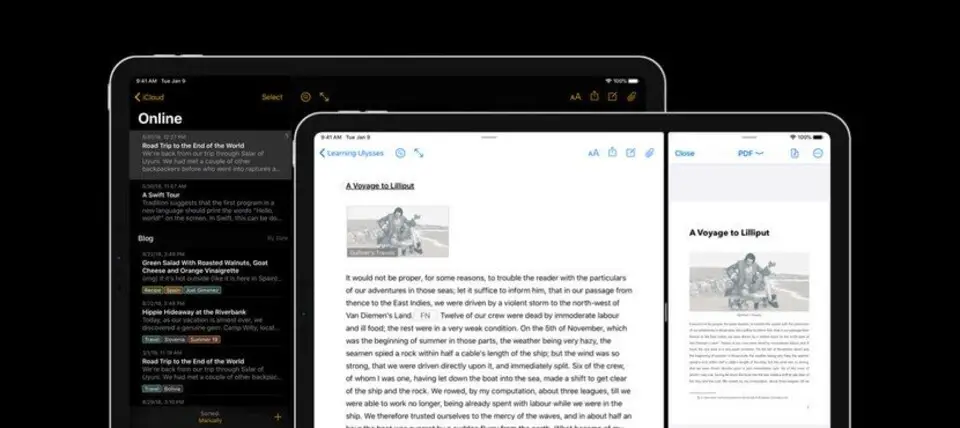
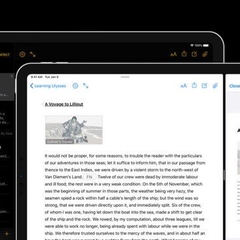




What is your favorite Ulysses (iOS) hotkey? Do you have any useful tips for it? Let other users know below.
1094330
491330
408184
355191
300039
271479
11 hours ago Updated!
19 hours ago Updated!
2 days ago Updated!
2 days ago Updated!
2 days ago
2 days ago Updated!
Latest articles