|
|
Open and move focus to navigation pane |
||
|
|
Move focus among the document, message bar, and navigation panels |
||
|
|
Move focus to previous pane or panel |
||
|
|
Move among the elements of the active navigation panel |
||
|
|
Move to previous navigation panel and make it active (when focus is on the panel button) |
||
|
|
Move to next navigation panel and make it active (when focus is on the panel button) |
||
|
|
Expand the current bookmark (focus on Bookmarks panel) |
||
|
|
Right Expand the current bookmark (focus on Bookmarks panel) |
||
|
|
Collapse the current bookmark (focus on Bookmarks panel) |
||
|
or
|
|||
|
|
Expand all bookmarks |
||
|
|
Collapse selected bookmark |
||
|
|
Move focus to next item in a navigation panel |
||
|
|
Move focus to previous item in a navigation panel |
Advertisement
|
|
Change reading settings for the current document |
||
|
|
Reflow a tagged PDF, and return to unreflowed view |
||
|
|
Activate and deactivate Read Out Loud |
||
|
|
Read only the current page out loud |
||
|
|
Read out loud from the current page to the end of the document |
||
|
|
Pause reading out loud |
||
|
|
Stop reading out loud |
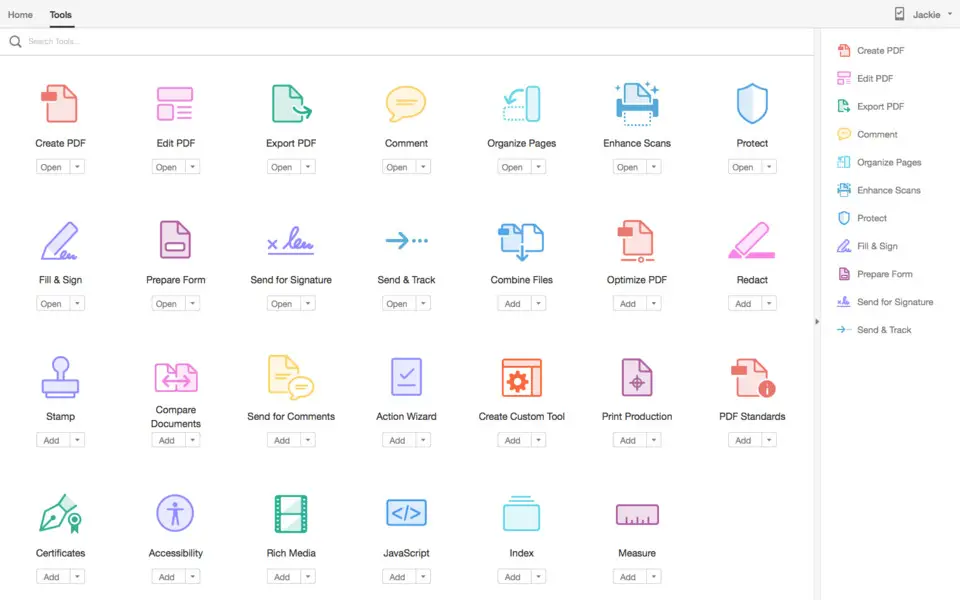





What is your favorite Adobe Acrobat 2017 (Mac) hotkey? Do you have any useful tips for it? Let other users know below.
1104365
497159
410705
364136
305770
276264
13 hours ago
17 hours ago Updated!
17 hours ago
Yesterday Updated!
4 days ago
4 days ago
Latest articles