|
(on a unit) Select unit |
|||
|
(on a unit) Select all visible units of same type |
|||
|
or
|
|||
|
|
(on a unit) Add/Remove unit from selection |
||
|
Left Click ground and drag mouse: Bandbox select groups of units
|
|||
|
(on ground) Confirm building or ability placement |
|||
|
|
(on ground) Queue building or ability placement |
||
|
(on ground or on selected units) Issue contextual order to selected unit(s) (ie. Move, Attack, etc) |
|||
|
Right Click ground and drag mouse with unit(s) selected: Issue facing move order
|
|||
|
|
Cancel / deselect unit / game menu / skip NIS. Not user remappable. |
||
|
|
Select all units on screen |
||
|
or
|
|||
|
|
“[Shift]: Select all units” – Appears as shift message on Control-A binding |
||
|
or
|
|||
|
|
(with a unit selected) Access secondary UI panel |
||
Advertisement
|
|
Rotate camera (hold) |
||
|
or
|
|||
|
|
Rotate camera 45 degrees counter-clockwise |
||
|
or
|
|||
|
|
Rotate camera 45 degrees clockwise |
||
|
or
|
|||
|
|
Reset camera – 1st press resets camera rotation, 2nd press resets zoom |
||
|
or
|
|||
|
|
Focus on selected unit(s) |
||
|
|
Follow Selected Unit |
||
|
|
Pan camera left – Default binding remapped on non-English keyboards to the key at that location |
||
|
or
|
|||
|
|
Pan camera right – Default binding remapped on non-English keyboards to the key at that location |
||
|
or
|
|||
|
|
Pan camera up – Default binding remapped on non-English keyboards to the key at that location |
||
|
or
|
|||
|
|
Pan camera down – Default binding remapped on non-English keyboards to the key at that location |
||
|
or
|
|
|
Cycle through selected units (forward) / Cycle through selected unit types (forward) |
||
|
or
|
|||
|
Ensure multiple types of units are selected and Tab with units selected.
|
|||
|
|
Cycle through selected units (reverse) / Cycle through selected unit types (reverse) |
||
|
or
|
|||
|
Ensure multiple types of units are selected and Control + Tab with units selected
|
|||
|
Note: Can't do shift-tab because it’s the steam overlay.
|
|||
|
|
Select Control Group X |
||
|
1x selects group, 2x selects and centers camera on group (or follow depending on user setting “Focus on selected unit(s)”)
|
|||
|
|
Set Control Group X to selected unit(s) / Assign group to selected units |
||
|
Note: Setting a control group when no units are selected effectively removes that control group.
|
|||
|
|
Add Group To Selection / Add Selected Units to Group |
||
|
|
Select all Military Production Buildings |
||
|
or
|
|||
|
|
“Select all Economy Buildings” as above |
||
|
or
|
|||
|
|
“Select all Research Buildings” as above |
||
|
or
|
|||
|
|
Select all Landmarks, Wonders, and Capital Town Centers |
||
|
or
|
|||
|
|
Focus on Selected Unit(s) |
||
|
or
|
|||
|
|
Cycle through Town Centers |
||
|
or
|
|||
Advertisement |
|||
|
|
Focus on Capital Town Center |
||
|
or
|
|||
|
|
Cycle through individual Monk units |
||
|
or
|
|||
|
Note: Default binding remapped on non-English keyboards to the key at that location.
|
|||
|
|
Cycle through individual Scout units |
||
|
or
|
|||
|
Note: Default binding remapped on non-English keyboards to the key at that location
|
|||
|
|
Cycle through Idle Economy (idle economy include villagers, trade carts, fishing ships, and trade ships, officials (Chinese civ)) |
||
|
or
|
|||
|
Note: Default binding remapped on non-English keyboards to the key at that location
|
|||
|
|
Select all idle Villagers |
||
|
or
|
|||
|
Note 1: Default binding remapped on non-English keyboards to the key at that location.
|
|||
|
Note 2: If all idle villagers are selected and made un-idle, Ctrl + . will not change the current selection – as designed.
|
|||
|
|
Select all Villagers |
||
|
or
|
|||
|
|
Return all Villagers to work (from Seek Shelter) |
||
|
or
|
|||
|
|
Cycle through idle Military units |
||
|
or
|
|||
|
Note: Default binding remapped on non-English keyboards to the key at that location.
|
|||
|
|
Select all idle Military units |
||
|
or
|
|||
|
Note: Default binding remapped on non-English keyboards to the key at that location.
|
|||
|
|
Select all Military units |
||
|
or
|
|||
|
|
Cycle through Villagers gathering Food |
||
|
or
|
|||
|
|
Cycle through Villagers gathering Wood |
||
|
or
|
|||
|
|
Cycle through Villagers gathering Gold |
||
|
or
|
|||
|
|
Cycle through Villagers gathering Stone |
||
|
or
|
|||
|
Shift and [ unit production hotkey ] or click button: Queue production of 5 units of that type
|
|||
|
|
(hold with unit selected) Delete unit or building |
||
|
or
|
|||
|
|
Toggle Team-based or Unique player colors |
||
|
or
|
|||
|
|
[All] Global chat |
||
|
|
[Team] Team chat |
||
|
|
(with chat open) Send chat message |
||
|
|
(with chat open) Swap between [All] Global and [Team] Team chat |
||
|
|
Scroll chat messages (older) |
||
|
or
|
|||
|
|
Scroll chat messages (newer) |
||
|
or
|
|||
|
|
Toggle Players & Tribute panel |
||
|
or
|
|||
|
|
Focus on last event |
||
|
or
|
|||
|
|
Notify Ping |
||
|
or
|
|||
|
|
Attack Ping |
||
|
|
Defend Ping |
||
|
or
|
|
|
Toggle cinematic mode |
||
|
or
|
|||
|
|
Toggle free camera |
||
|
or
|
|||
|
|
Toggle fog of war |
||
|
or
|
|||
|
|
Slower |
||
|
or
|
|||
|
|
Faster |
||
|
or
|
|||
|
|
View next player |
||
|
or
|
|||
|
|
View previous player |
||
|
or
|
|||
|
Source: news.xbox.com
|
|||





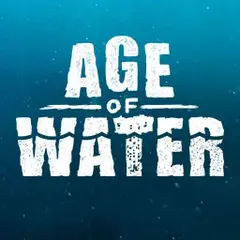
What is your favorite Age of Empires IV hotkey? Do you have any useful tips for it? Let other users know below.
1082047
486442
404792
345871
293724
268579
15 hours ago
Yesterday
1 days ago
2 days ago
2 days ago Updated!
3 days ago Updated!
Latest articles