Advertisement
|
|
Fit view |
||
|
|
(drag box) Box zoom |
||
|
|
Front view |
||
|
|
Back view |
||
|
|
Left view |
||
|
|
Right view |
||
|
|
Top view |
||
|
|
Bottom view |
||
|
|
Isometric view |
|
|
Hold down to multi-select and toggle select |
||
|
|
(drag box) 1. Drag from top left to bottom right, selects all entities that are partially enclosed in box |
||
|
|
(drag box) 2. Drag from bottom right to top left, selects all entities that are fully enclosed in box |
||
|
Source: simsolid.com
|
|||
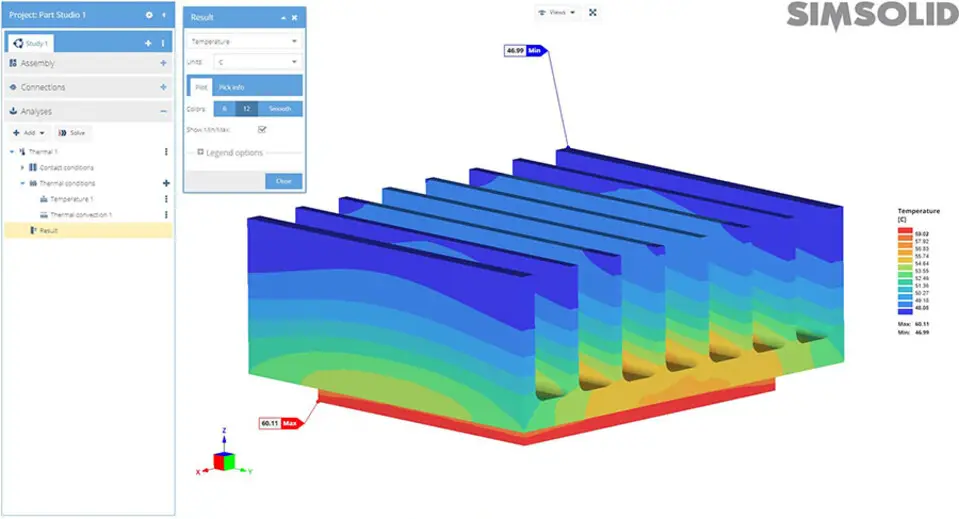





What is your favorite SimSolid Cloud hotkey? Do you have any useful tips for it? Let other users know below.
1094330
491330
408184
355191
300039
271479
4 hours ago
5 hours ago Updated!
5 hours ago Updated!
17 hours ago Updated!
Yesterday
Yesterday
Latest articles