|
|
Open Messages preferences |
||
|
|
Hide Messages |
||
|
|
Hide everything except Messages |
||
|
|
Quit Messages |
||
|
|
Start a new message |
||
|
|
Go to a chat room |
||
|
|
Open the Messages window |
||
|
|
Close the Messages window |
||
|
|
Print the conversation |
||
|
|
Search all conversations for matching text |
||
|
|
Clear the transcript (delete a conversation without closing it) |
||
|
|
Open the Emoji & Symbols window |
||
|
|
Minimize a window |
||
|
|
Minimize all windows |
||
|
|
Open the buddy list window |
||
|
|
Open the File Transfers window |
||
|
|
Enter full-screen view |
||
|
|
Set your status to Offline in the buddy list |
||
|
|
Set your status to Invisible in the buddy list |
||
|
|
Set your status to Available in the buddy list |
||
|
|
Set your status to Away in the buddy list |
Advertisement
|
|
Make the text bigger |
||
|
|
Make the text smaller |
||
|
|
Insert a line break (in a message) |
||
|
|
Copy the selected text |
||
|
|
Paste copied text |
||
|
|
Open the Spelling and Grammar window |
||
|
|
Check the text field for spelling and grammar issues |
||
|
|
Select the next conversation |
||
|
|
Select the previous conversation |
||
|
|
Send an email to a selected person in the conversation |
||
|
|
Show video effects (while in a video call in Messages) |
||
|
|
(first, select the message) Delete a single message |
||
|
|
Close all conversations |




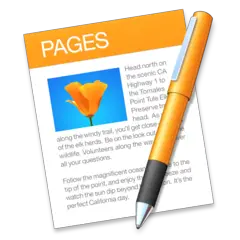

What is your favorite Apple Messages hotkey? Do you have any useful tips for it? Let other users know below.
1108668
499007
411655
367529
307784
278296
1 hours ago Updated!
8 hours ago Updated!
8 hours ago
9 hours ago
2 days ago
3 days ago
Latest articles