|
|
Refresh |
||
|
|
Repeat |
||
|
|
Shuffle |
||
|
|
Search library |
||
|
|
Equalizer |
||
|
|
New |
||
|
|
No playlist advance |
||
|
|
Set repeat point A |
||
|
|
Record Stream |
||
|
|
Remove |
||
|
|
Rename |
||
|
|
Quit |
||
|
|
Set repeat point B |
||
|
|
Clear repeat points |
||
|
|
Show remaining time |
||
|
|
Show status bar |
||
|
|
Show menu bar |
||
|
|
Jump to song |
||
|
|
Queue manager |
||
|
|
Play |
||
|
|
Play / Resume |
||
|
|
Jump to time |
||
|
|
Stop after this song |
||
|
|
Add files |
||
|
|
Volume up |
||
|
|
Volume down |
||
|
|
Add URL |
||
|
|
Song info |
||
|
|
Open files |
||
|
|
Open URL |
||
|
|
Show info bar |
||
|
|
Playlist manager |
||
|
|
Previous |
||
|
|
Next |
||
|
|
Stop |
||
|
|
Pause |
Audacious 4.0.4 (Windows) keyboard shortcuts
Audacious 4.0.4 (Windows)
This shortcut list is sorted by user, meaning that original structure (headings) is disregarded. You can see the original page here:
Audacious 4.0.4 (Windows) keyboard shortcuts.
Advertisement
Program information
Program name:

Web page: audacious-media-player.org
How easy to press shortcuts: 81%
More information >>Similar programs
Tools
Audacious 4.0.4 (Windows):Learn: Jump to a random shortcut
Hardest shortcut of Audacious 4.0.4...
Other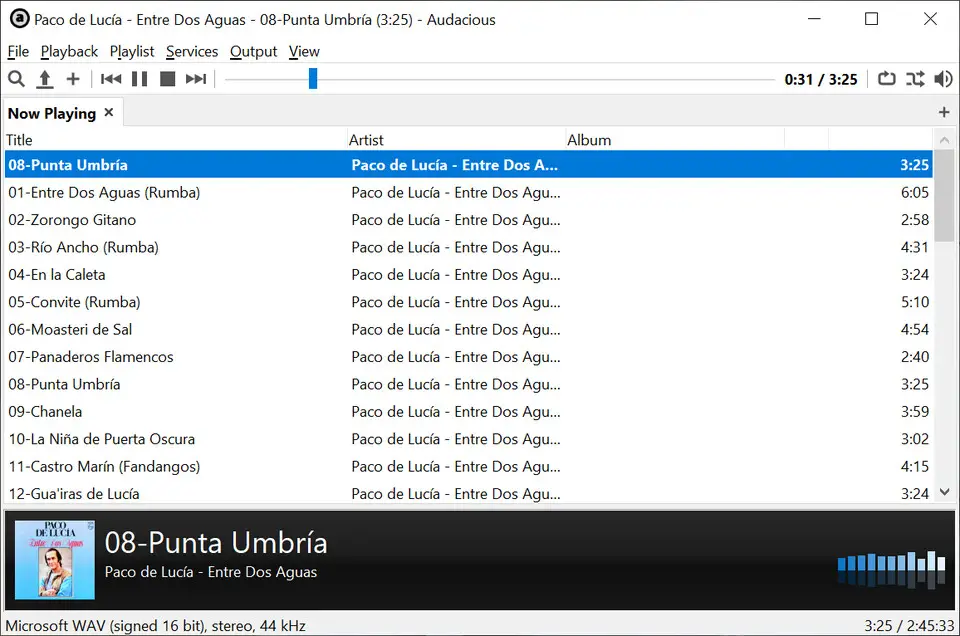



What is your favorite Audacious 4.0.4 (Windows) hotkey? Do you have any useful tips for it? Let other users know below.
1109400
499338
411810
368063
308188
278653
17 hours ago
17 hours ago Updated!
Yesterday
2 days ago
2 days ago Updated!
3 days ago Updated!
Latest articles